KB: 05
How to enable/disable compression?
Problem Statement
The client wants to reduce the size of transmitted data and increase performance how can they configure the compression for their application listener.
Solution
Haltdos provides you the ability to compress or decompress the responses which often significantly reduce the size of transmitted data and increase performance. The compression level is defined based on which responses are compressed to an extent. It also allows configuring other settings for compression.
Steps to Solve:-
-
Login into Haltdos console.
-
Go to WAF > Listeners > Load Balancing > Compression.
-
User can Enable/Disable compression with the help of Enable Compression toggle.
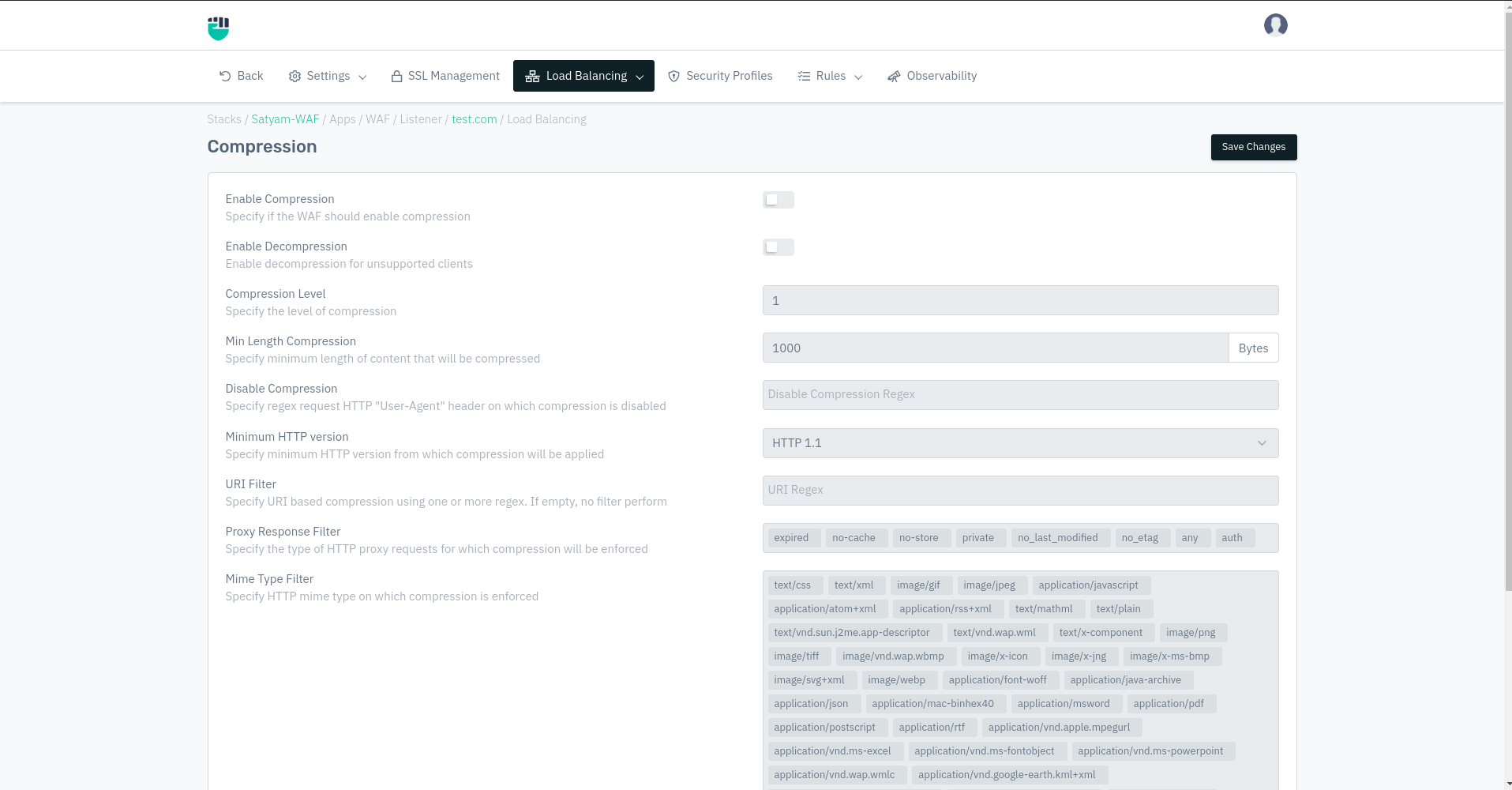
In this way user can enable/disable compression for their application listener.