KB: 04
How to enable/disable caching?
Problem Statement
The client wants to enable and configure caching of responses received.
Solution
When caching is enabled, WAF saves responses in a directory and uses them to respond to clients without having to proxy requests for the same content every time.
Steps to Solve:-
-
Login into Haltdos console.
-
Go to WAF > Listeners > Load Balancing > Caching.
-
User can Enable/Disable caching with the help of Enable Caching toggle.
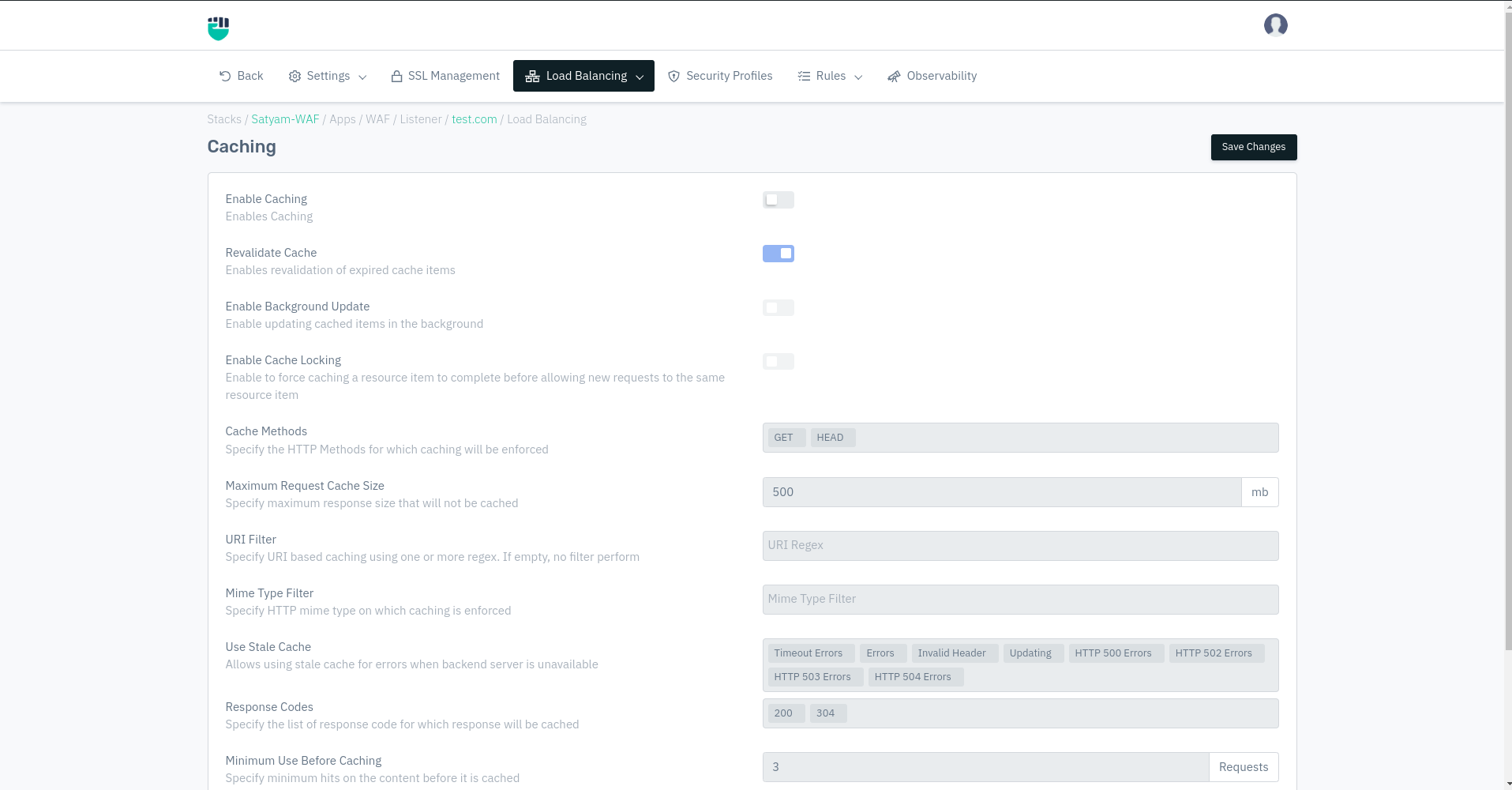
In this way user can enable/disable caching for their application listener.