KB: 06
How to upload SSL certificate for application listener?
Problem Statement
The client wants to upload SSL certificate for their web application
Solution
Below are the steps to configure the WAF to update the SSL certificate:
Steps to Upload SSL Certificate:-
-
Login into Haltdos console.
-
Go to WAF > Listener > SSL Management
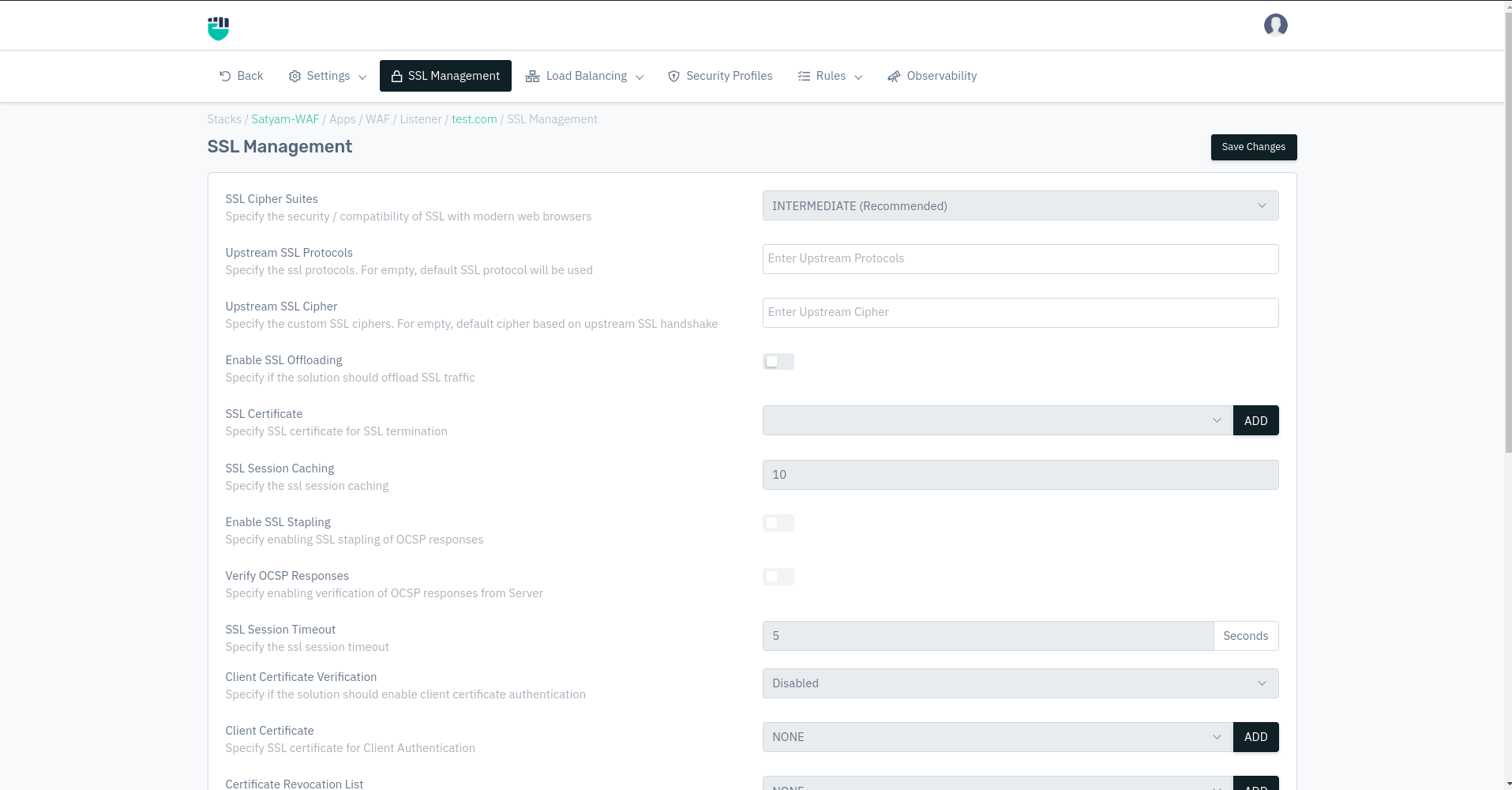
-
Click on Upload
-
Change the scope of the resource content and add the name for certificate.
-
Copy Paste the public key and private key of the application that you want to update.
-
Click on Save Changes
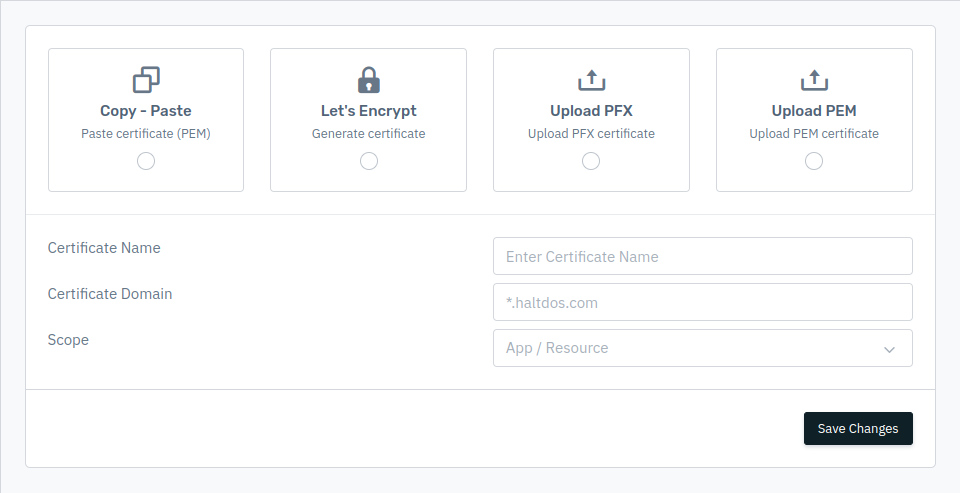
Ensure that the Public Key uploaded has proper chaining certificate. Missing chaining certificates in an SSL/TLS connection can lead to trust chain issues. Without a complete chain, users may face SSL/TLS errors, and security risks, like man-in-the-middle attacks, are heightened. Ensuring proper configuration by including intermediate certificates is vital for maintaining a secure and trusted connection on websites.
In this way user can update the SSL certificate of their application at Haltdos WAF.