HTTP
It helps in stopping different kinds of HTTP flood attacks.
The Hypertext Transfer Protocol (HTTP) is the foundation of the World Wide Web and is used to load web pages using hypertext links. HTTP is an application layer protocol designed to transfer information between networked devices and runs on top of other layers of the network protocol stack. A typical flow over HTTP involves a client machine making a request to a server, which then sends a response message.
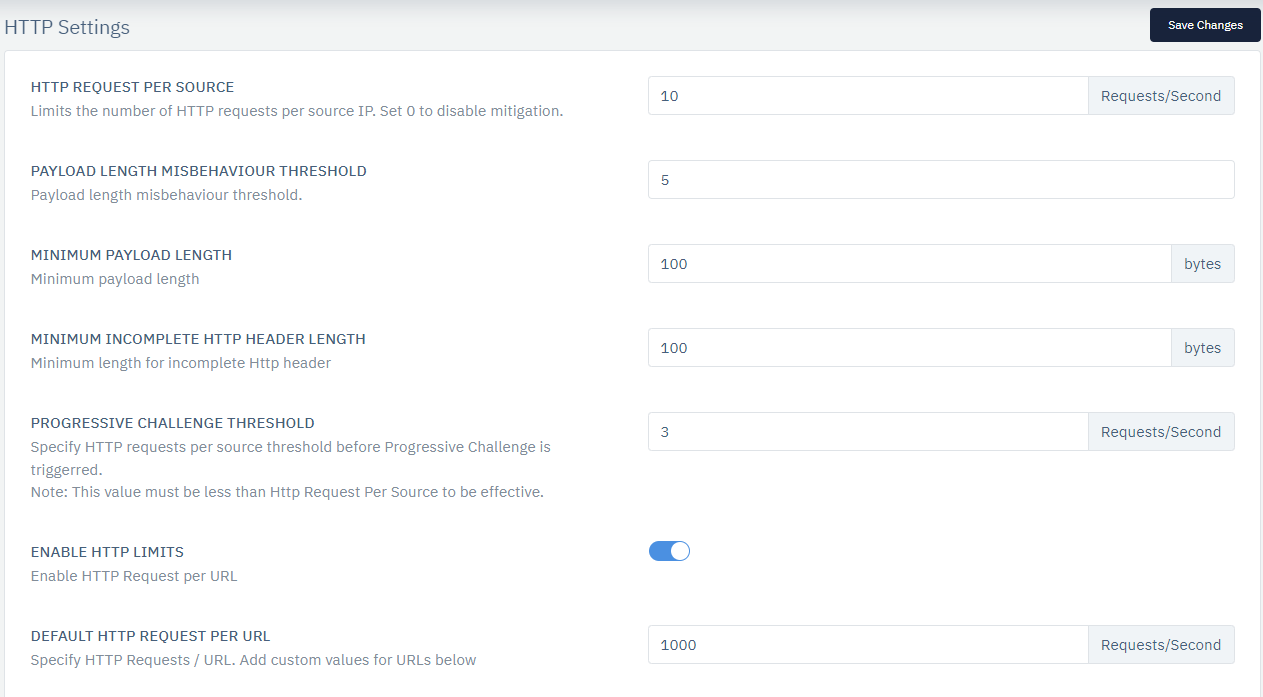
How to go to HTTP:
-
Stack > Resource > DDoS > Profile > Application > HTTP
-
Configure the settings
-
Click on Save Changes.
| Settings | Accepted Values | Default |
|---|---|---|
| HTTP Request Per Source | Integer | 0 |
| Payload Length Misbehavior Threshold | Integer | 0 |
| Minimum Payload Length | Integer | 0 |
| Minimum Incomplete HTTP Header Length | Integer | 0 |
| Progressive Challenge Threshold | Integer | 0 |
| Enable HTTP Limits | Boolen | False |
| Default HTTP Request Per URL | Integer | 0 |
URL Threshold
| Settings | Accepted Values | Default |
|---|---|---|
| Host | String | -- |
| Method | Drop Down | Get |
| URL | String/Regex | -- |
| Threshold | Integer | 0 |
Description:
HTTP Request Per Source
Specify the number of requests allowed per IP
Payload Length Misbehaviour Threshold:
Specify allowed IP misbehavior on breaching min. payload length.
Minimum payload length
Specify the minimum length of the payload in the HTTP request
Minimum incomplete HTTP header length
Specify the minimum length of the header
Progressive Challenge Threshold
Specifies that the request coming from a client is through a bot or legitimate client. For example: If there are multiple requests coming from a source then this will throw a challenge to client for verifying legitimate requests
Enable HTTP Limits
Specify per URL limits for HTTP request
Default HTTP Request Per URL
This will set the HTTP request for all the URLs
Host
Enter the host name
Method
Specify HTTP method
URI
Specify the URI
Threshold
Specify threshold per source IP