Signature
These are in-built rules for DDoS. These are the inbuilt DDoS signatures which help in stopping different types of DDoS Attacks. User can enable/ disable it as per the requirement.
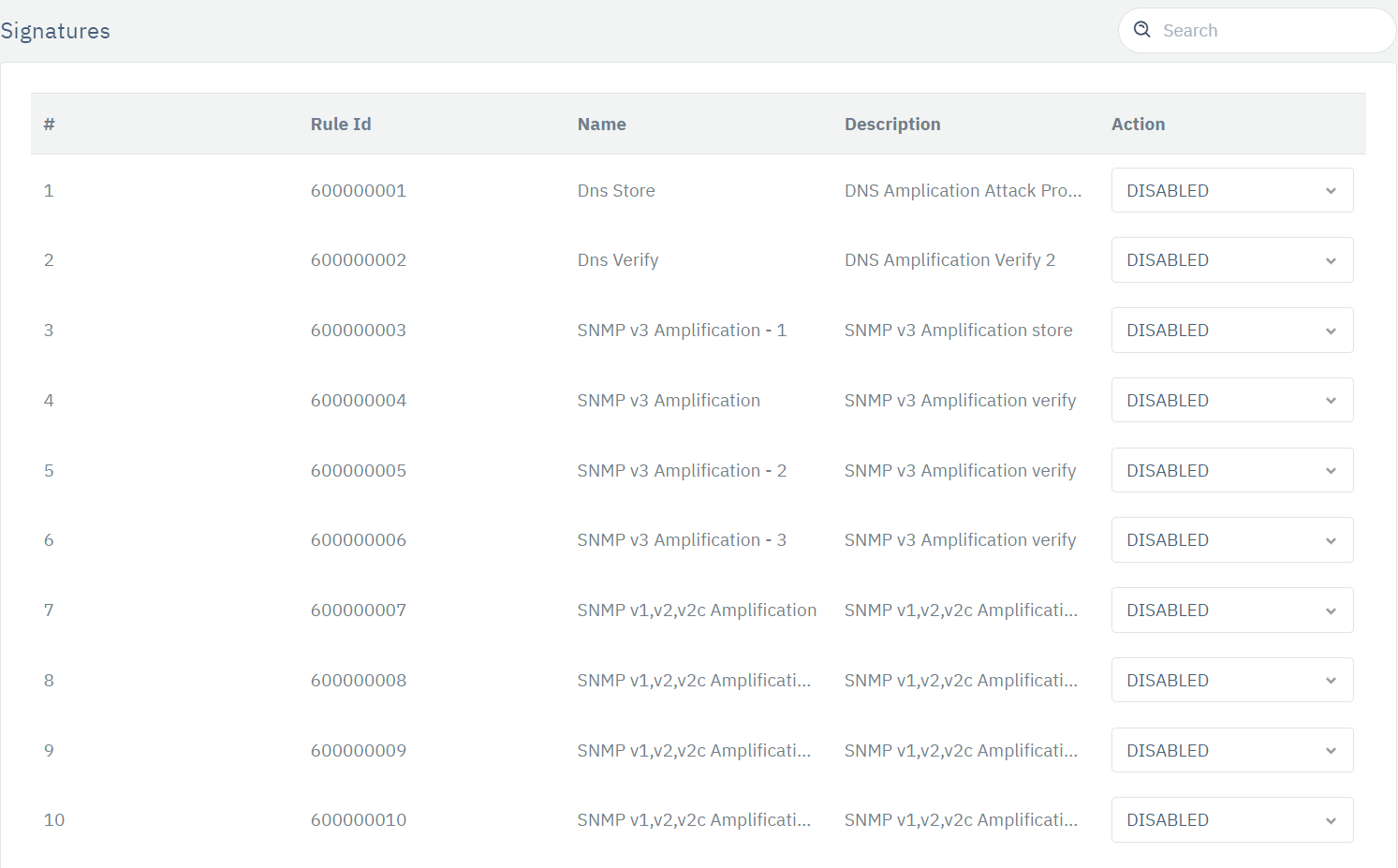
How to Use:
-
Stacks > Resource > DDoS > Profiles > Signatures.
-
Change the action of the signature to Enabled, Disabled accordingly.
-
Configurations will be deployed successfully.
| Settings | Accepted Values | Default |
|---|---|---|
| Rule ID | String | -- |
| Name | Integer | -- |
| Description | Integer | -- |
| Action | Drop Down | Disable |
Description:
Rule ID
Predefined rule id for the signatures
Name
It specifies the name of the signatures
Description
Specify the description for the signature
Action
It specifies the status of the signature and can be set accordingly to ENABLED, DISABLED