Geo Inspection
Overview
Geo Filtering is an ability to filter out request coming from different geographical locations and taking actions to block the Country & IP address if required. In the Geo-filtering settings, we can configure Blacklisted Countries, Blacklisted IP Prefixes, and Whitelisted IP Prefixes.
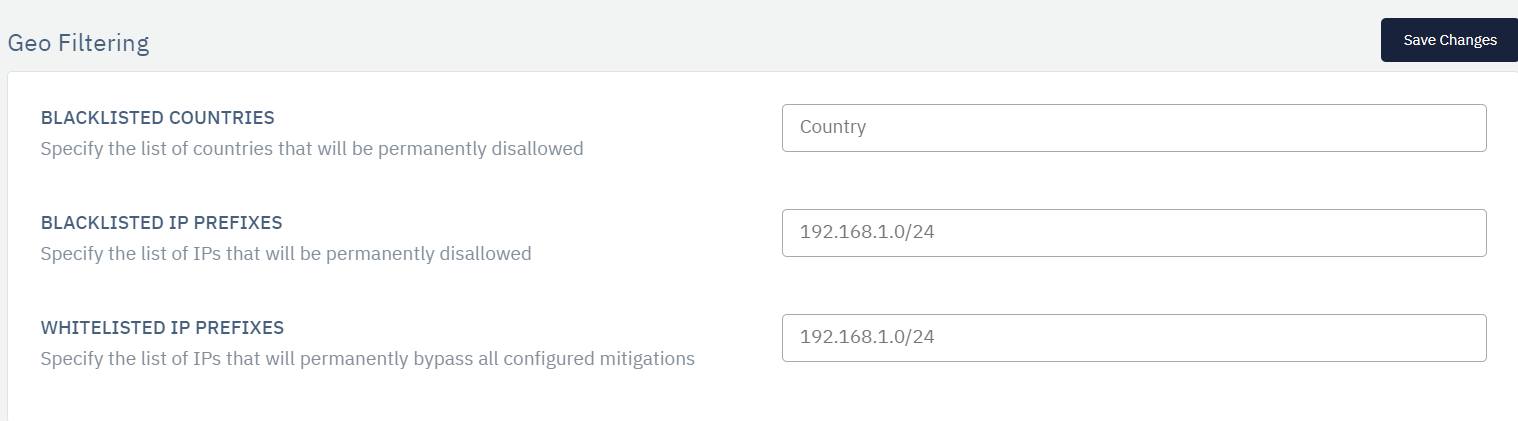
How to Use:
-
Stack > Resource > DDoS > Geo Filtering
-
Configure the settings as per requirement.
-
Click on Save to change the settings.
| Settings | Accepted Values | Default |
|---|---|---|
| Blacklisted Countries | Countries | Drop Down |
| Blacklisted IP Prefixes | IP Address with CIDR | Blank |
| Whitelisted IP Prefixes | IP Address with CIDR | Blank |
Description:
Blacklisted Countries
Select the list of countries from the drop-down list that will be permanently disallowed
Blacklisted IP Prefixes
Specify multiple IP prefixes that will be permanently disallowed
Whitelisted IP Prefixes
Specify multiple IP prefixes. Traffic to / from these IPs will permanently bypass all configured mitigations