DNS
This section helps in stopping different kinds of DNS flood attack.
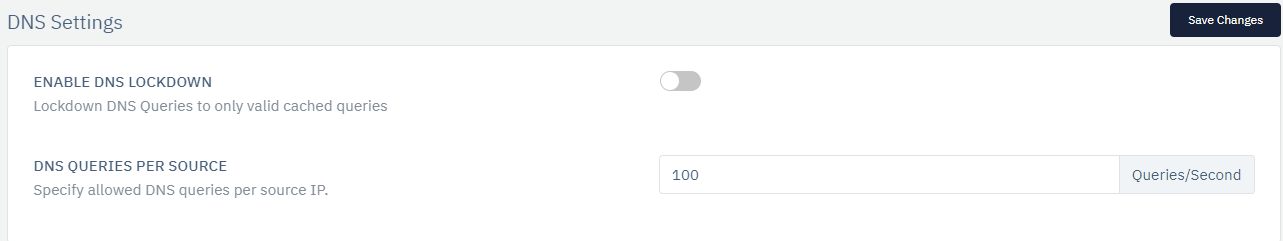
How to Go:
-
Stack > Resource > DDoS > Profile > Application > DNS
-
Configure the settings
-
Click on Save Changes.
| Settings | Accepted Values | Default |
|---|---|---|
| Enable DNS Lock Down | Boolen | False |
| DNS Queries Per Source | Integer | 0 |
Description:
Enable DNS Lock down
Specify enabling DNS Lock down where the system only allows valid cached DNS queries to pass through blocking all other DNS queries
DNS Queries Per Source
Specify allowed DNS queries per source IP in queries per second