Load Balancing
How to Use:
-
Go to Stack > SLB > Listeners >** Server Groups** > Select Server Name > Load Balancing
-
Configure your settings.
-
Click Save Changes.
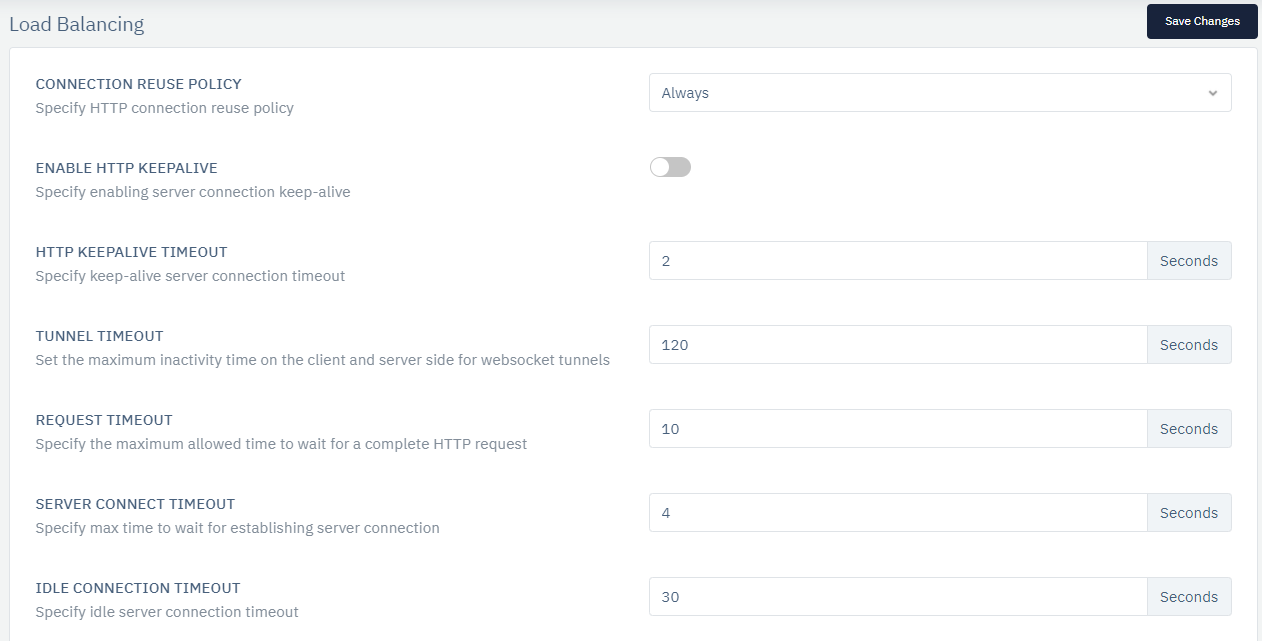
| SETTINGS | ACCEPTED VALUE | DEFAULT |
|---|---|---|
| Connection Reuse Policy | Drop-Down | Always |
| Enable HTTP KeepAlive | Boolean | Disable |
| HTTP KeepAlive Timeout | Integer | 2 |
| Tunnel Timeout | Integer | 120 |
| Request Timeout | Integer | 10 |
| Server Connect Timeout | Integer | 4 |
| Idle Connection Timeout | Integer | 30 |
| Resume Connection Timeout | Integer | 1 |
| Queue Timeout | Integer | 5 |
| Connection Pool Size | Integer | 32 |
| Server Retries | Integer | 1 |
| Algorithm | Drop-Down | Round Robin |
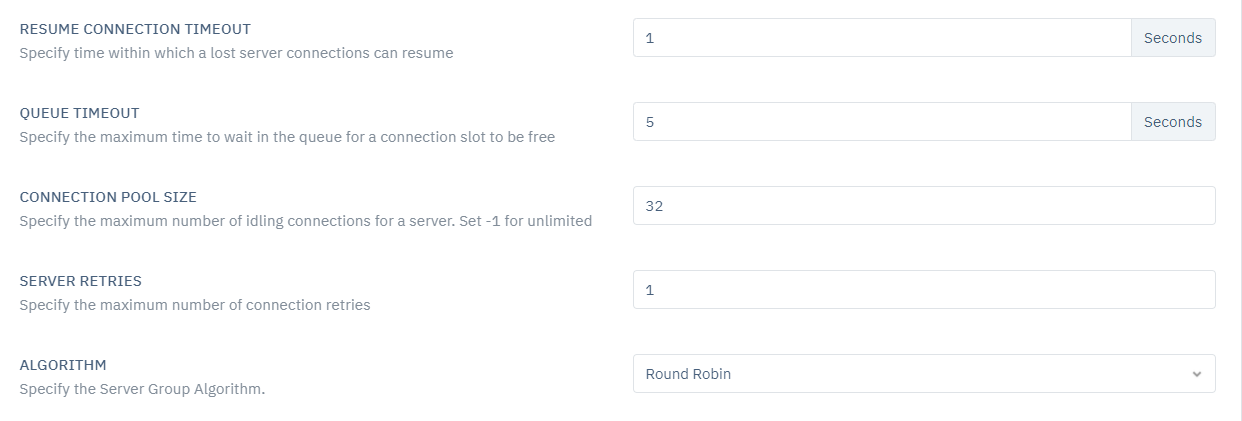
Description:
Connection Reuse Policy
This option allows users to specify an HTTP connection reuse policy.
Enable HTTP KeepAlive
This option allows users to specify enabling server connection keep-alive.
HTTP KeepAlive Timeout
This option allows users to specify a keep-alive server connection timeout.
Tunnel Timeout
This option allows users to set the maximum inactivity time on the client and server-side for Websocket tunnels
Request Timeout
This option allows users to specify the maximum allowed time to wait for a complete HTTP request.
Server Connect Timeout
This option allows users to specify a max time to wait for establishing server connection.
Idle Connection Timeout
This option allows users to specify idle server connection timeout.
Resume Connection Timeout
This option allows users to specify the time within which a lost server connection can resume.
Queue Timeout
This option allows users to specify the maximum time to wait in the queue for a connection slot to be free.
Connection Pool Size
This option allows users to specify the maximum number of idling connections for a server. Set -1 for unlimited.
Server Retries
This option allows users to specify the max number of connection retries.
Algorithm
This option allows users to specify the Server Group Algorithm.
Adding Location
| SETTINGS | ACCEPTED VALUE | DEFAULT |
|---|---|---|
| Priority | String | |
| Location | Drop-Down |
Description:
Priority
The user can set the priority.
Location
The user can set the location for which load balancing is done.