SNMP
How to Use:
-
Go to Stack > SLB > Listeners > ** Server Groups**.
-
Select the group name.
-
Select the Add Server option.
-
Configure your settings.
-
Click Save Changes.
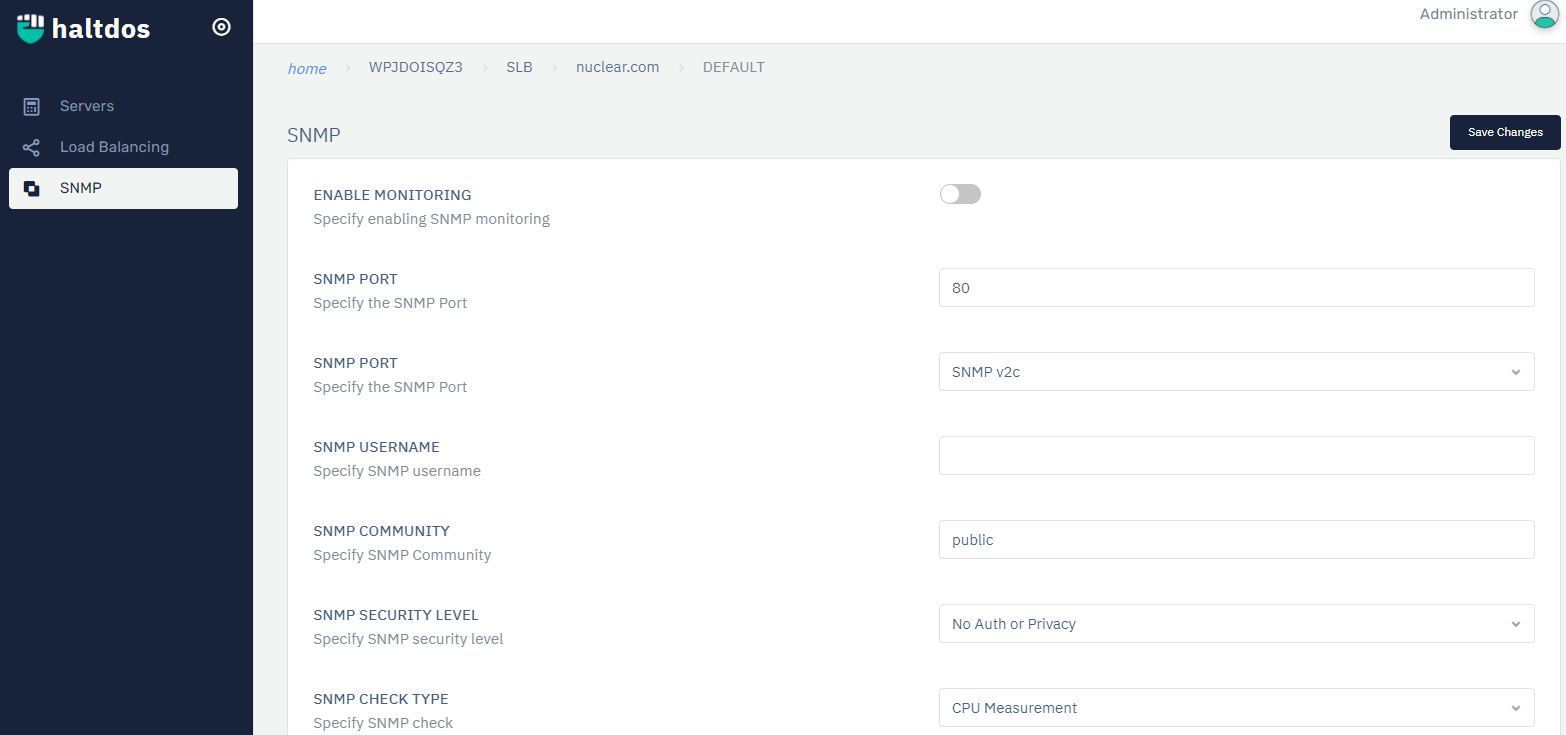
| SETTINGS | ACCEPTED VALUE | DEFAULT |
|---|---|---|
| Enable Monitoring | Boolean | Disabled |
| SNMP port | Integer | 80 |
| SNMP Version | Drop-Down | SNMP v2c |
| SNMP Username | String | Blank |
| SNMP Community | String | public |
| SNMP Security level | Drop-Down | No Auth & privacy |
| SNMP Check Type | Drop-Down | CPU Measurement |
Description:
Enable Monitoring
This option allows users to specify enabling SNMP monitoring.
SNMP port
This option allows users to specify the SNMP port.
SNMP Version
This option allows users to specify the SNMP version for monitoring.
SNMP Username
This option allows users to specify SNMP usernames.
SNMP Community
This option allows users to specify SNMP Community.
SNMP Security level
This option allows users to specify the SNMP security level.
SNMP Check Type
This option allows users to specify SNMP checks.