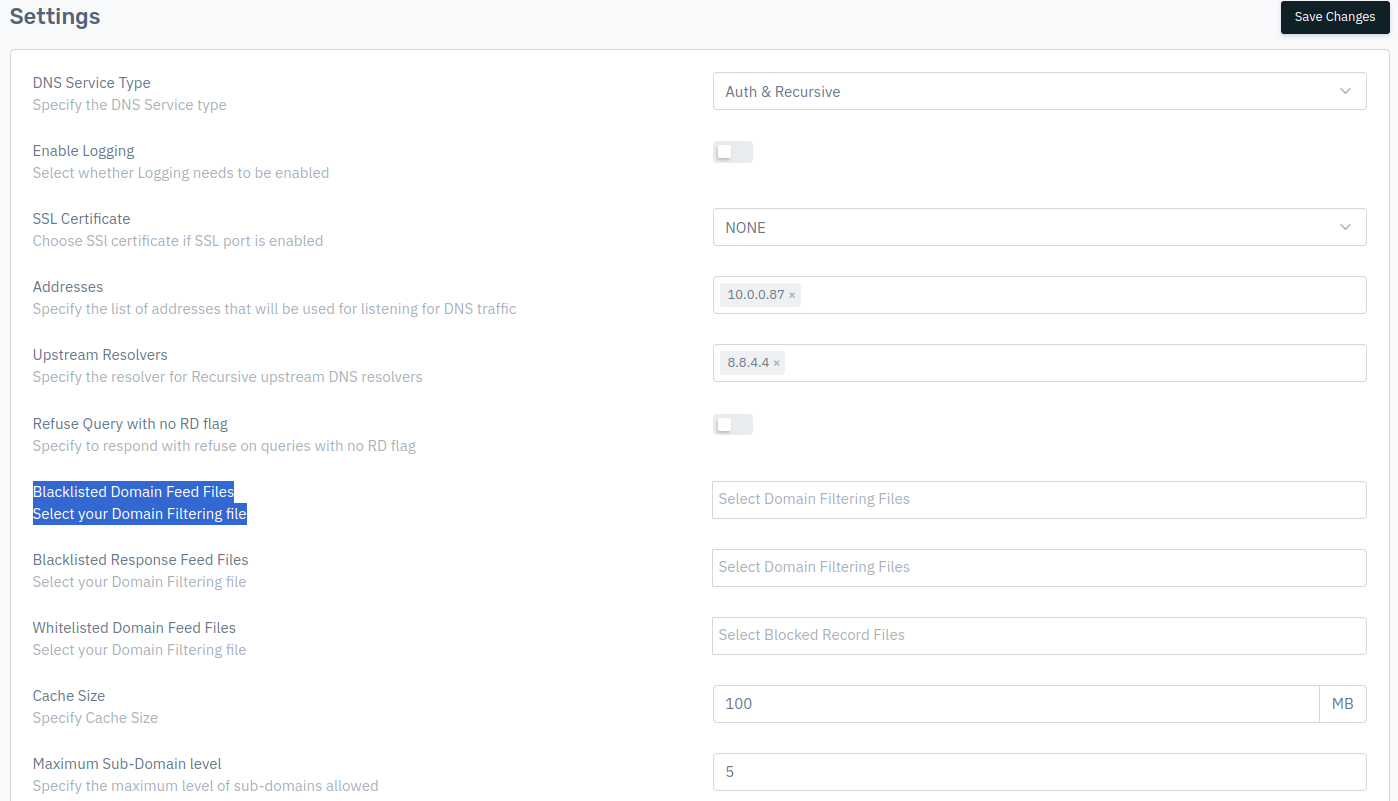KB: 4004
How to configure DNS resolver to block the access to unwanted websites?
Problem Statement
Client wants to configure DNS resolver to block the access to unwanted websites. So if a computer queries the IP address of a known dangerous site that spreads malware, the DNS resolver can return NXDOMAIN as the DNS response, so the computer can’t connect to the dangerous site.
Solution
The client can achieve the above requirement by utilising the Domain Filter under Haltdos GSLB.
- Login into Haltdos console.
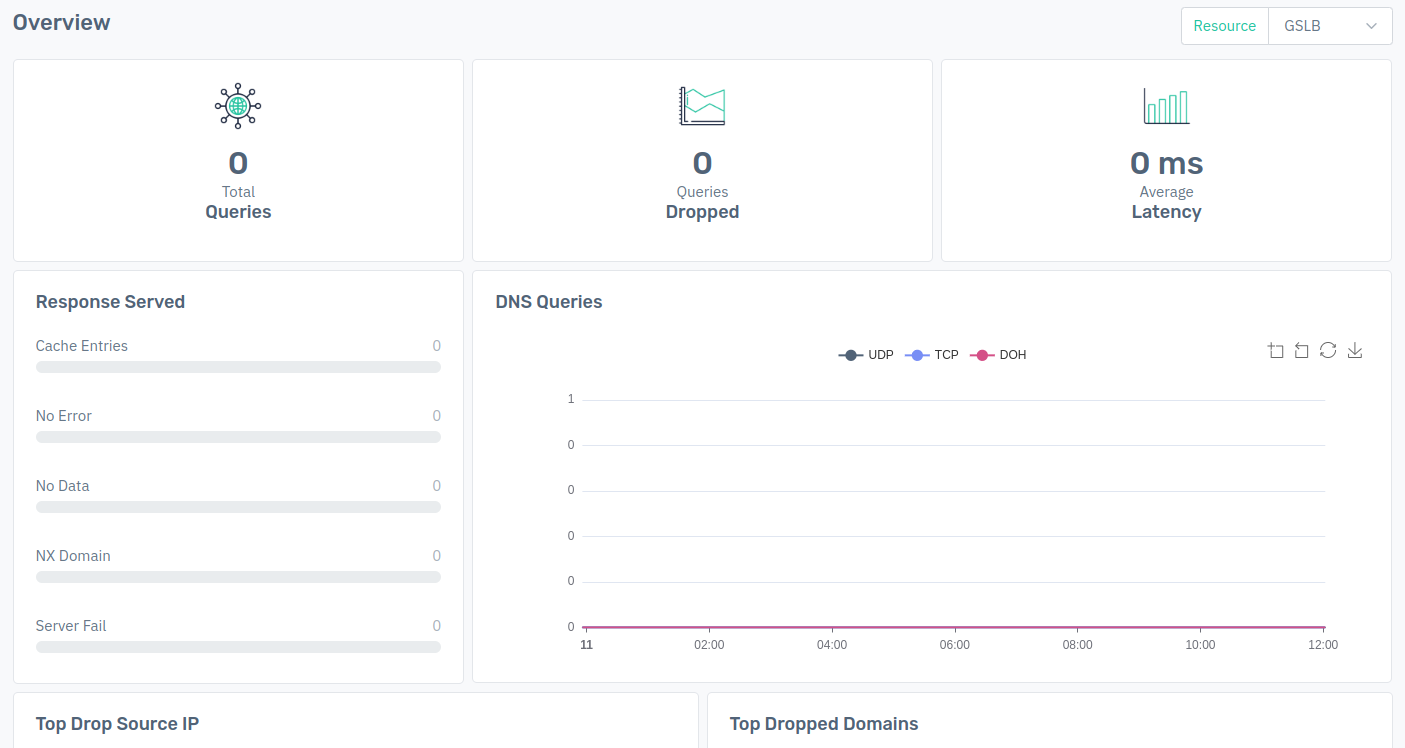
- Now go to Overview > Resources > Domain feed
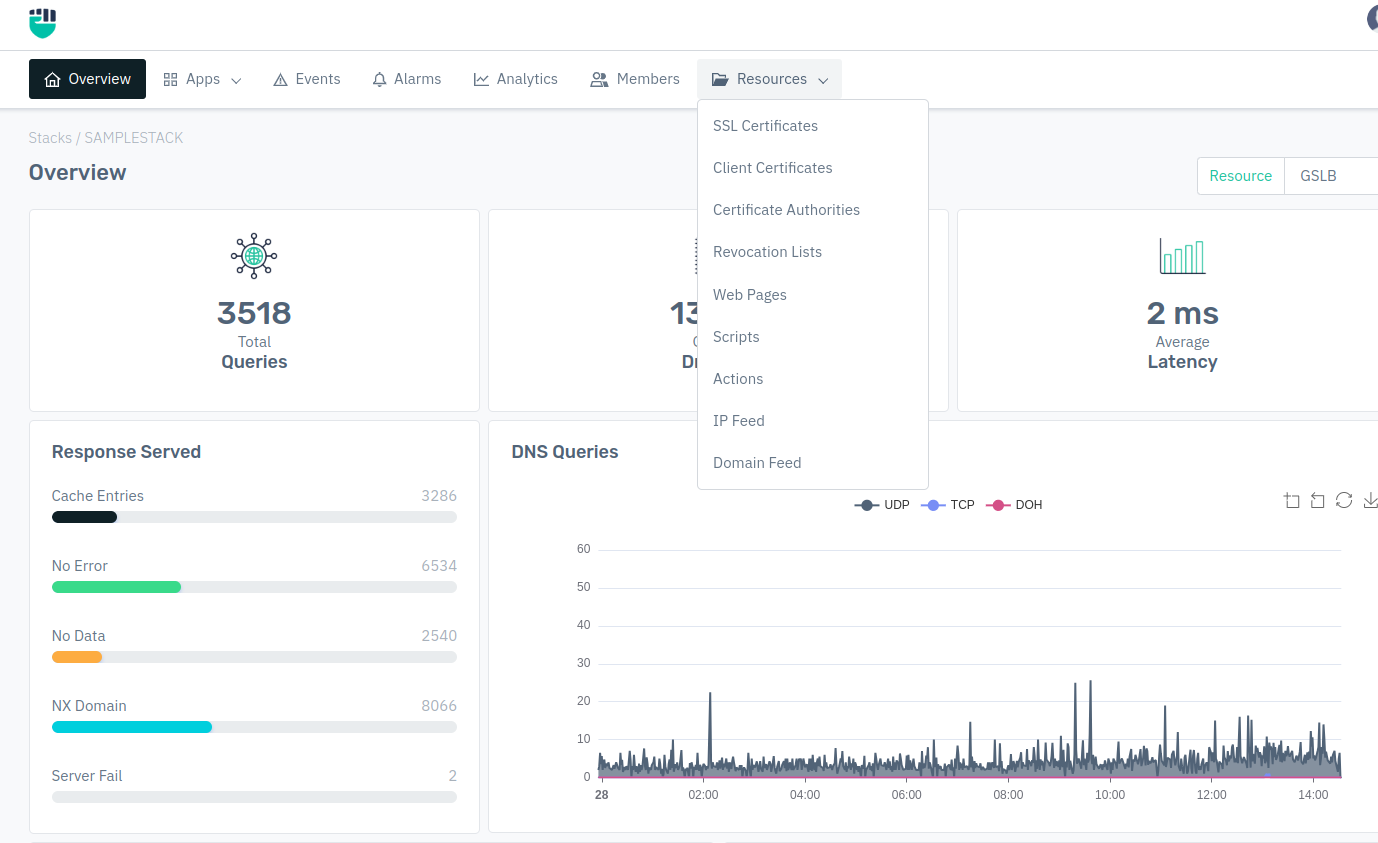
- Click on Add Domain Filter > Configure Domain Filter > Click on Save Changes.
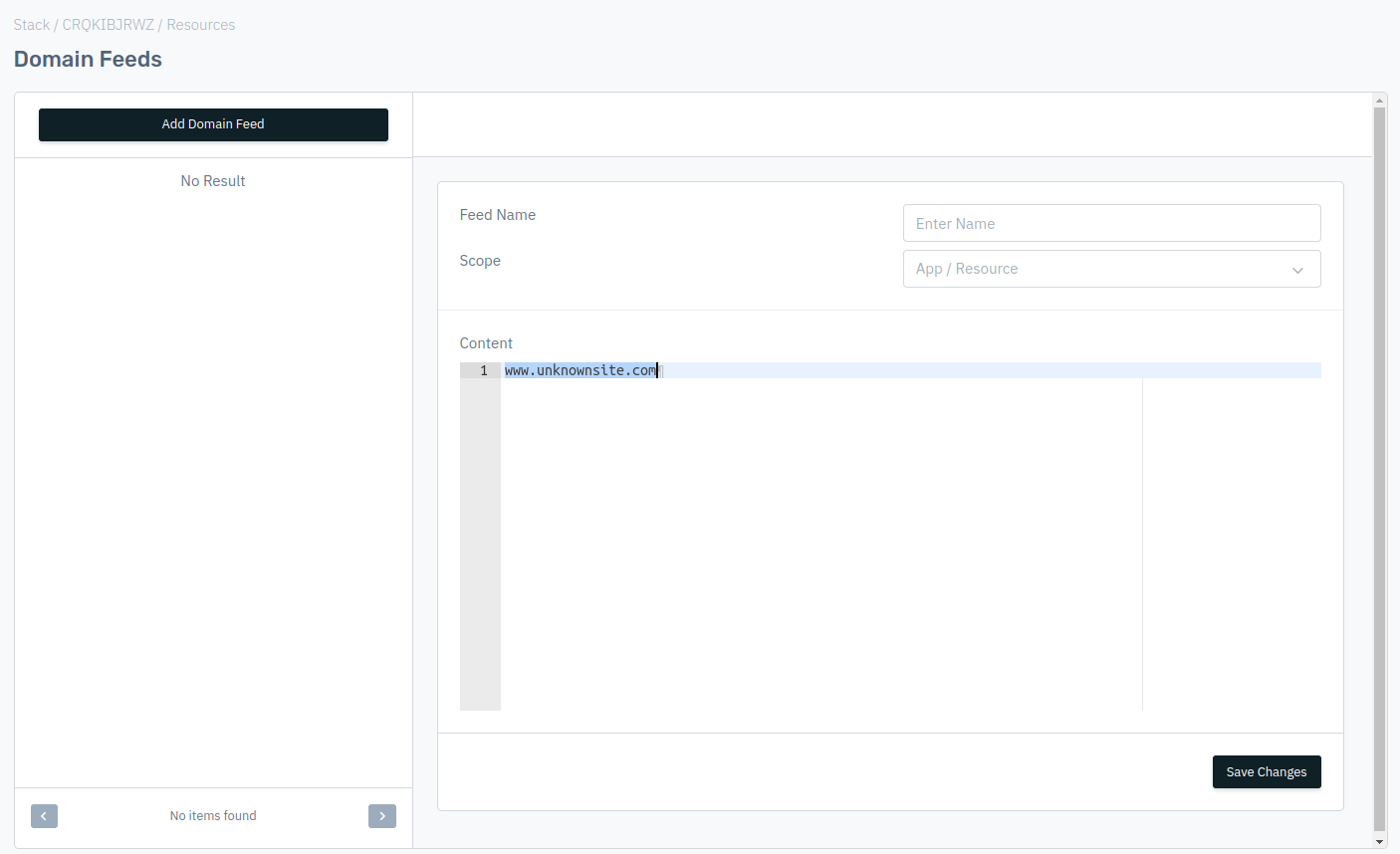
-
Go Back to Listener > Select a Listener > Setting
-
Select Blacklisted Domain Feed Files from drop down you have created > Click on Save Changes.