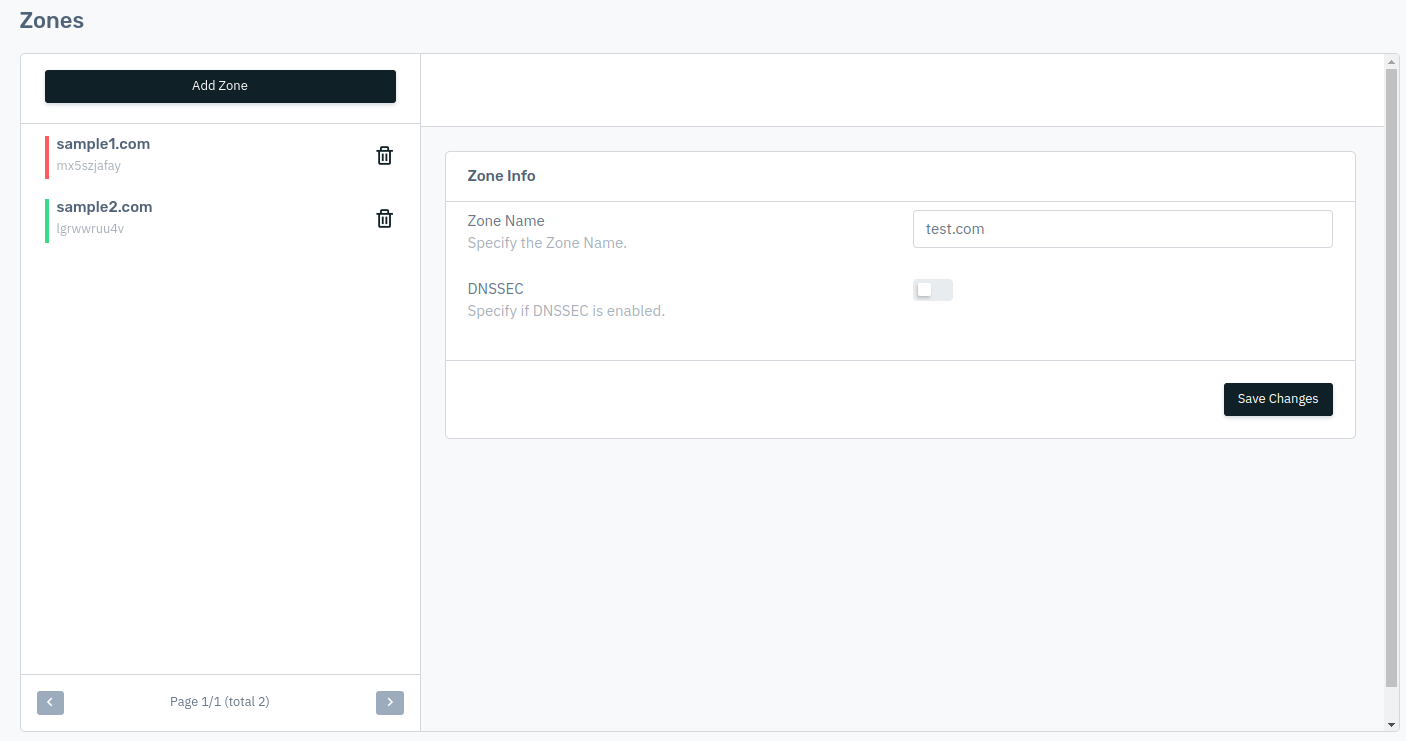KB: 4002
How to configure a authoritative DNS zone?
Problem Statement
Client wants to set an authoritative DNS to answer all the recursive DNS nameservers about where specific websites can be found.
Solution
The client can achieve the above requirement by utilising the Zone under Haltdos GSLB.
- Login into Haltdos console.
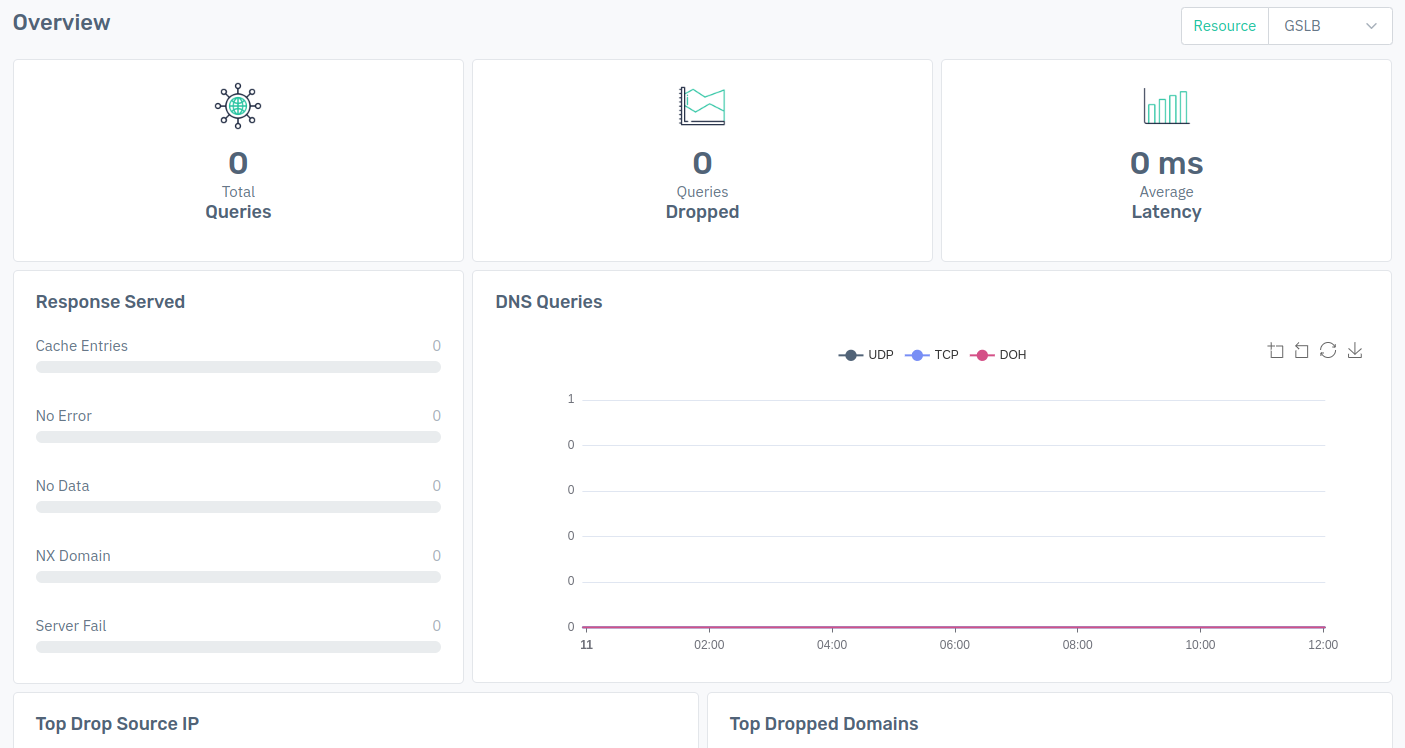
-
Now go to Apps > GSLB > Go to Listener
-
Configure listener in settings and select Authoritative DNS from DNS Service Type drop down.
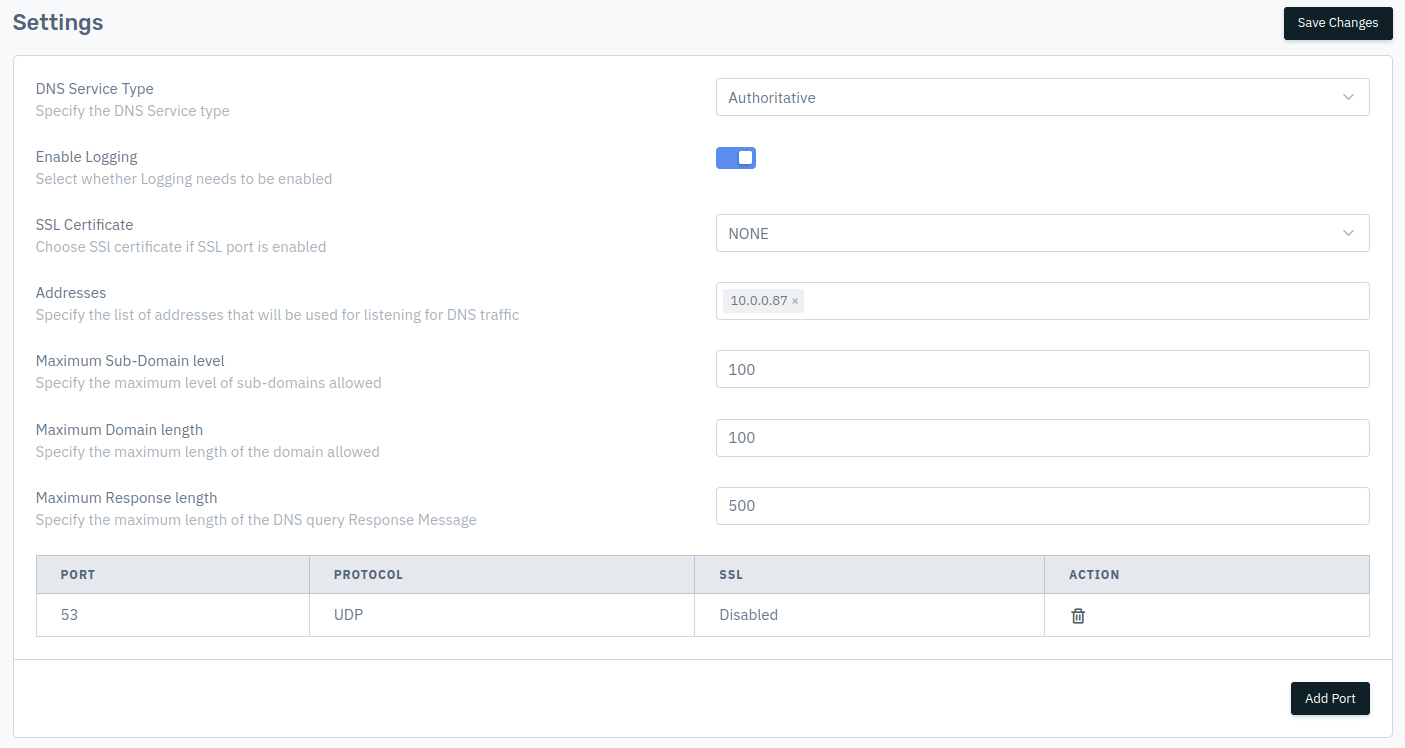
- Click Zone > Configure Zone > Click on Save Changes.
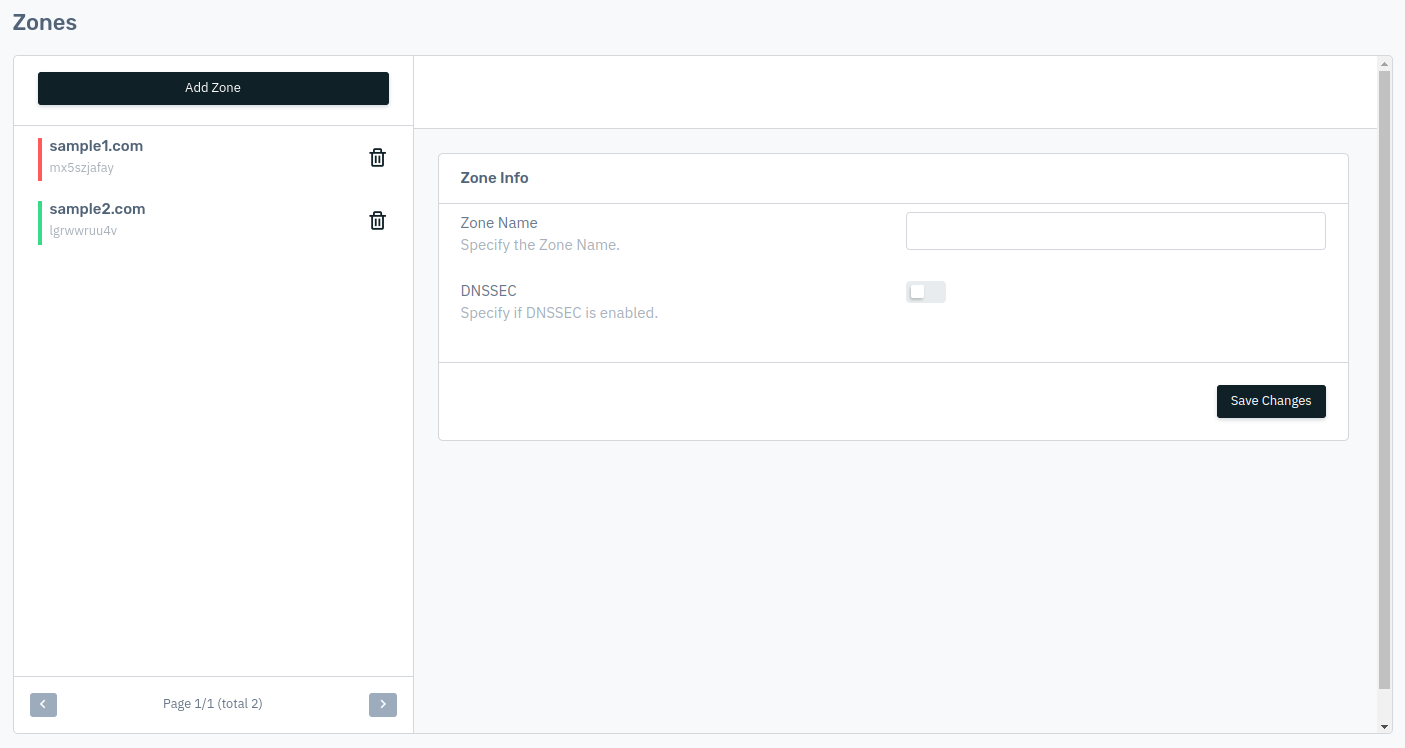
- After configuring and saving the Zone it would appear like this.