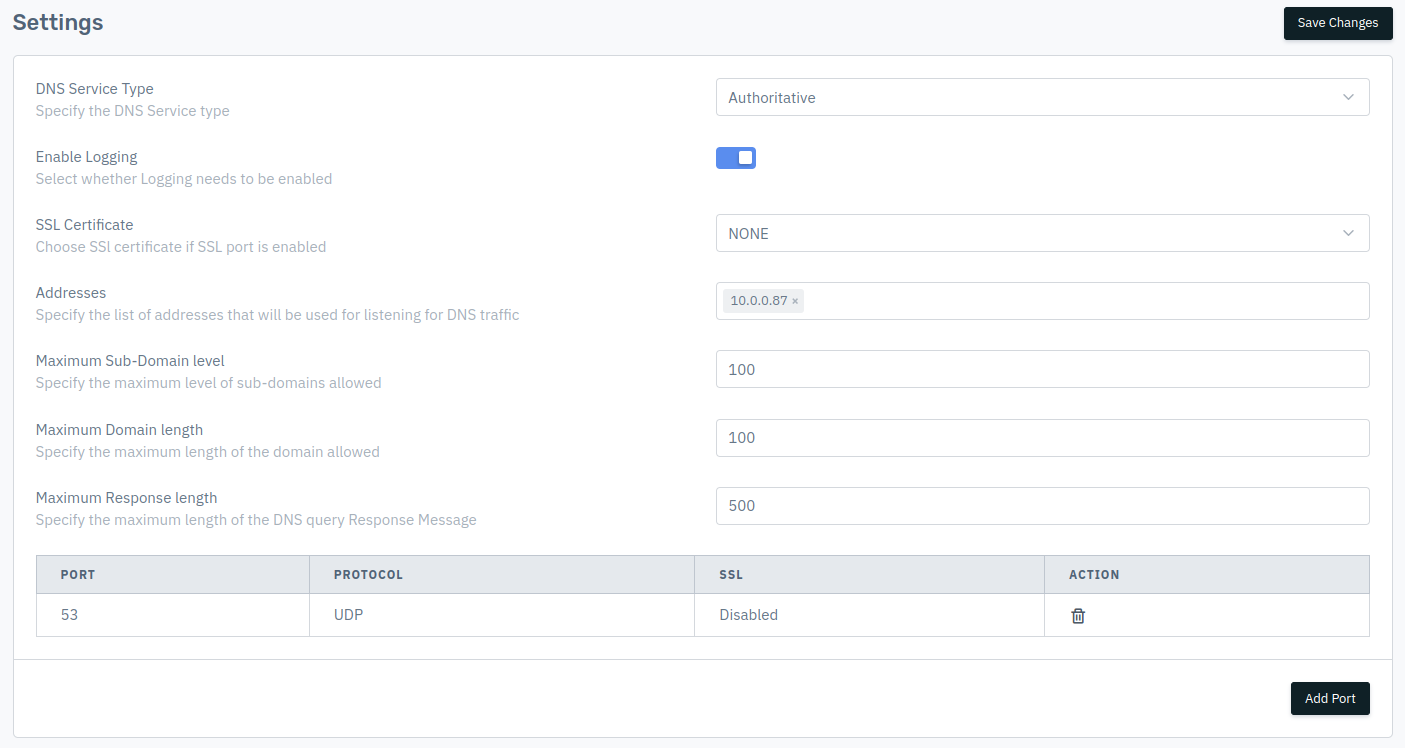KB: 4001
How to configure listener and its DNS service type through Haltdos GSLB Solution?
Problem Statement
GSLB is running on a server with certain IP. Client wants to create a listener which can work as recursive DNS , authoritative DNS or Both.
Solution
The client can achieve the above requirement by utilising the Listener settings under Haltdos GSLB.
- Login into Haltdos console.
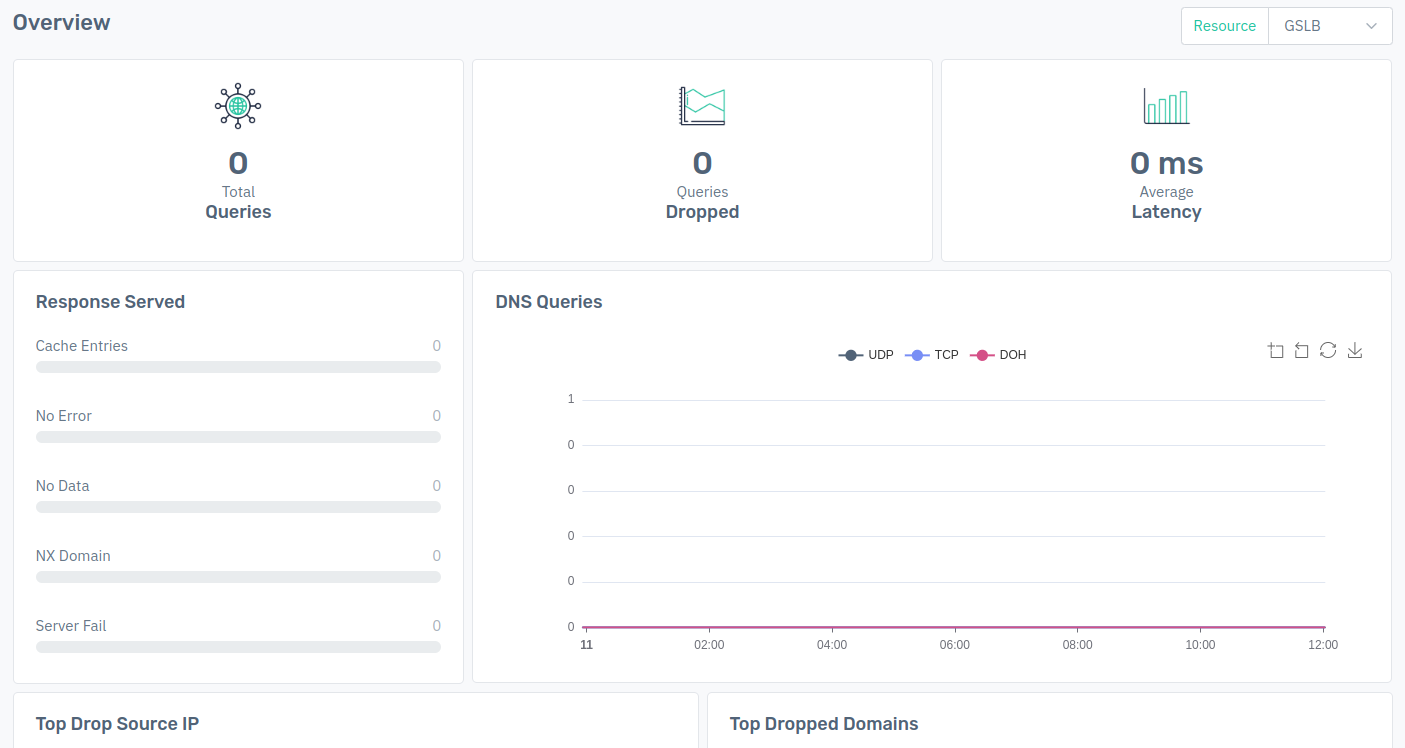
-
Now go to Apps > GSLB > Listener page will appear > Click on Add Listener > Type the listener Name > Click on Save Changes.
-
Click on the Listener > Setting
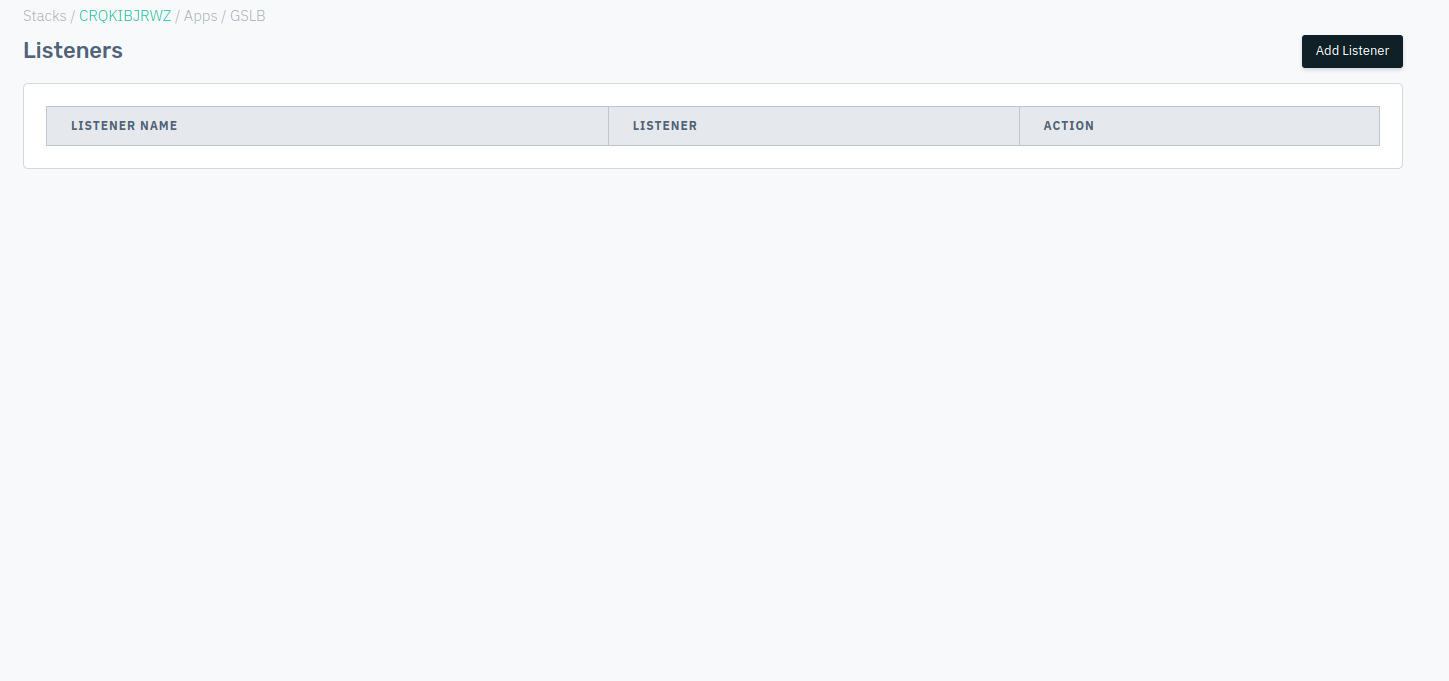
- Type the IP address of the listener under Addresses > Press Enter.
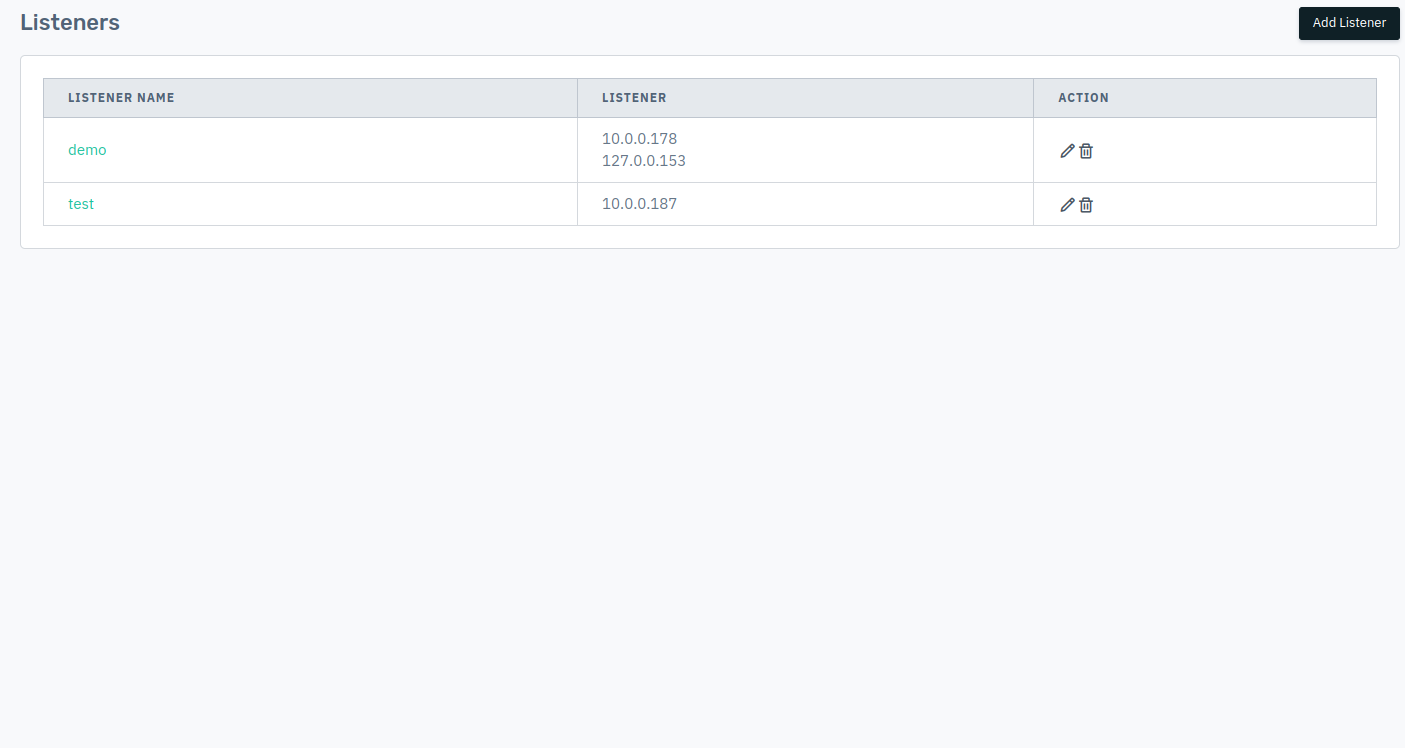
- Select DNS Service Type from drop down i.e. Recursive DNS, Authoritative DNS or Both > Click on Save Changes.