KB: 4005
How to configure DNS record with load balancing?
Problem Statement
Client want to balance load or traffic on certain IP for a particular Zone.
NOTE
-
A DNS zone is a section of the DNS namespace that is managed by a specific authoritative DNS server. In GSLB, zones help define and control how traffic is routed to different servers based on load, location, or health checks.
-
A DNS record in GSLB defines how traffic is distributed across multiple data centers or servers. These records help direct users to the best-performing or nearest server based on policies like:
Solution
The client can achieve the above requirement by utilising the Load Balancing Algorithm under Haltdos GSLB.
- Login into Haltdos console.
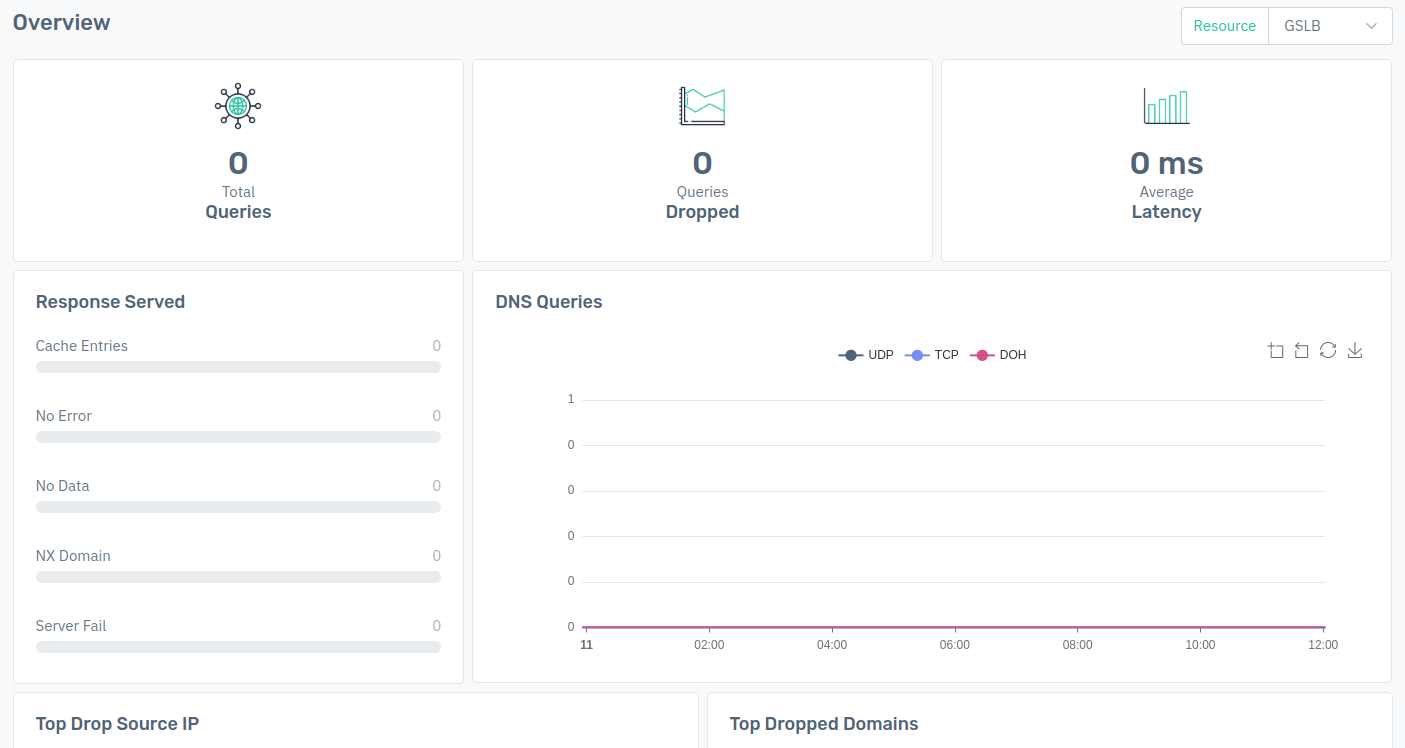
- Now go to Apps > GSLB > Go to Listener > Zones > Configure a Zone > click on Save Changes.
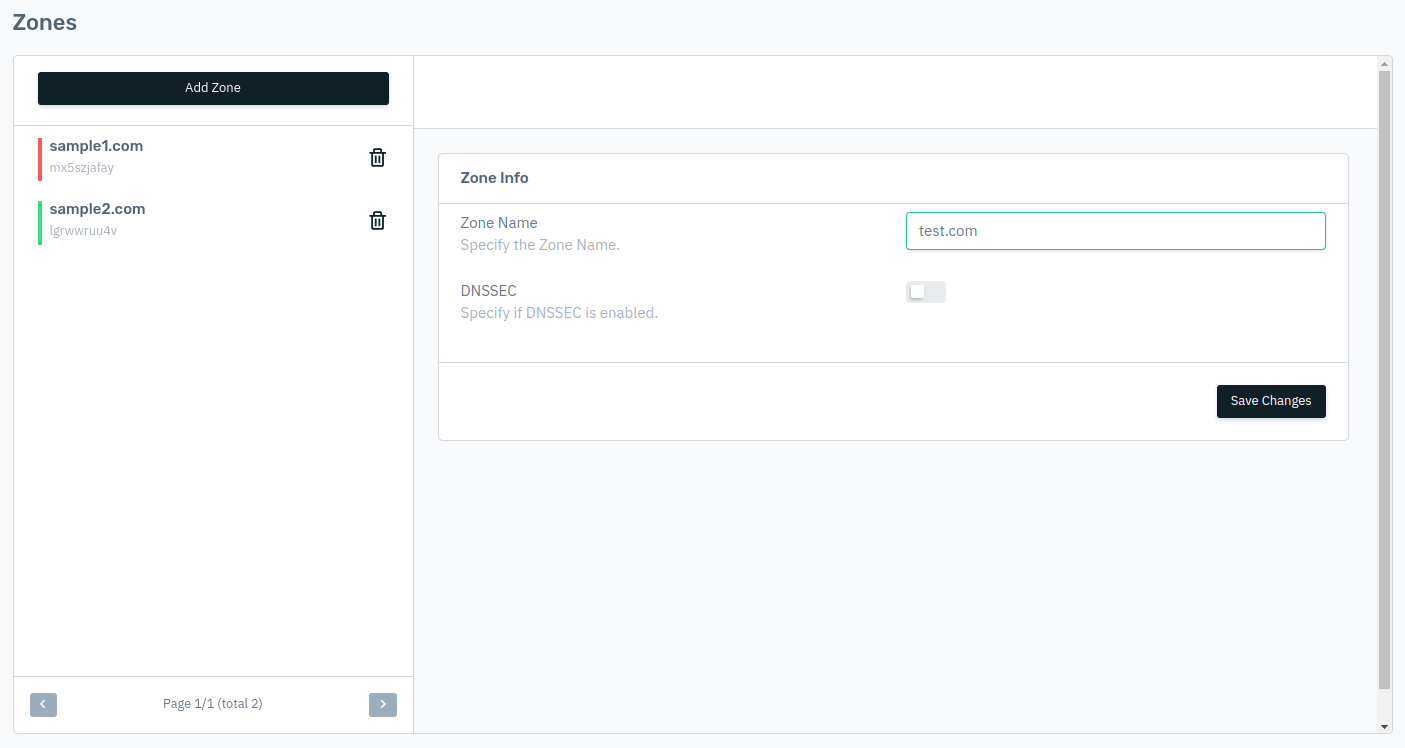
- After creating a Zone User have to create its Record as well.
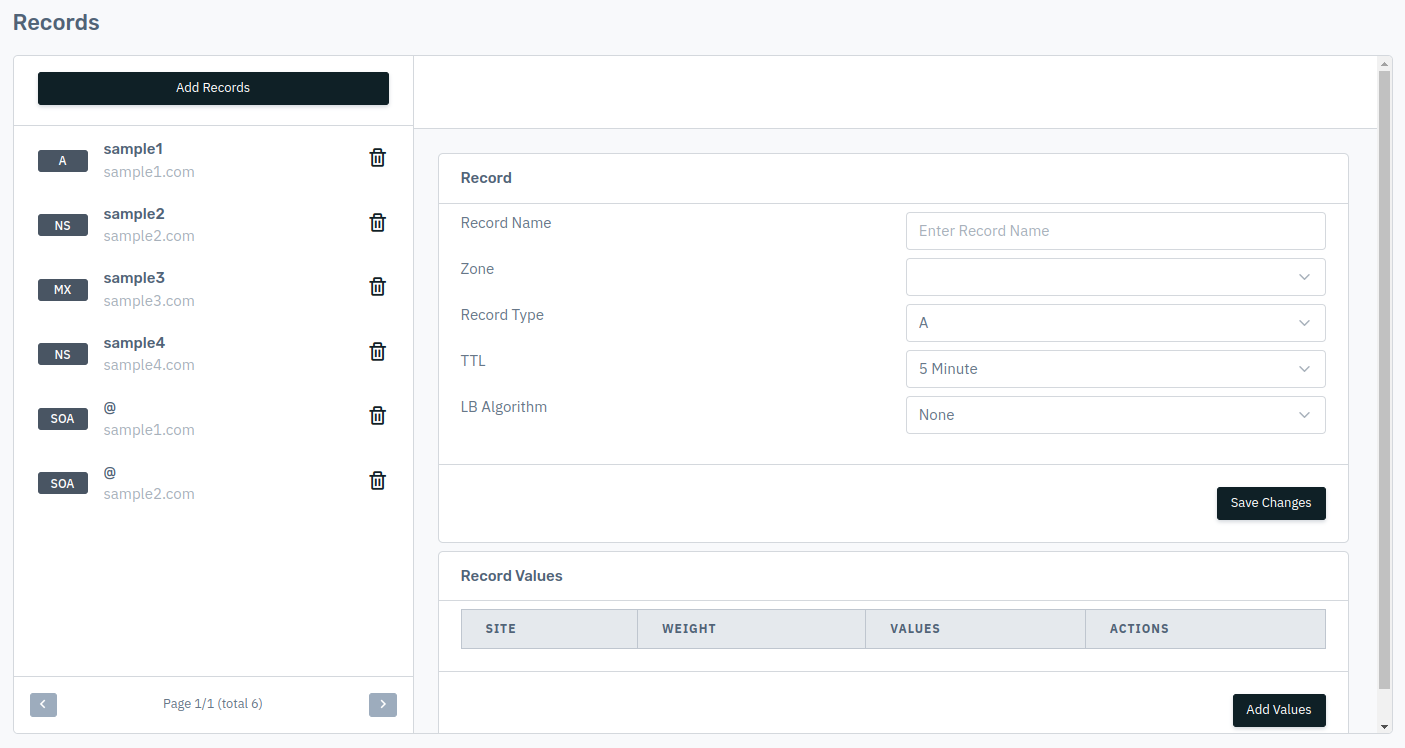
- Click on Add Record > configure Zone Record as shown below,
- Select Load Balancing from drop down LB Algorithm > Click on Save Record.
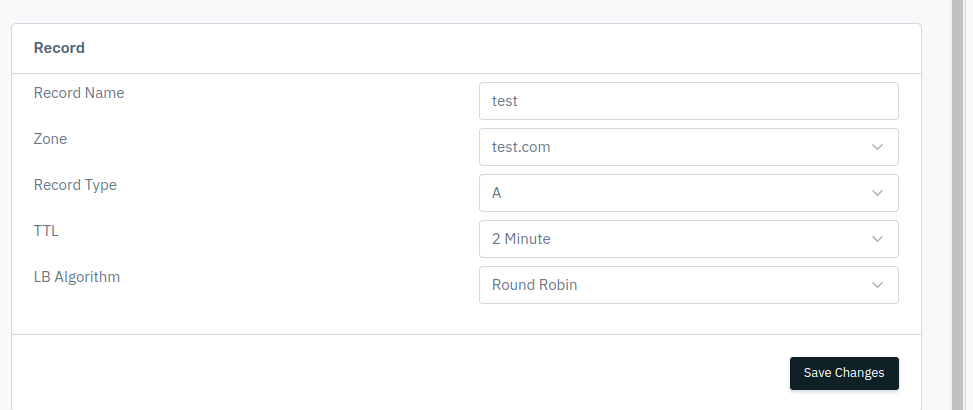
Note:- LB Algorithm can only be applied when Record Type is A or Quad A ("AAAA").