KB: 2022
How to upload SSL certificate and use them for a web application (listener)?
Problem Statement
The user wants to upload a SSL certificate and use it to offload SSL traffic.
Solution
The early requirement of the process is to have SSL certificate in .pem format.
- Login into Haltdos console.
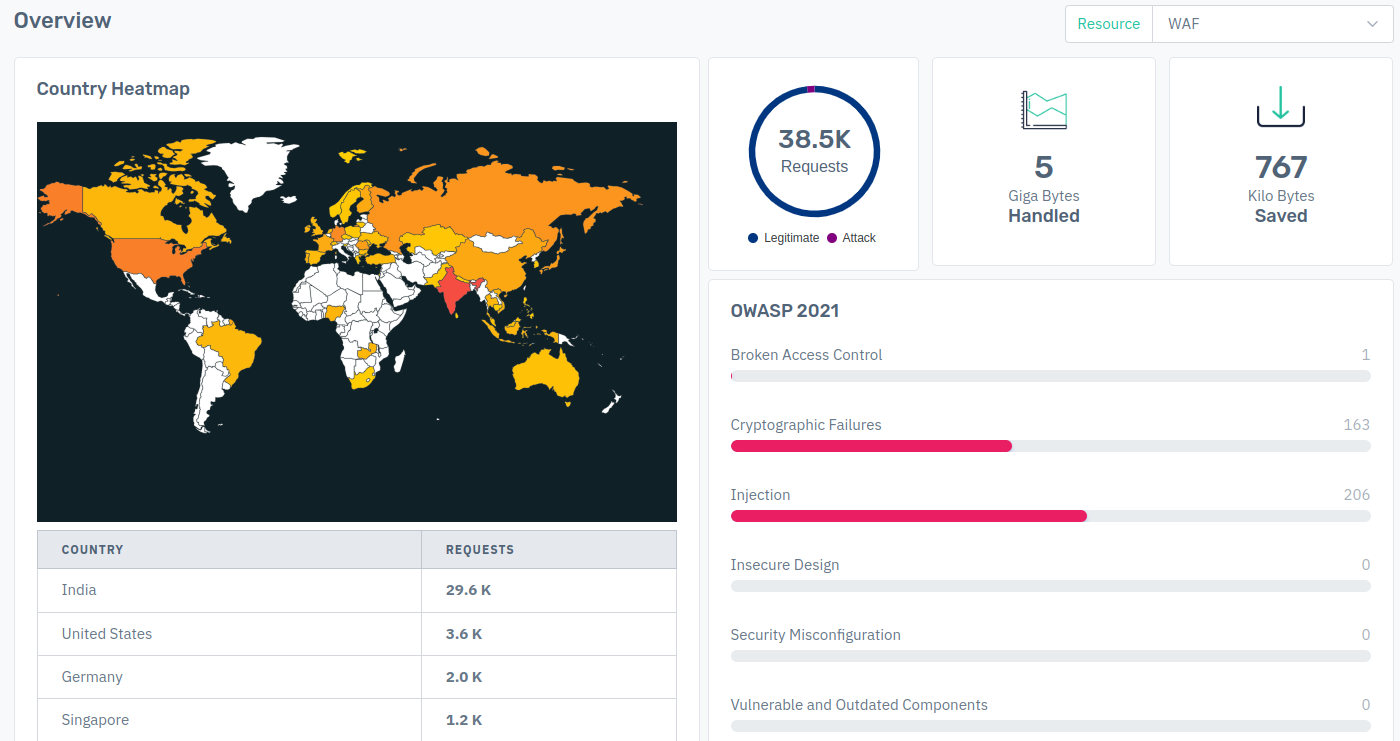
- Go to Resources > SSL Certificate.
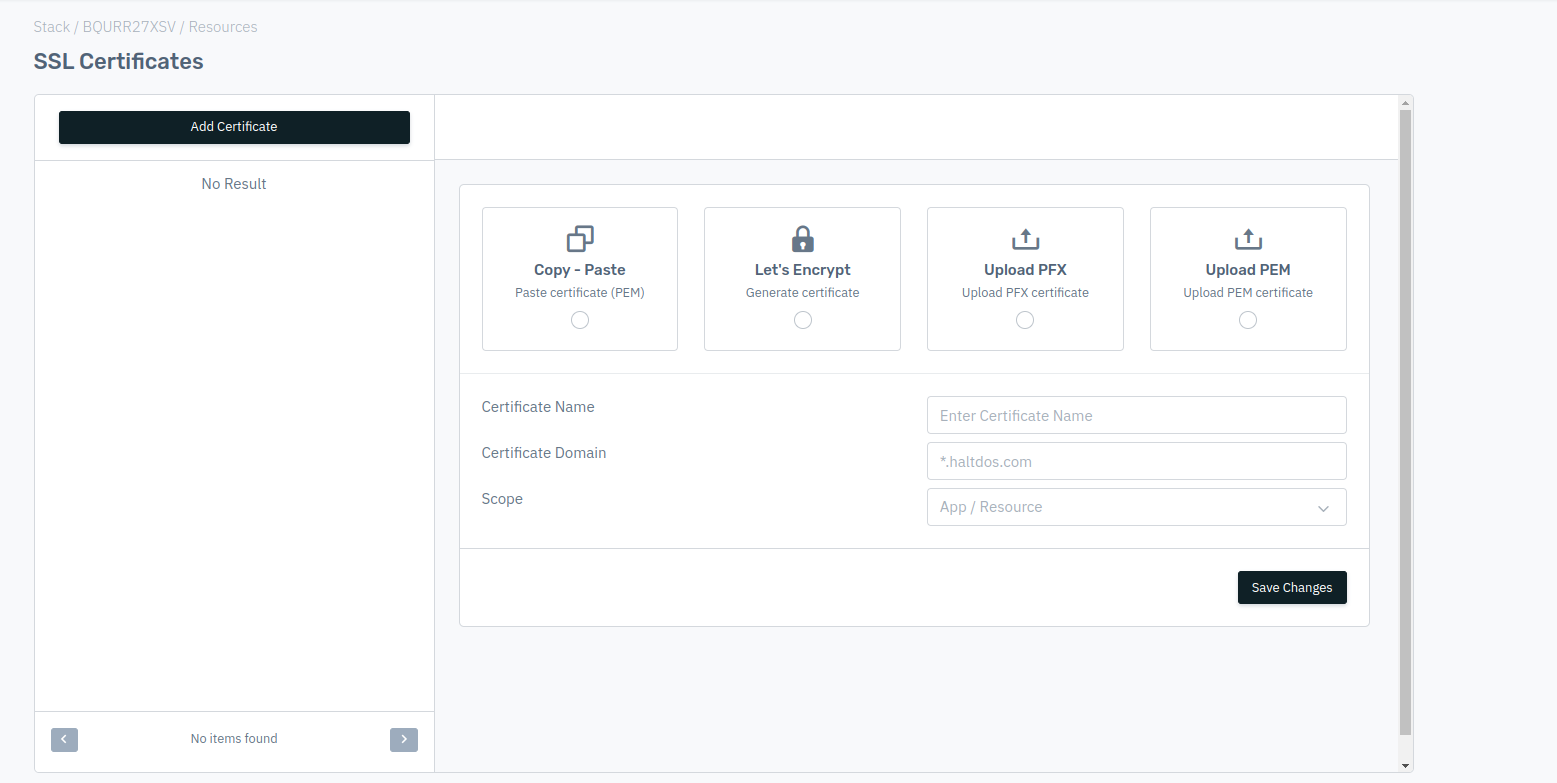
- Click on add new certificate and add your public and private key for certificate.
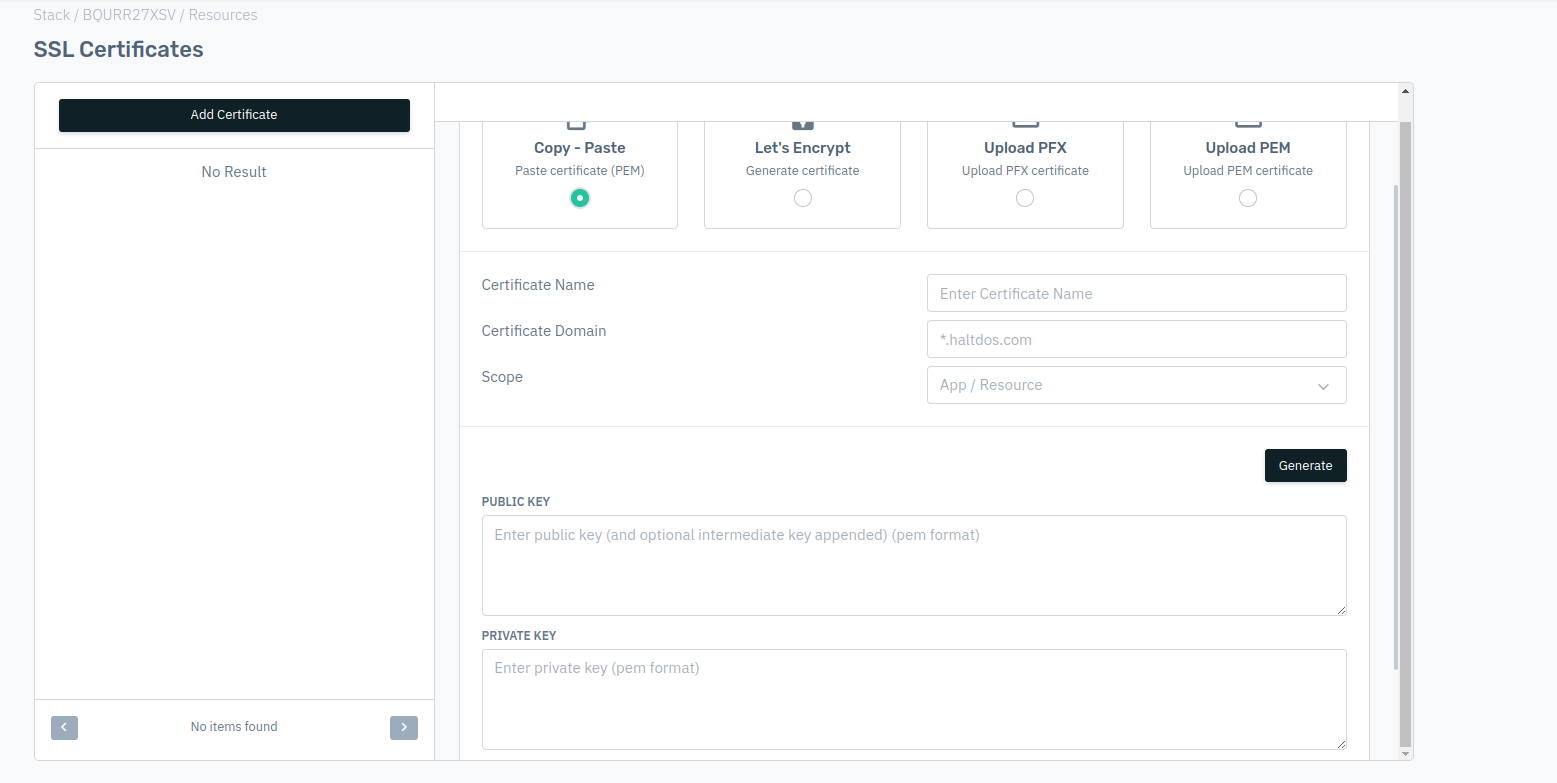
- Click on save changes.
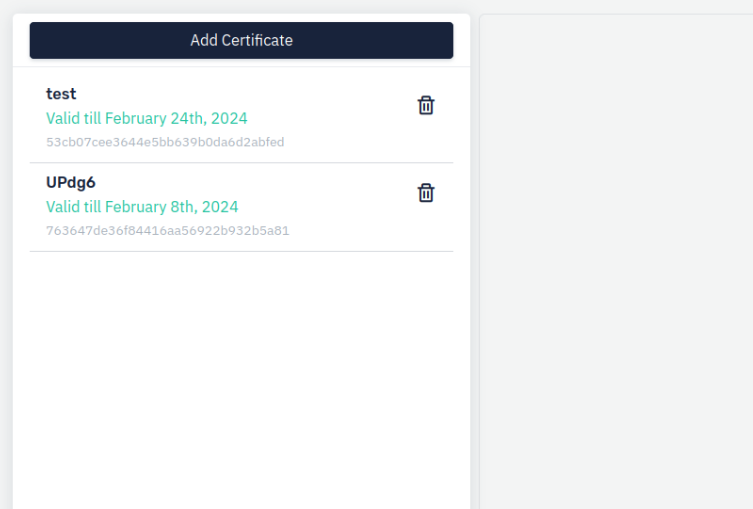
- Go to Apps > SLB > listener > SSL settings and enable the SSL offloading.
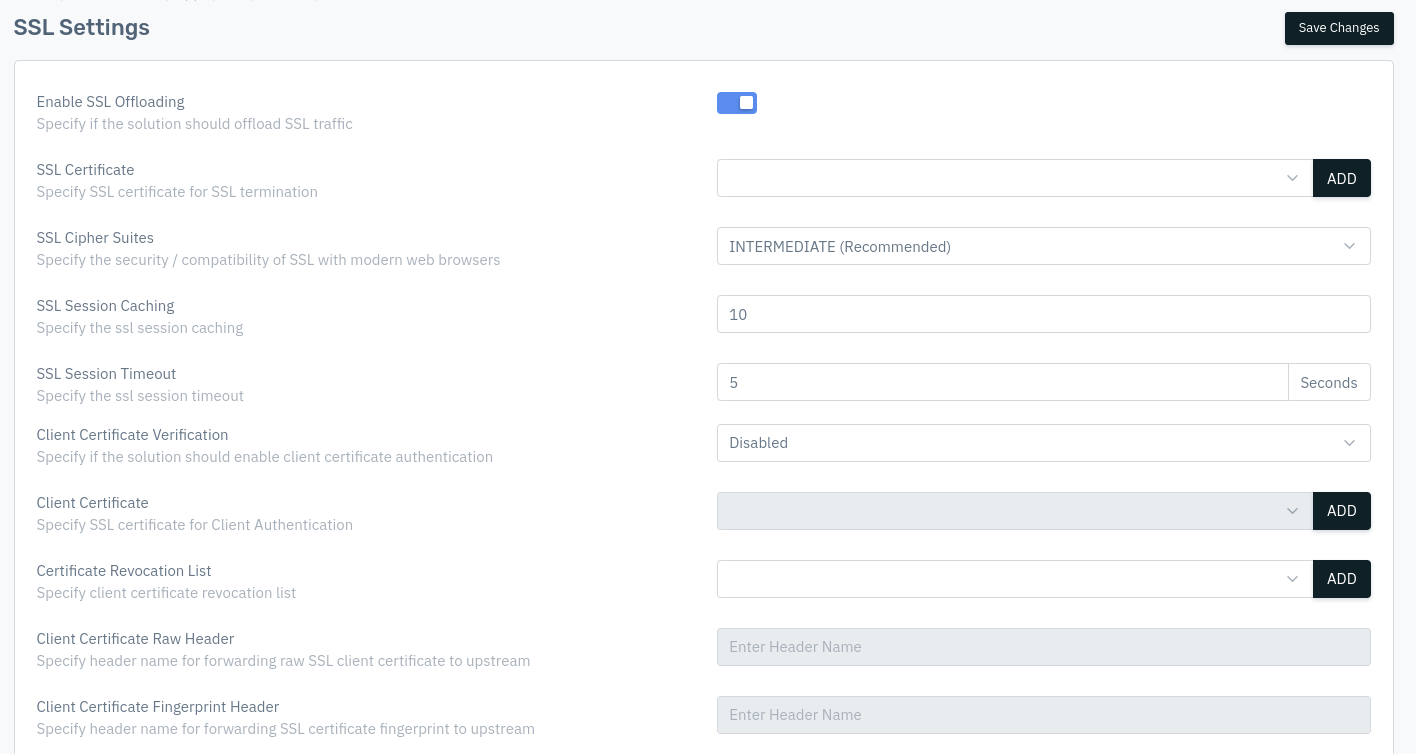
- Select SSL certificate from the drop- down menu and click on save changes.
