KB: 2008
How to add multiple server groups?
Problem Statement
The client application are running on some specific port numbers, so they wanted the request coming with those port numbers are being served by some specific servers.In this case, they can create a new server group and upstream rule. With this request coming with specific source port number should be handled by new server group.
Solution
The client can utilize the upstream rules in SLB to add different server groups.
- Login into Haltdos console.
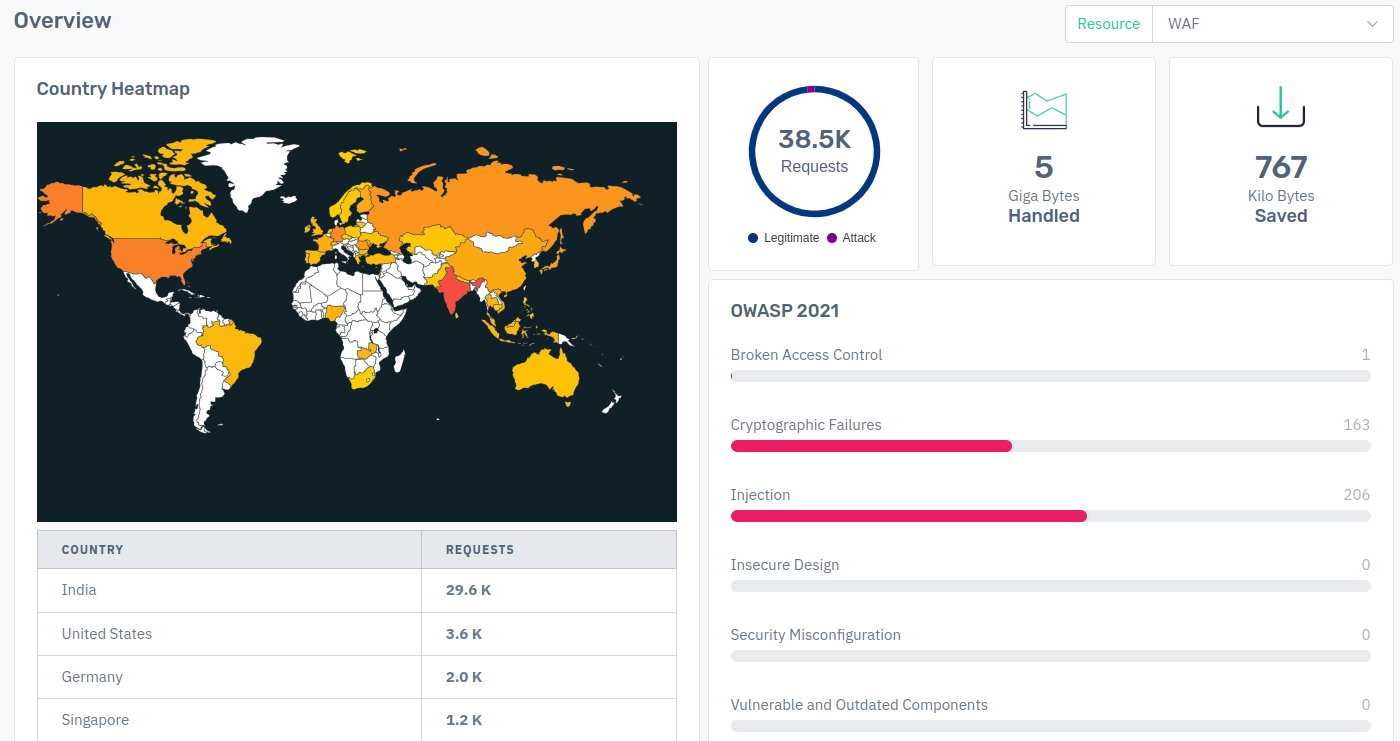
- Client can create a server group with the desired back end IP which will be used by upstream rules.
ADD SERVER GROUPS : Go to Apps > SLB > Listener > Server group
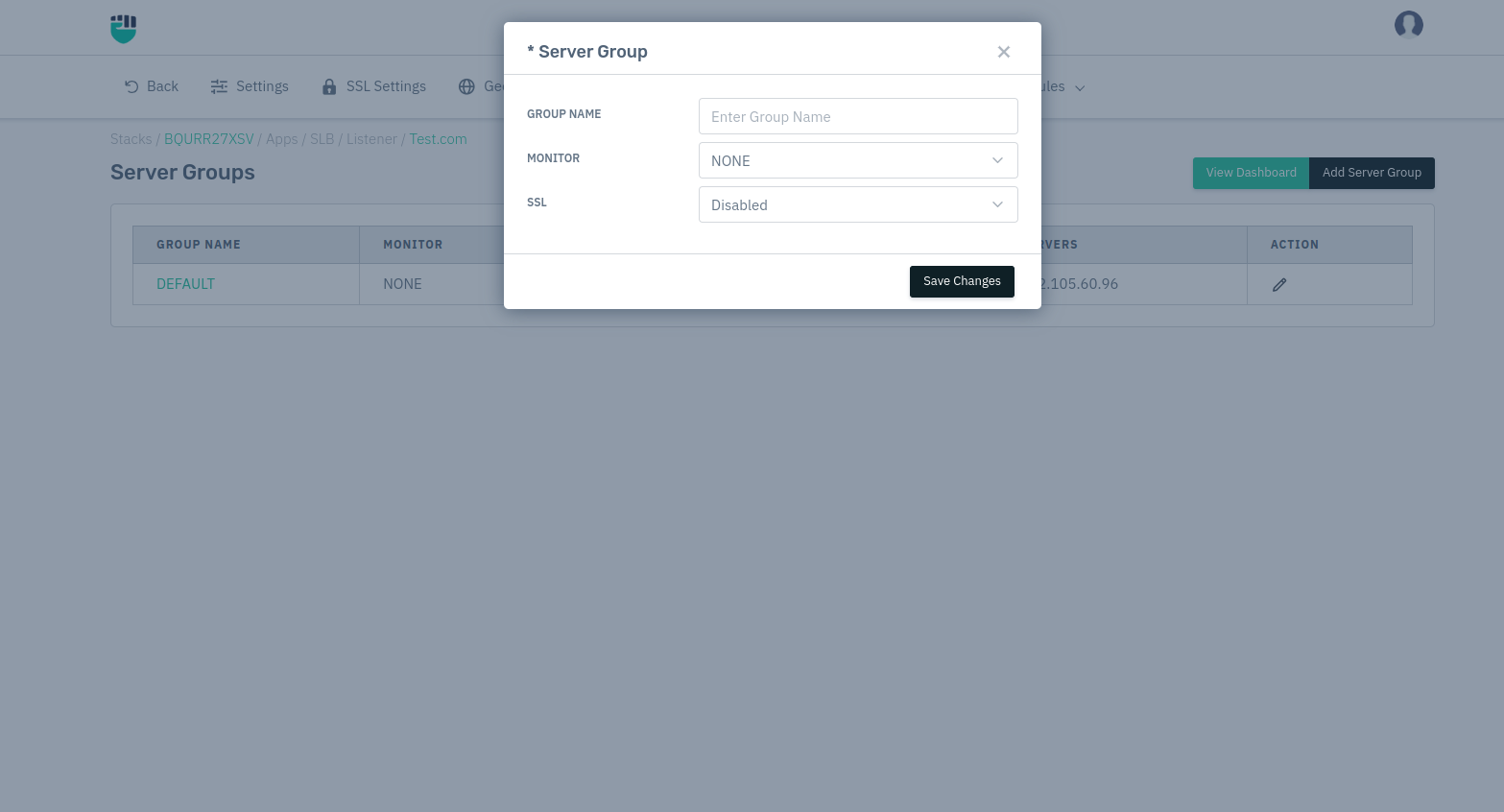
- Now client have to add servers in server group.
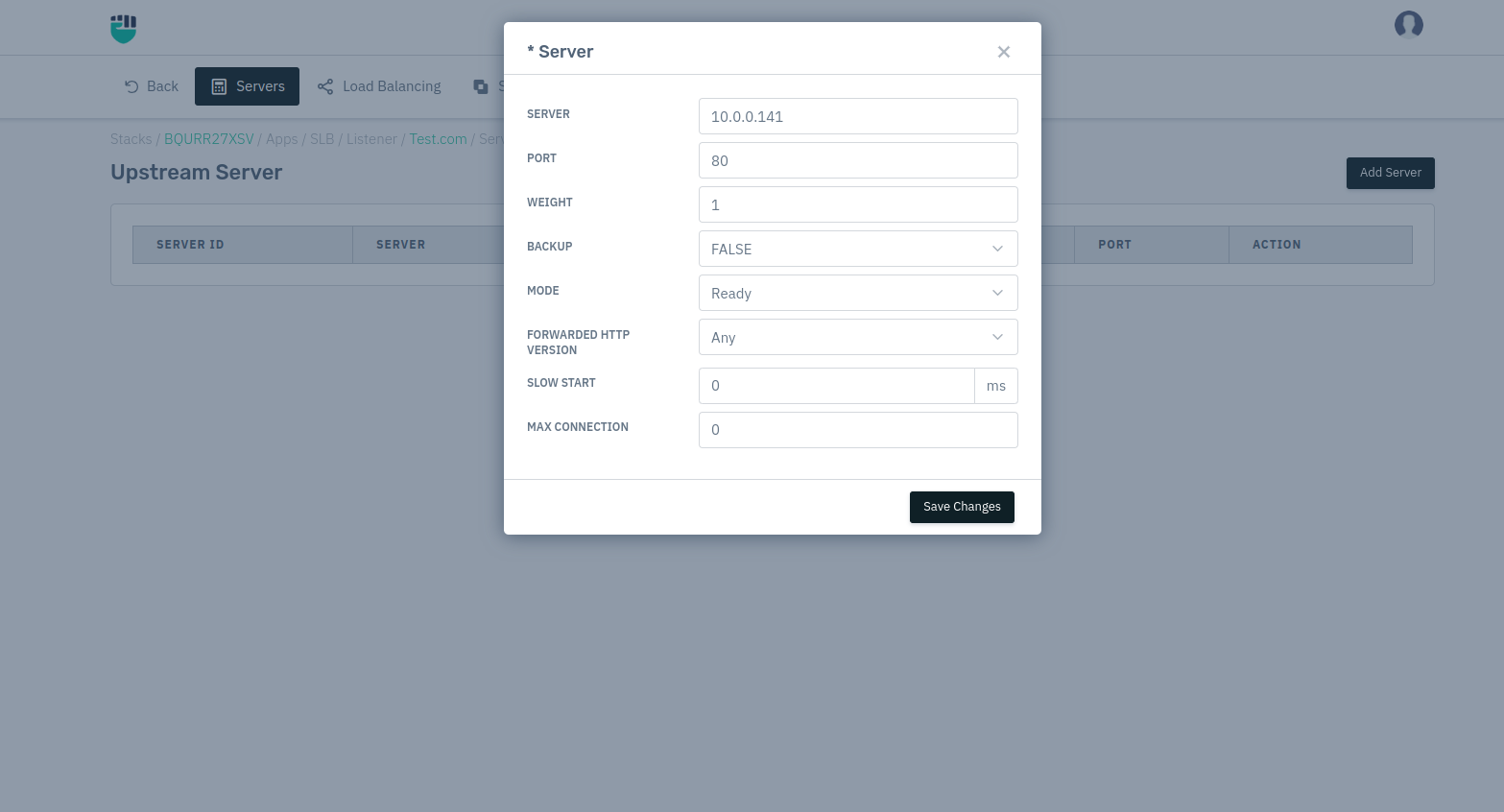
- After creating server groups we have to fill the rule details and condition in upstream rules.
Go to Apps > SLB > Listeners > Rules > Upstream rules > Add rule > Save changes.
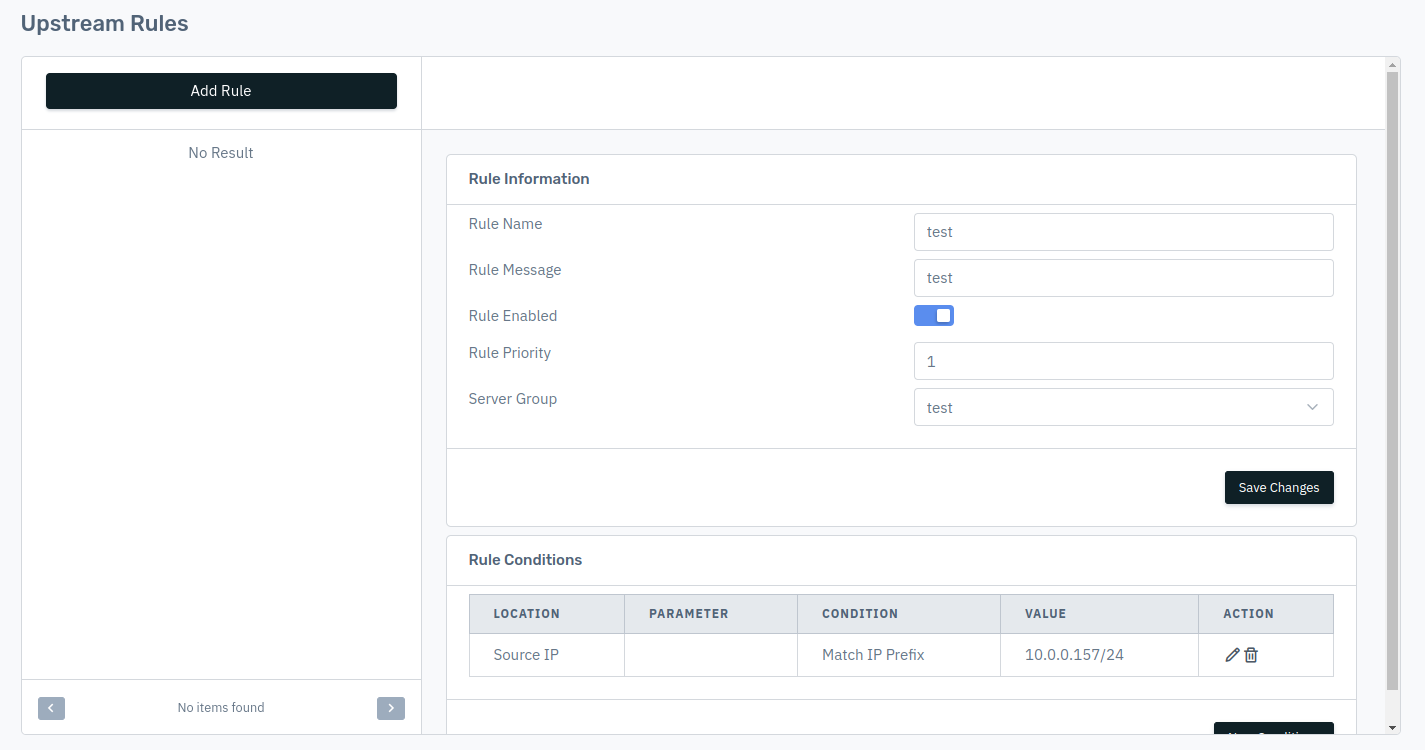
- Our requests to be served by one particular server group that shown below in the image.
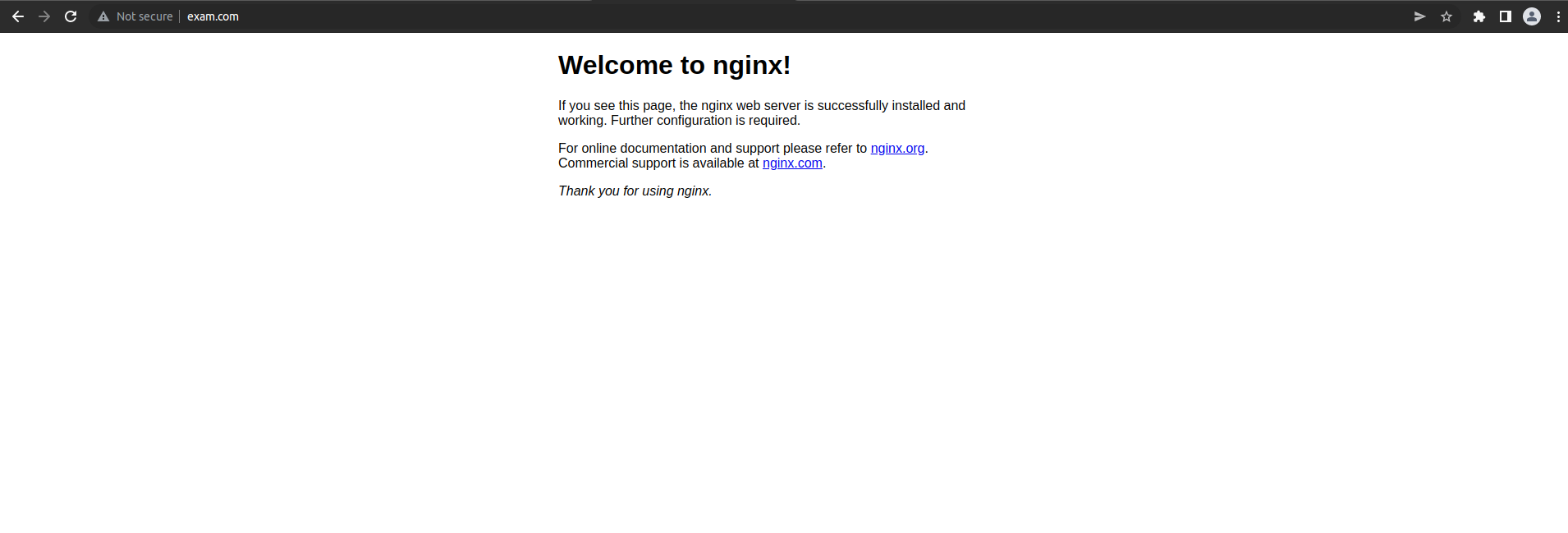
- Now if we set the upstream rule to default real server.
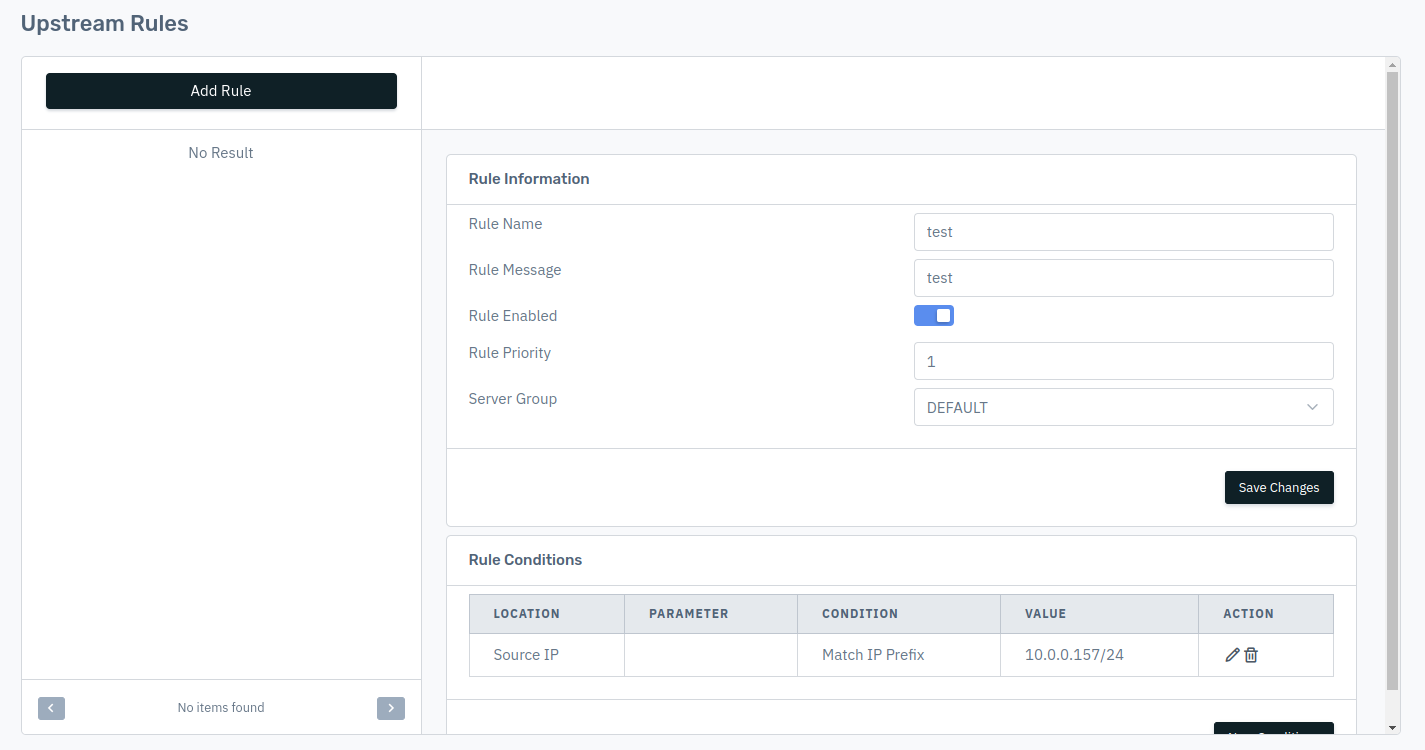
- As a result, now we are able to reach the website as its served by a real backend server/server group.

NOTE:- Here, we are not able to get the response from the actual server because the end-user request has been served by the default server group.