KB: 2011
How to add a new server in a server group?
Problem Statement
The client wants to create/add a new server in the server group which was previously created in UPSTREAM RULE.
Solution
The client can utilize the Server groups in SLB to add different servers.
- Login into Haltdos console.
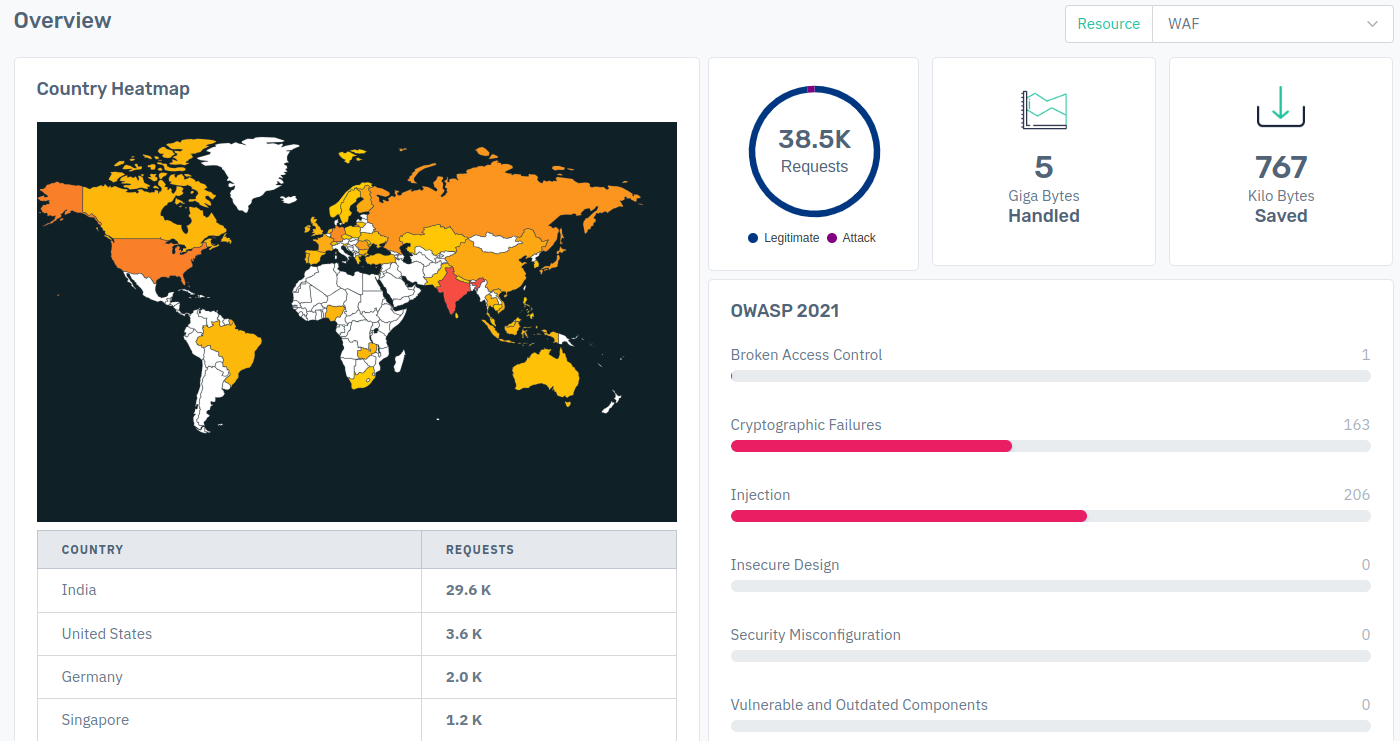
- Go to Apps > SLB > Listener > Server Group > Click on add Server Group name.
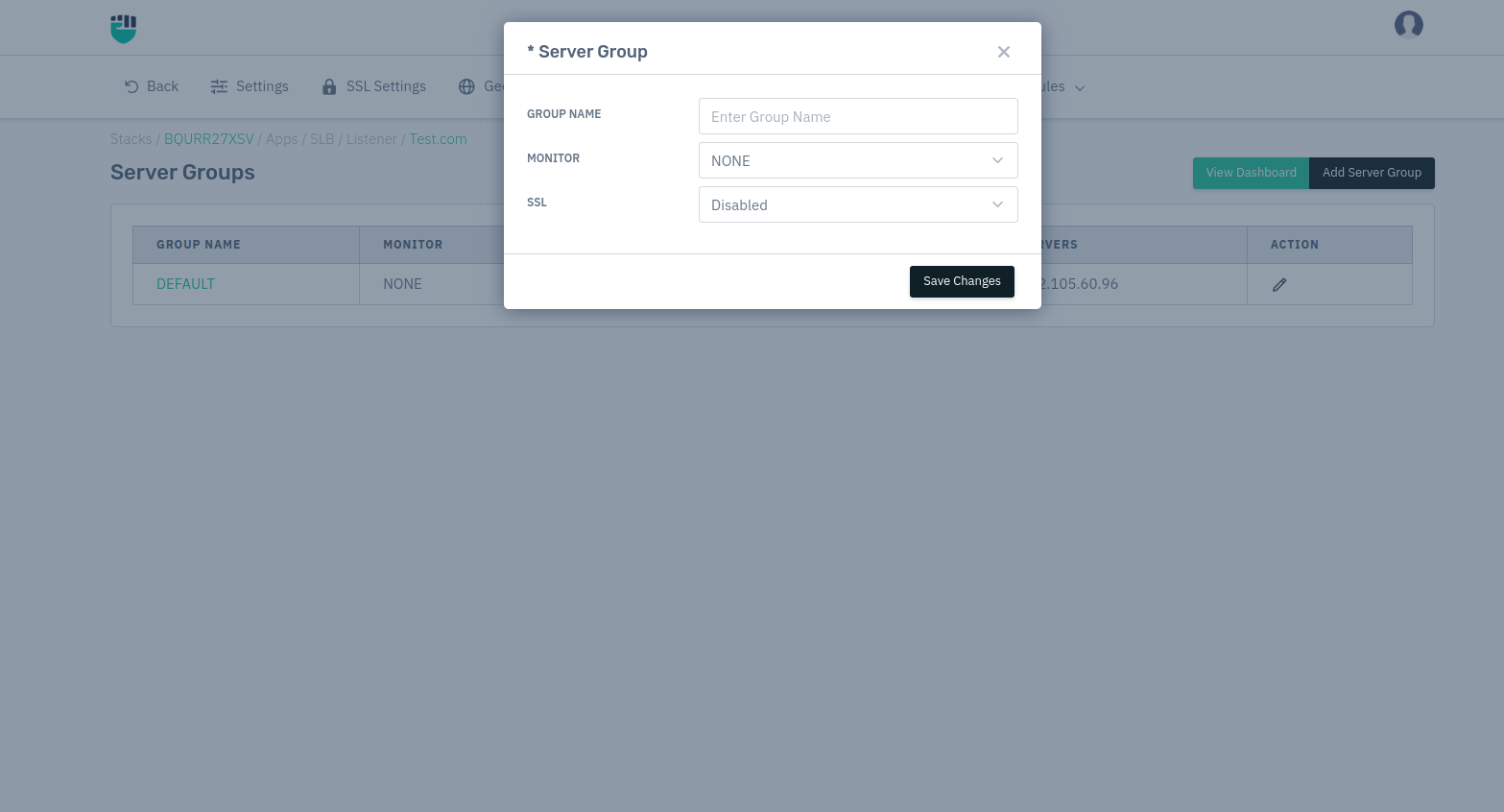
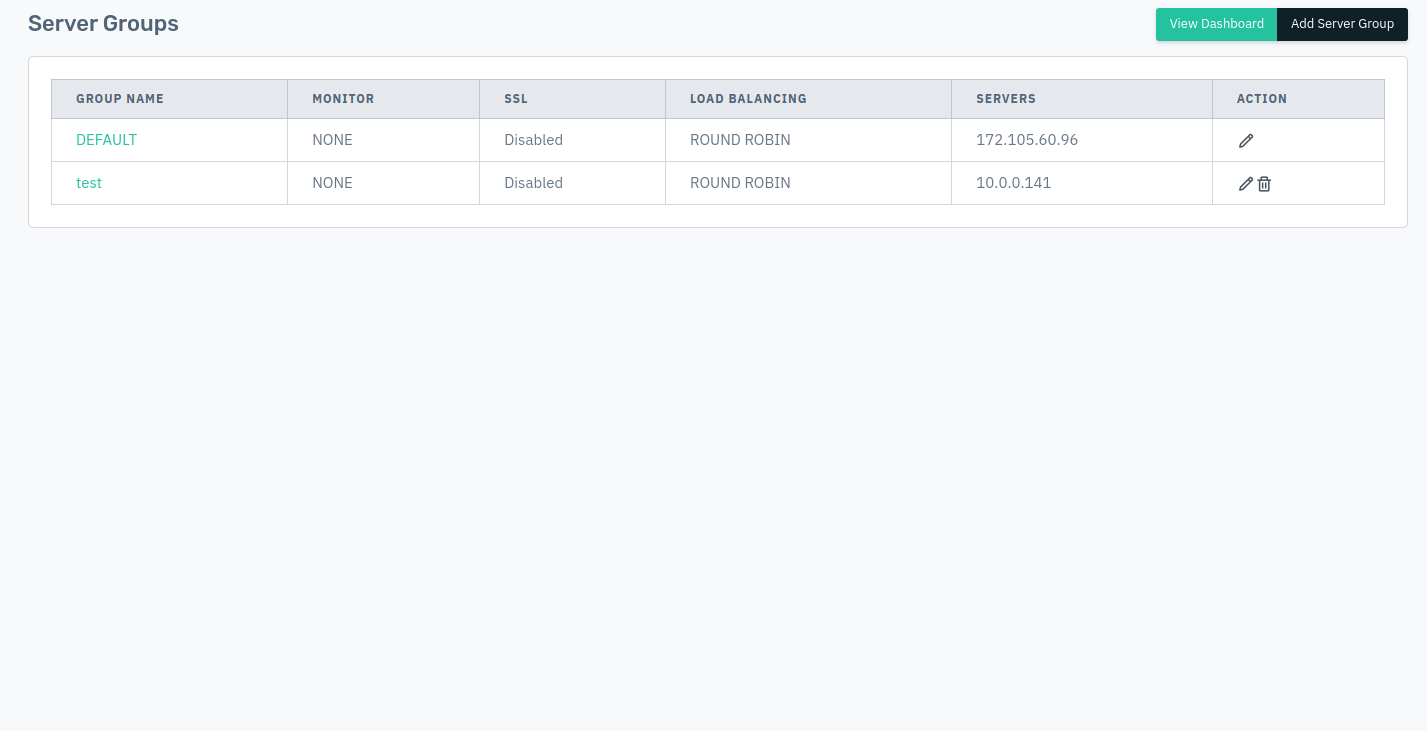
- Now, click on "add server" option and configure the settings and click on save changes.
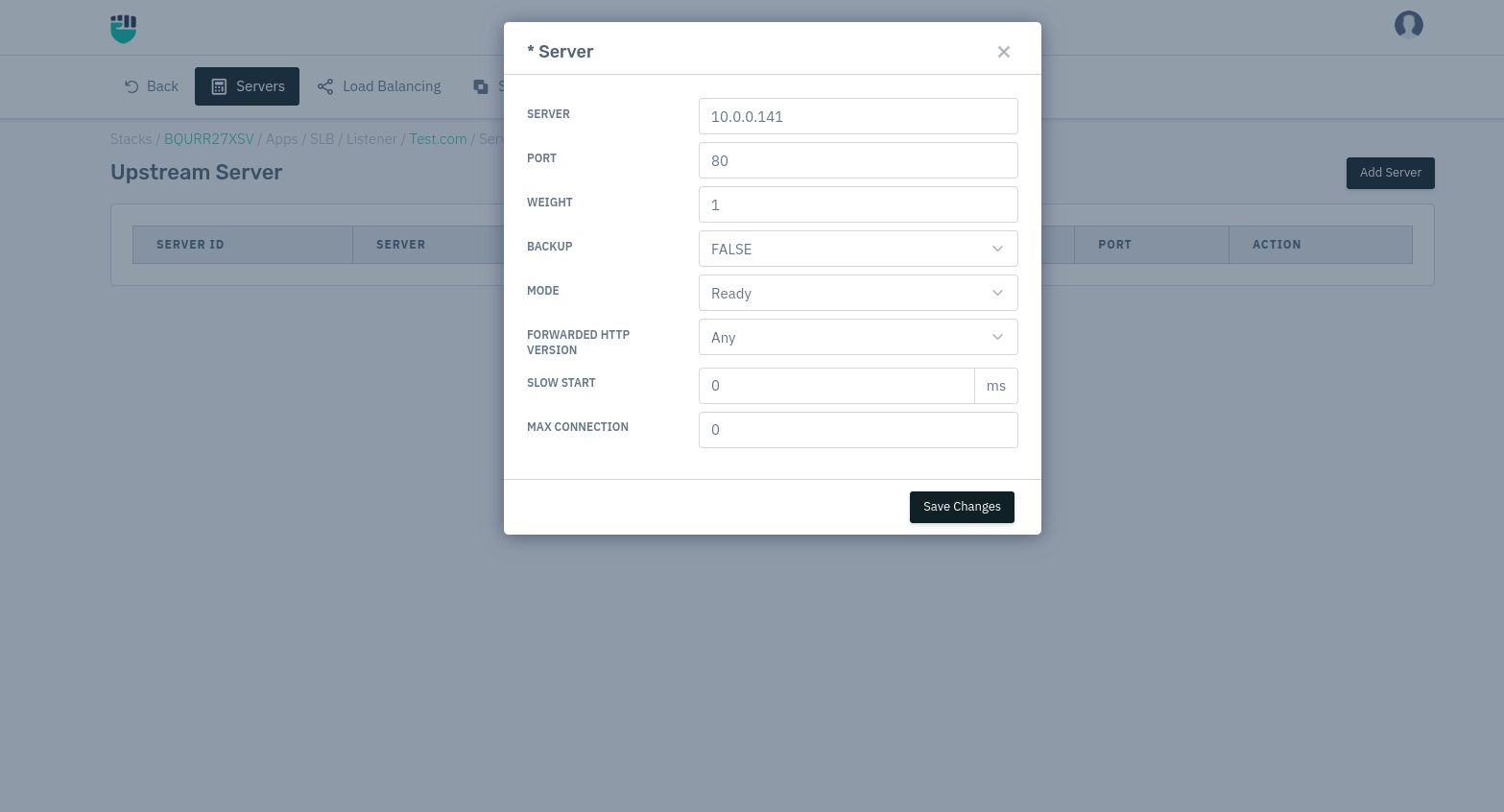
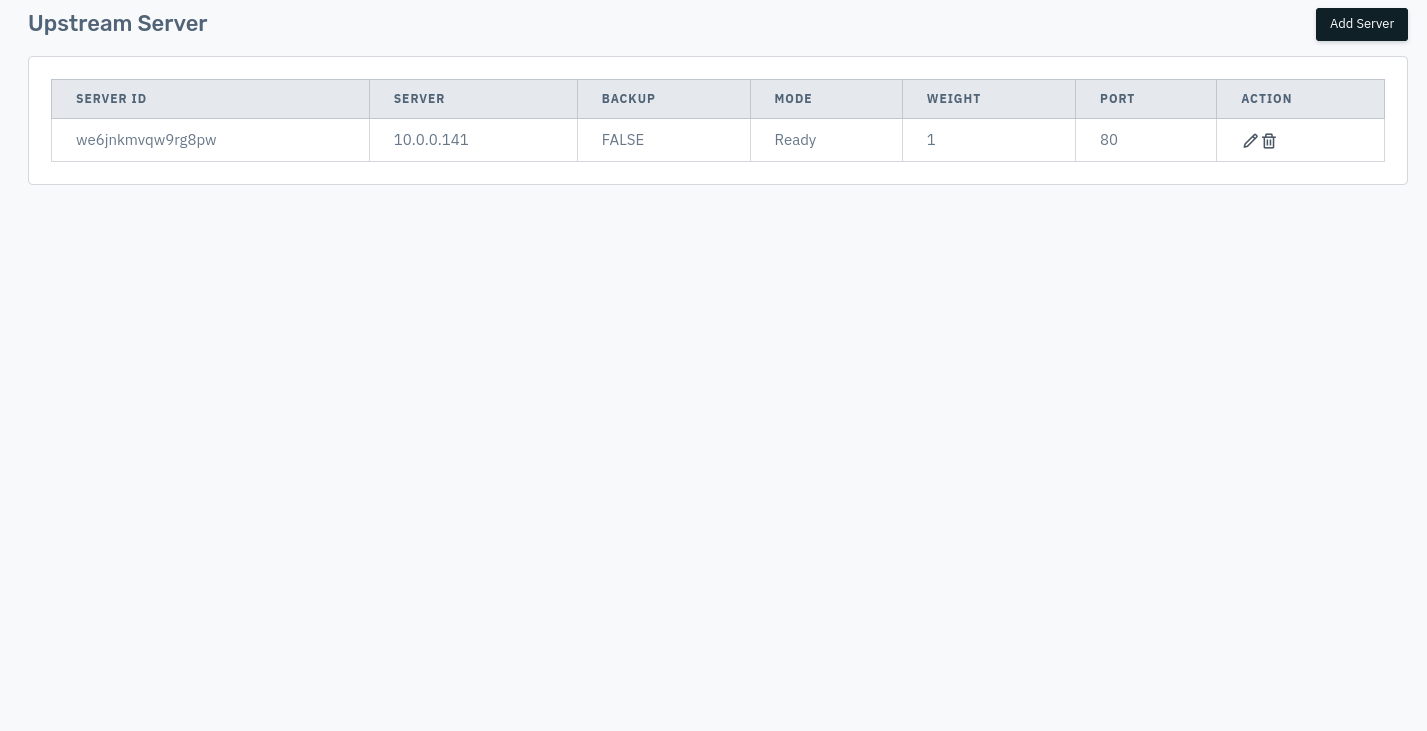
In this way client can add a new server in server group.