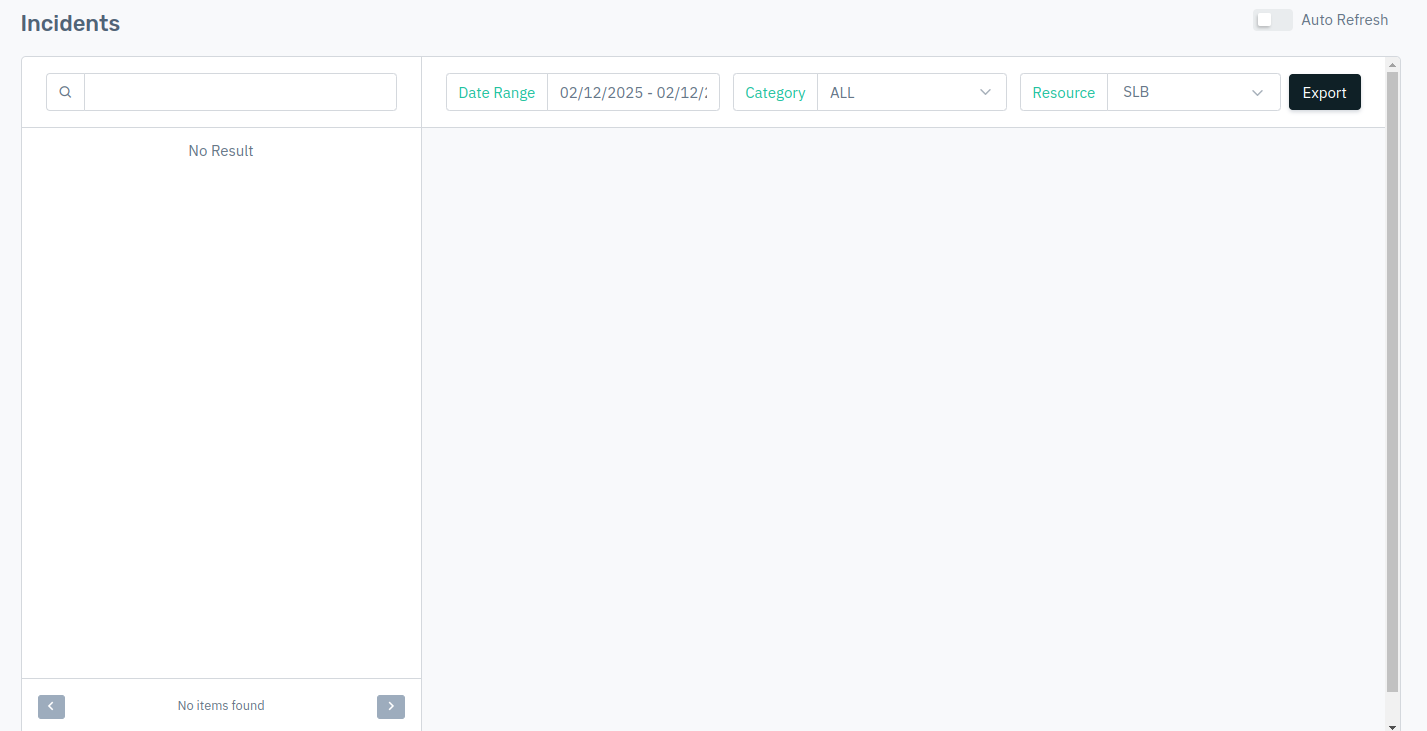KB: 2012
How to set monitoring on origin servers?
Problem Statement
The client requires to have health check for the Server Group.
Solution
The client can achieve this by attaching the Monitor with Server Group.
- Login into Haltdos console.
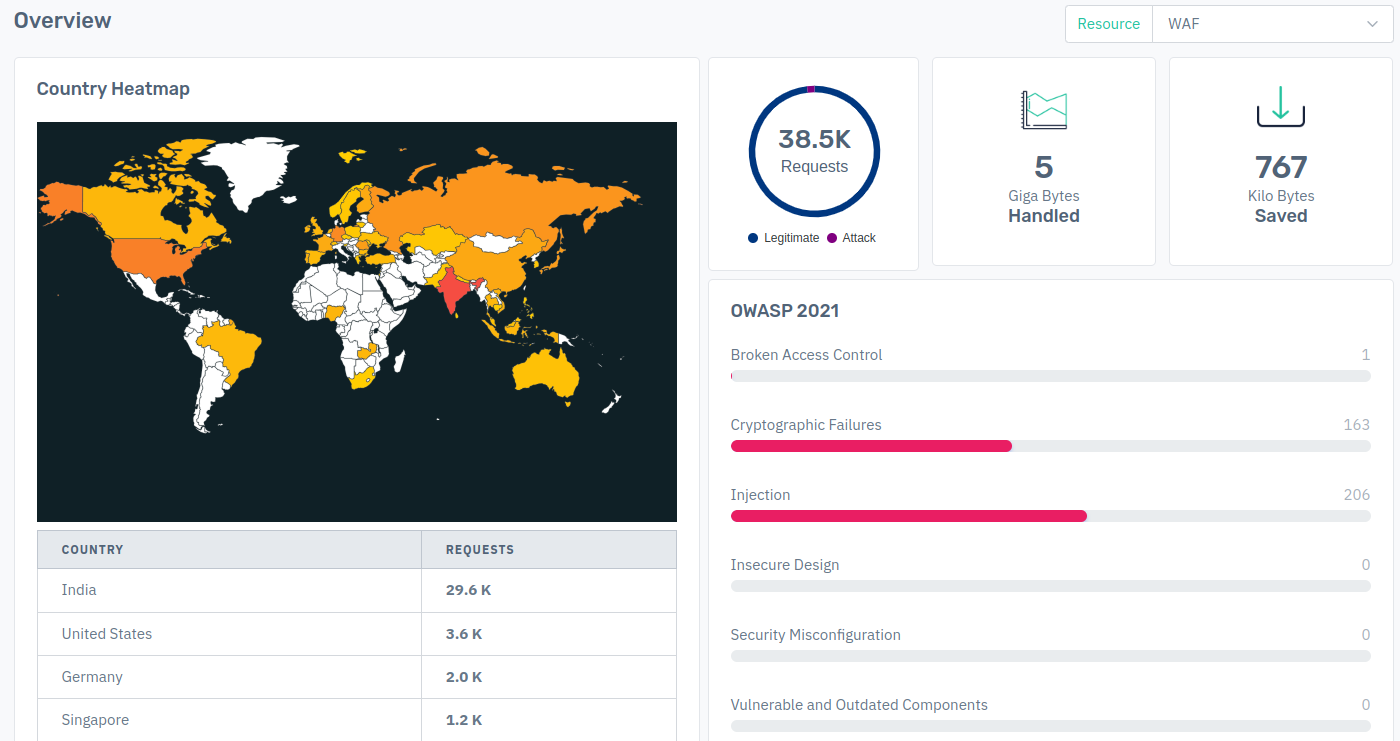
- Go to Monitors page and create a monitor (Apps > SLB > Listner > Monitors)
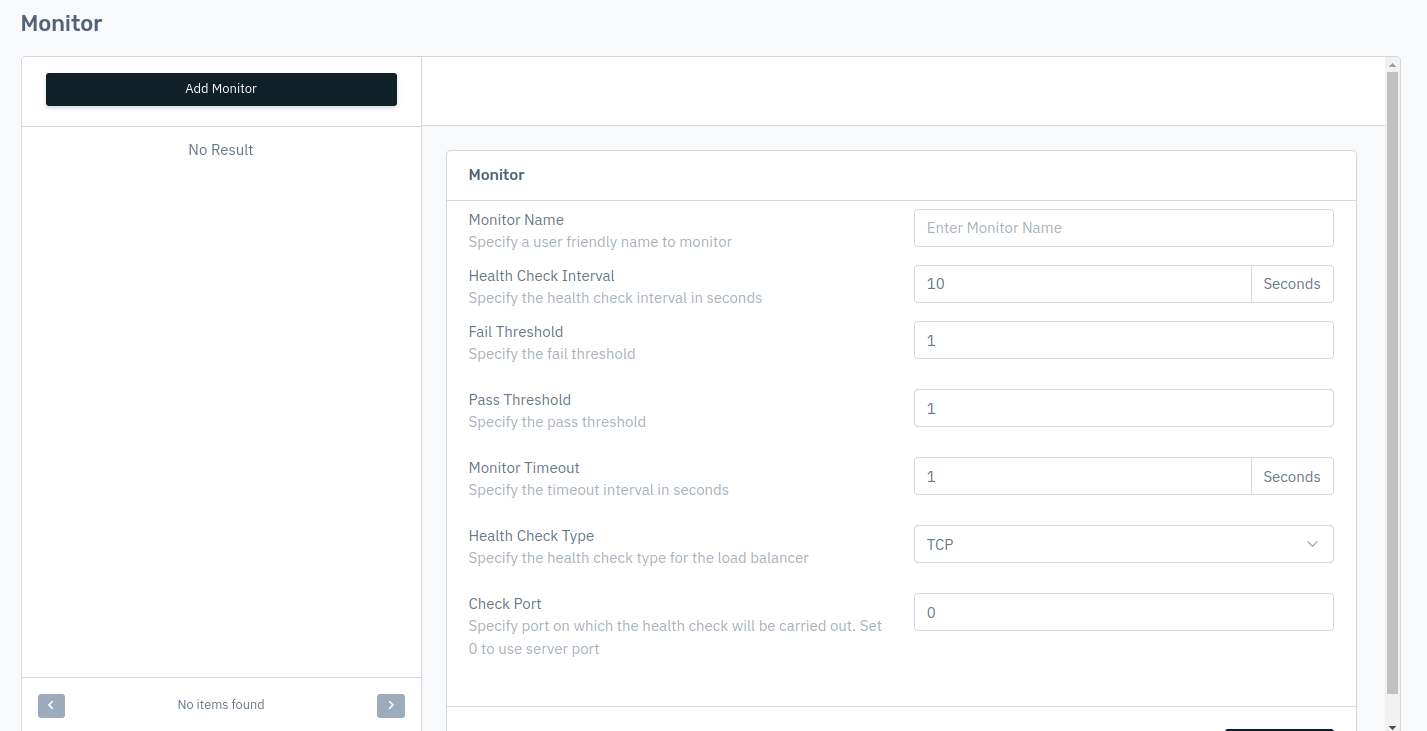
- Attach the Monitor to the Server Group. (Apps > SLB > Listner > Server Group)
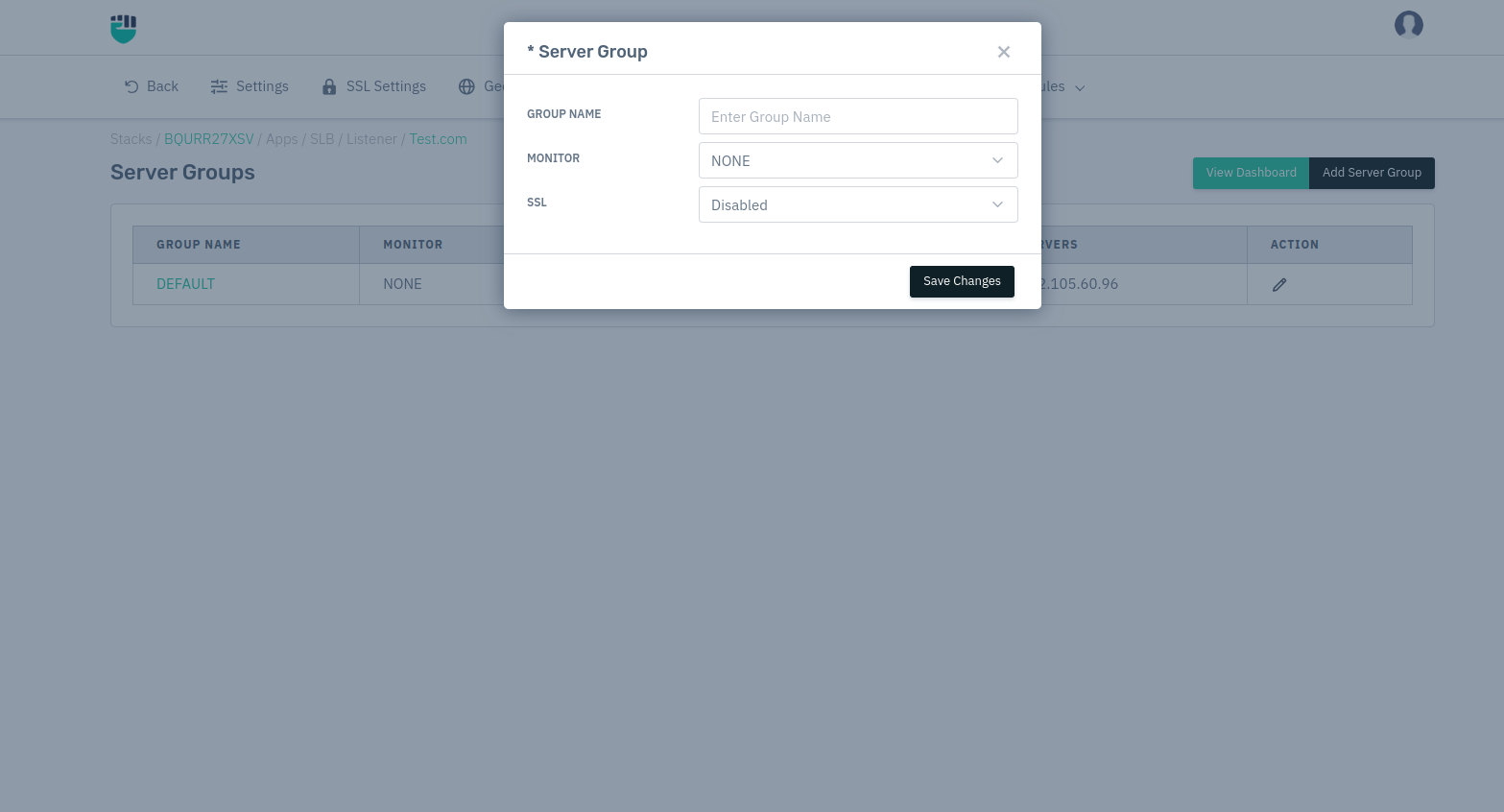
- Now go to the Incidents page to see the status of Server Group.