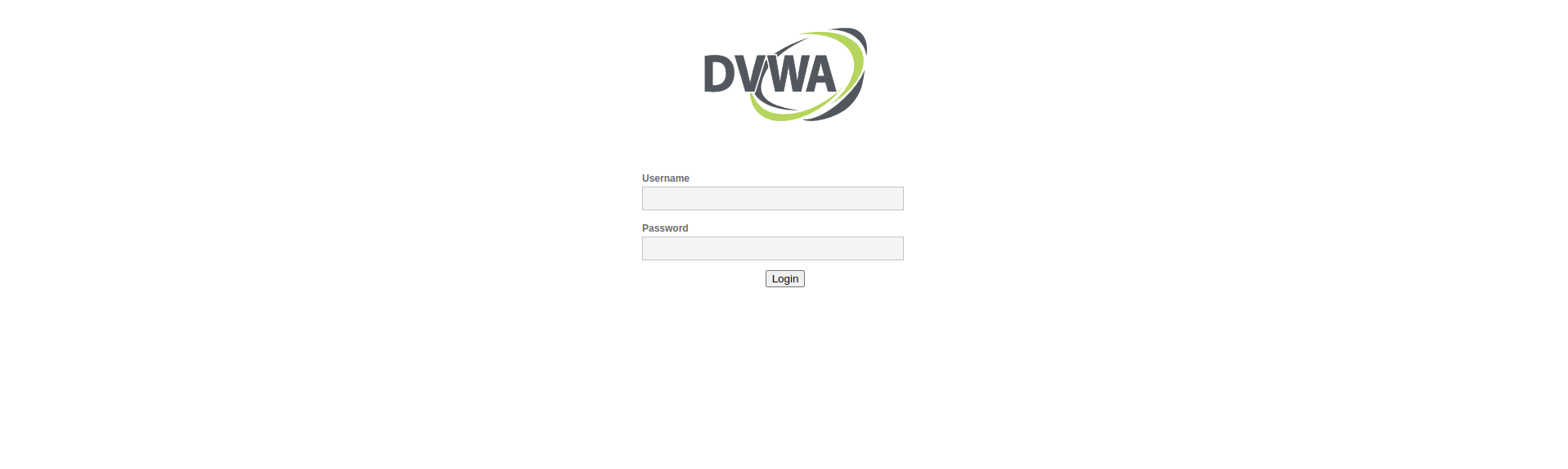KB: 2010
How to allow access to only few IPs for backend web application?
Problem Statement I
Client wants to specify the list of IPs that will be permanently disallowed from accessing the website.
Solution
The client can achieve the above requirement by utilizing the Geo filtering Rule feature of the SLB.
- Login into Haltdos console.
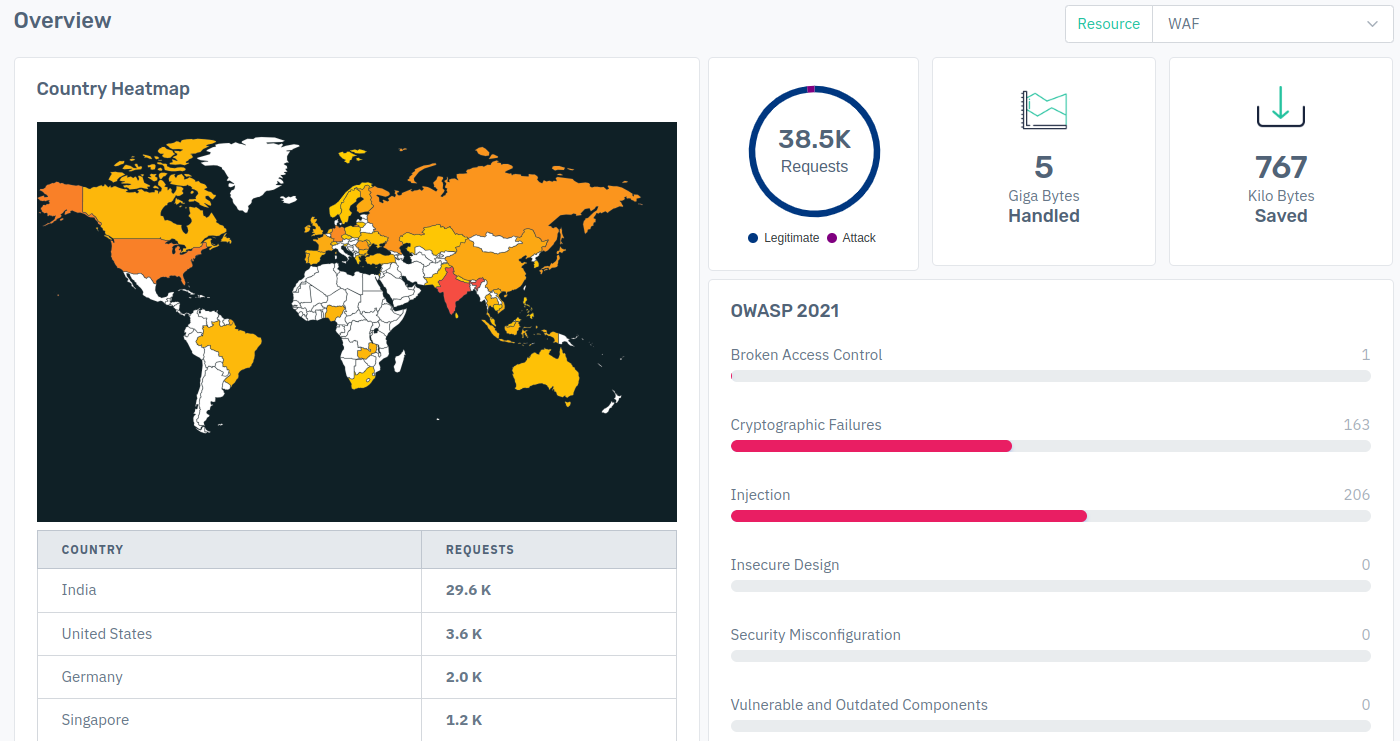
- Go to Apps > SLB > Listener > Profile > Setting icon > Geo Filtering.
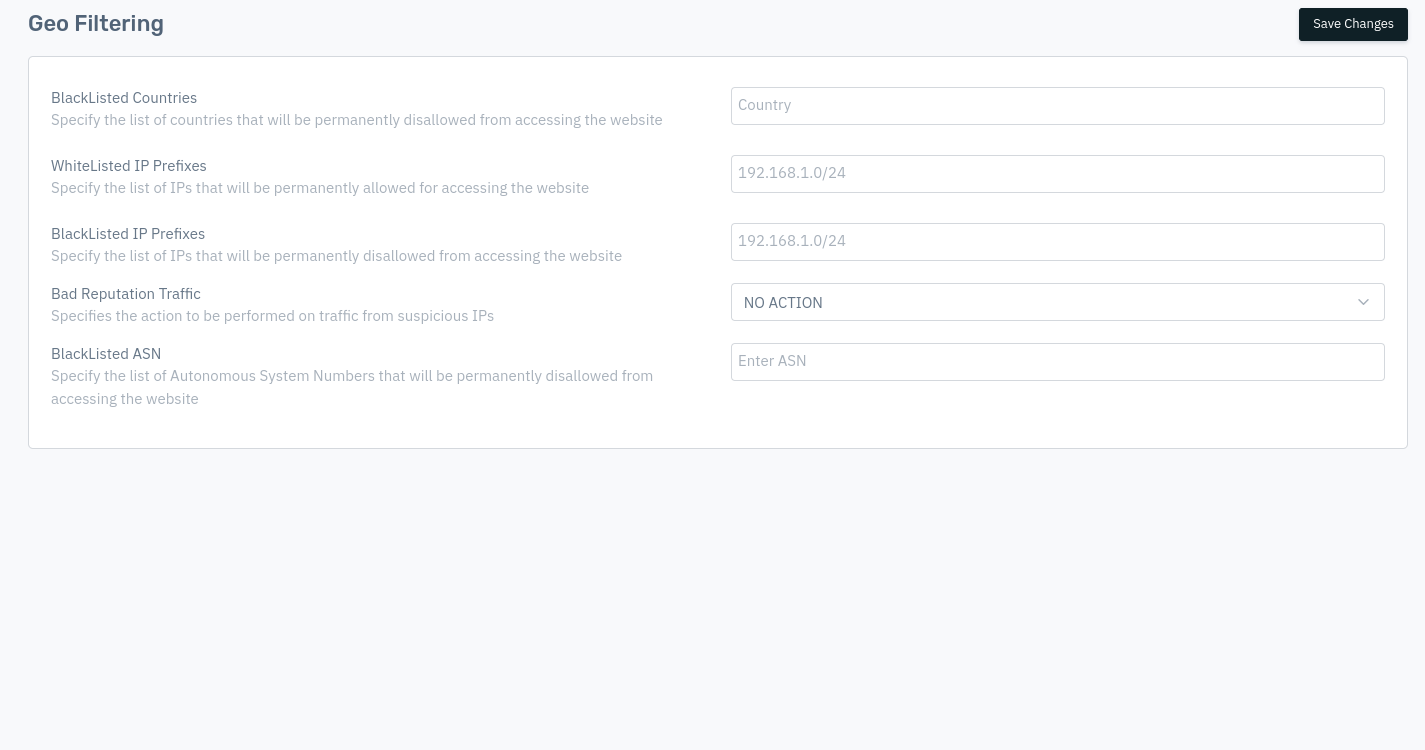
- Under "BlackListed IP Prefixes" option user can add the IP address with their CIDR value and save the changes.
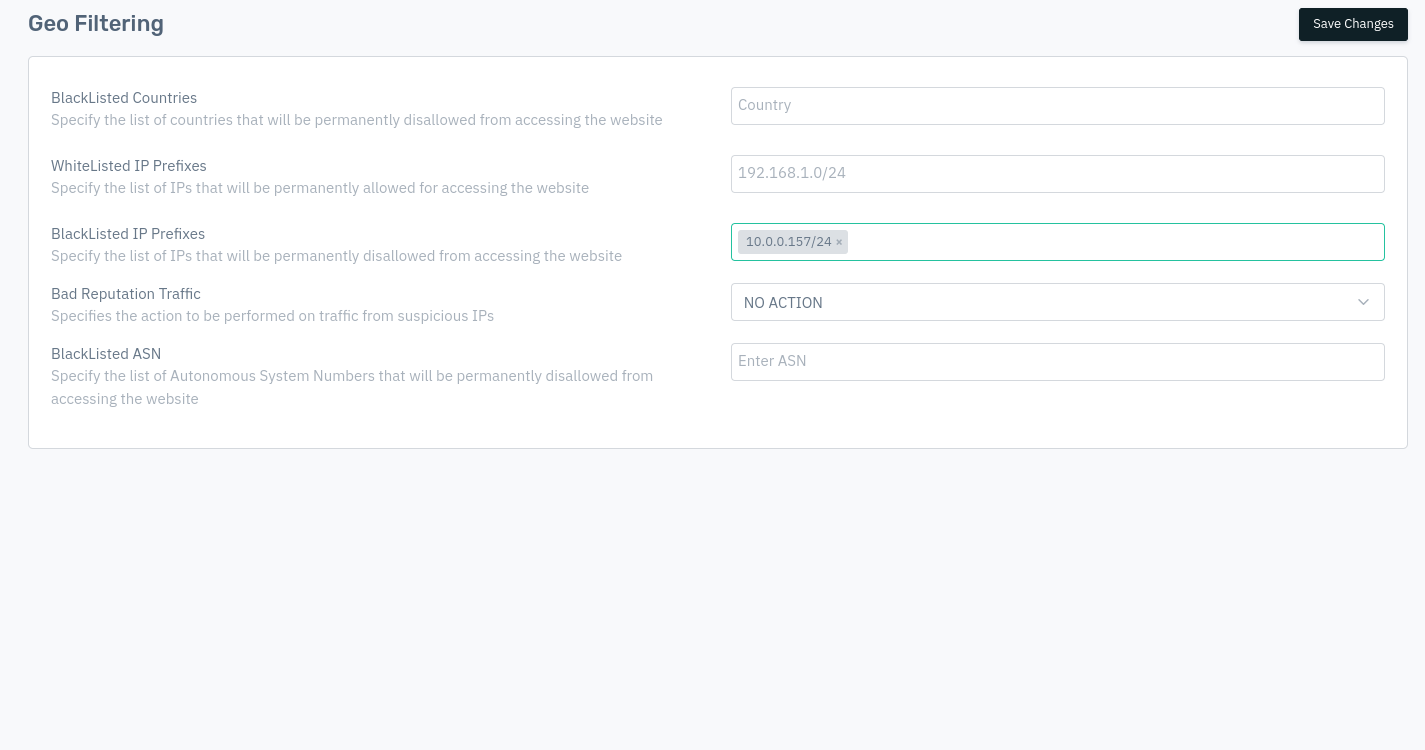
- After Geo filtering is applied,SLB will automatically block the IP address that we mentioned in above image.

Problem Statement II
Client wants to specify the list of IPs that will be permanently allowed for accessing the website.
Step to Solve:-
- In Geo Filtering there is an option of "WHITELISTED IP PREFIXES".
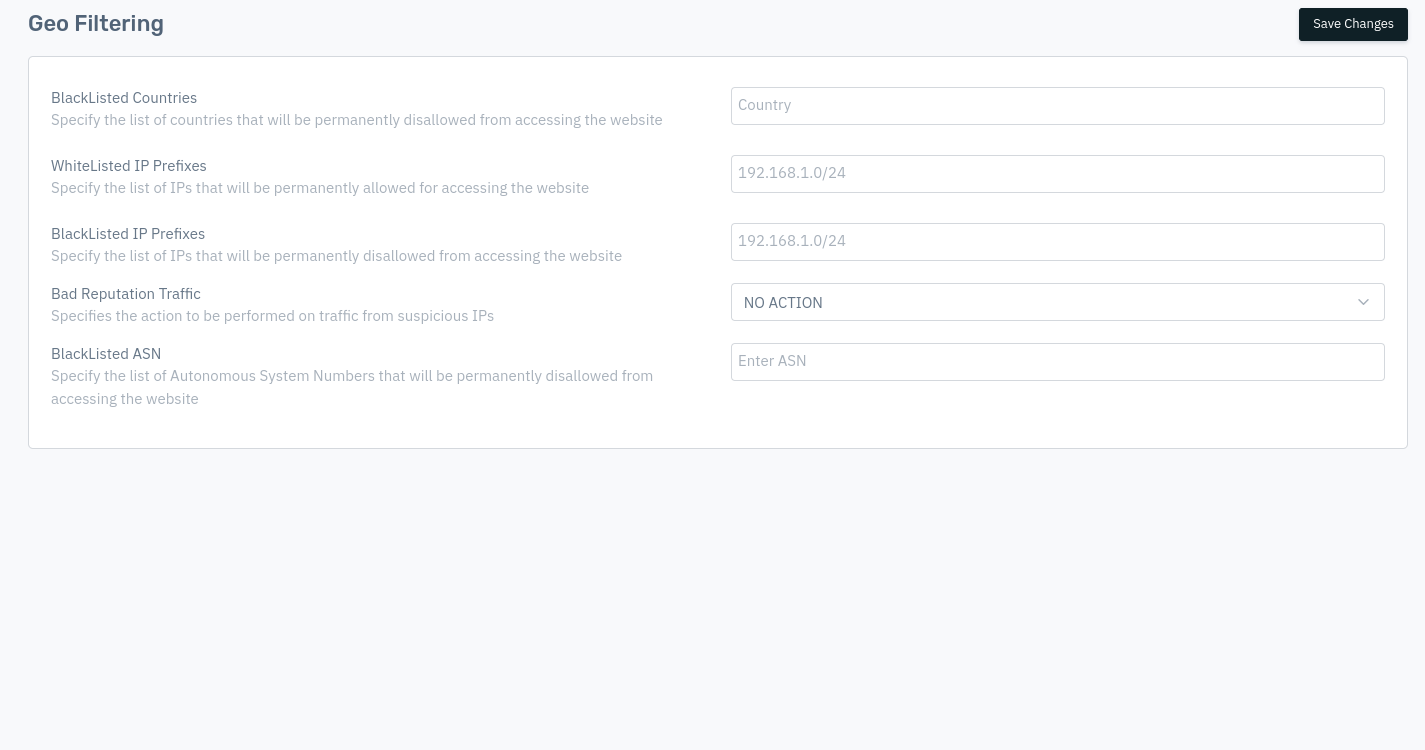
- Under "WHITELIST IP Prefixes" option user can add the IP address with their CIDR value and save the changes.
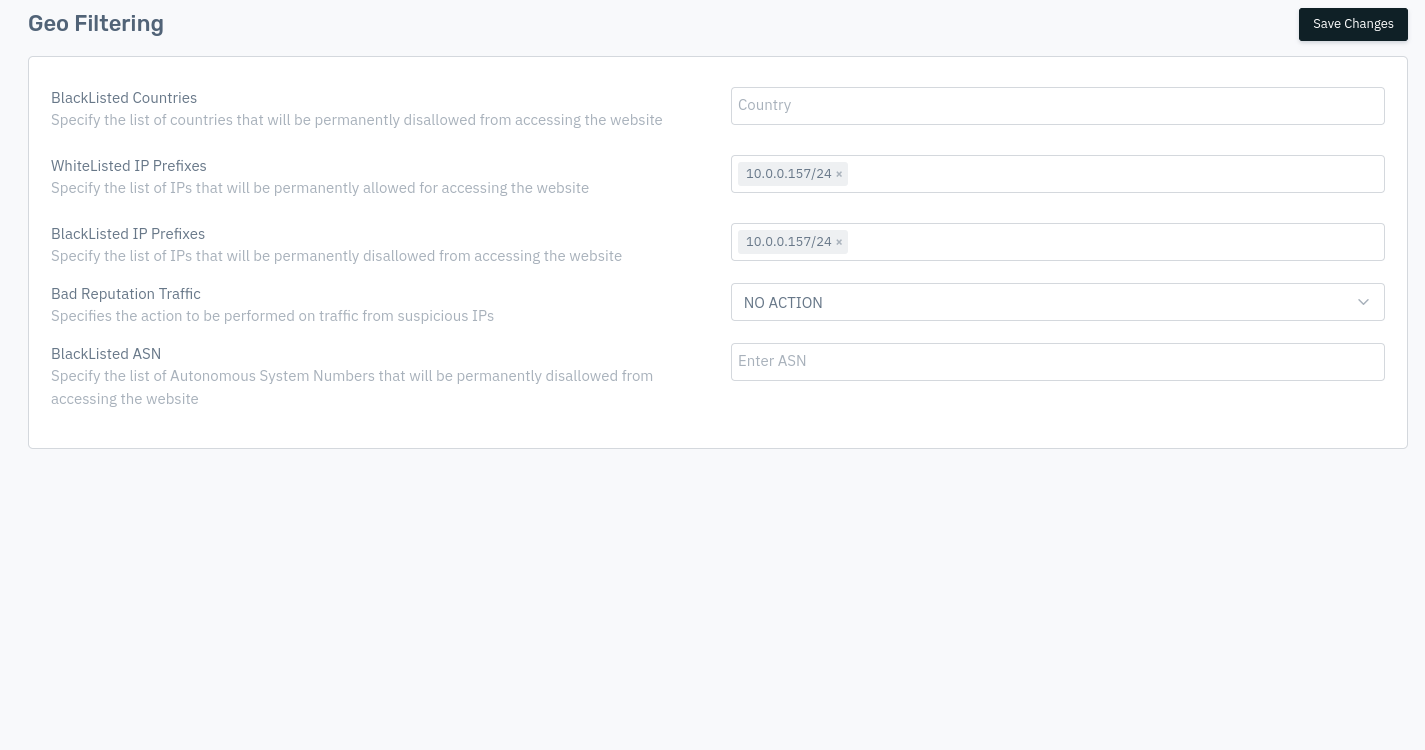
As you can see that in above image we are giving access to that IP address which we used in Problem Statement I in "BLACKLISTED IP PREFIXES".
- After Geo filtering is applied,SLB will automatically Whitelist that IP address that we are mentiioned in above image and allowed for accessing the website.