VPN Group
This option allows users to add multiple VPN Users. User can be a part of a specific user group. This users can be added by clicking on add user option
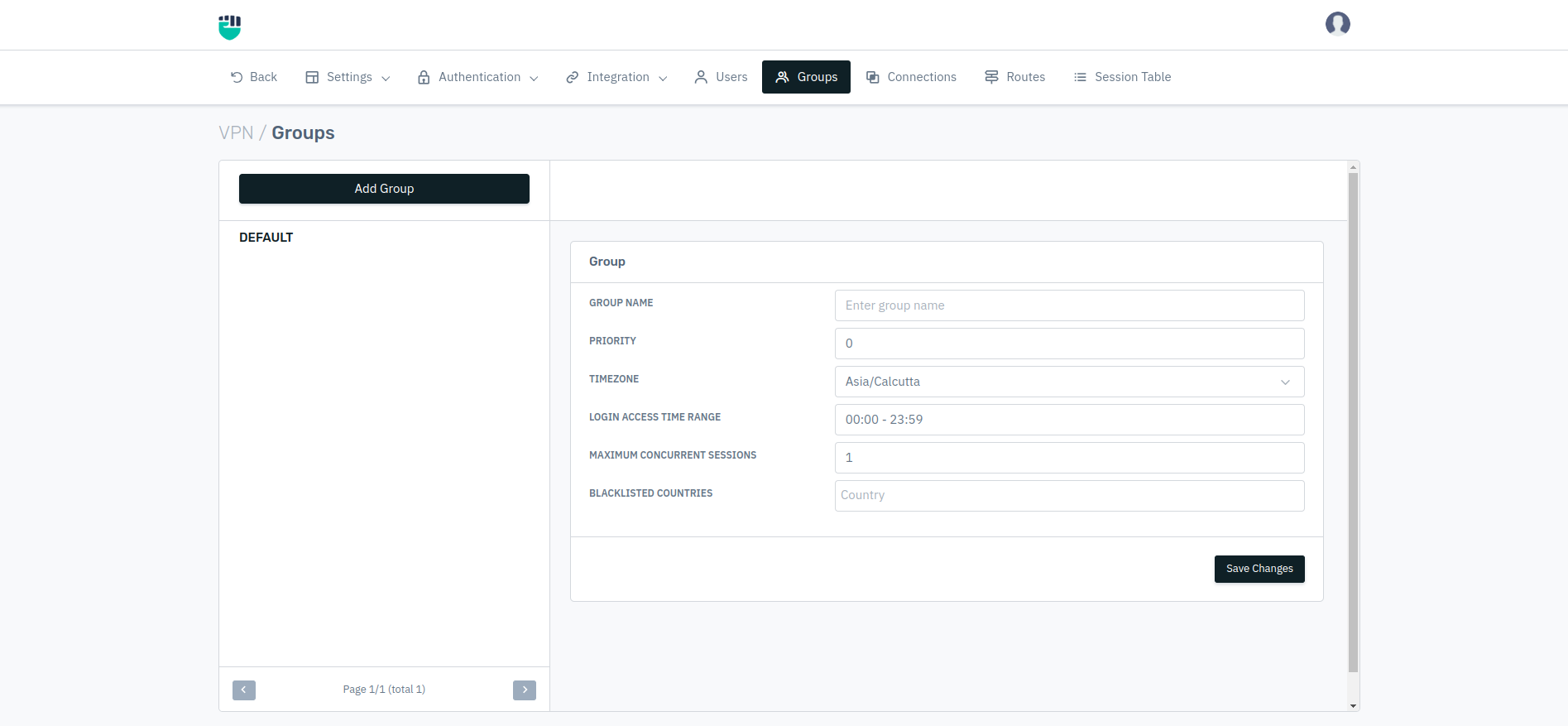
How to Use:
- Go to Stack > SSL VPN > VPN Groups.
- Click on Add Group button.
- Fill the details and click on Save Changes.
Description
Group Name
This option allows user to set the user friendly name for the group.
Accepted Value: String
Default: Blank
#### **Priority**
Enter the priority
Accepted Value: INteger
Default: 0
TIMEZONE
This option allows user to select User Group
Accepted Value: Select Timezone
Default: Asia/Calcutta
#### **LOGIN ACCESS TIME RANGE**
Select the Time range for the access of login
Accepted Value: Integer
Default: Blank
MAXIMUM CONCURRENT SESSIONS
Enter the highest number of simultaneous active sessions
Accepted Value: Integer
Default: Blank
#### **BLACKLISTED COUNTRIES**
Enter the Blacklisted Countries
Accepted Value: Select countries
Default: Blank
Group ID
This option is used to set the unique group ID to unique group.