Connections
VPN group feature is used to add a VPN group. A user can be a part of one VPN group. Each VPN Group has its unique group ID.
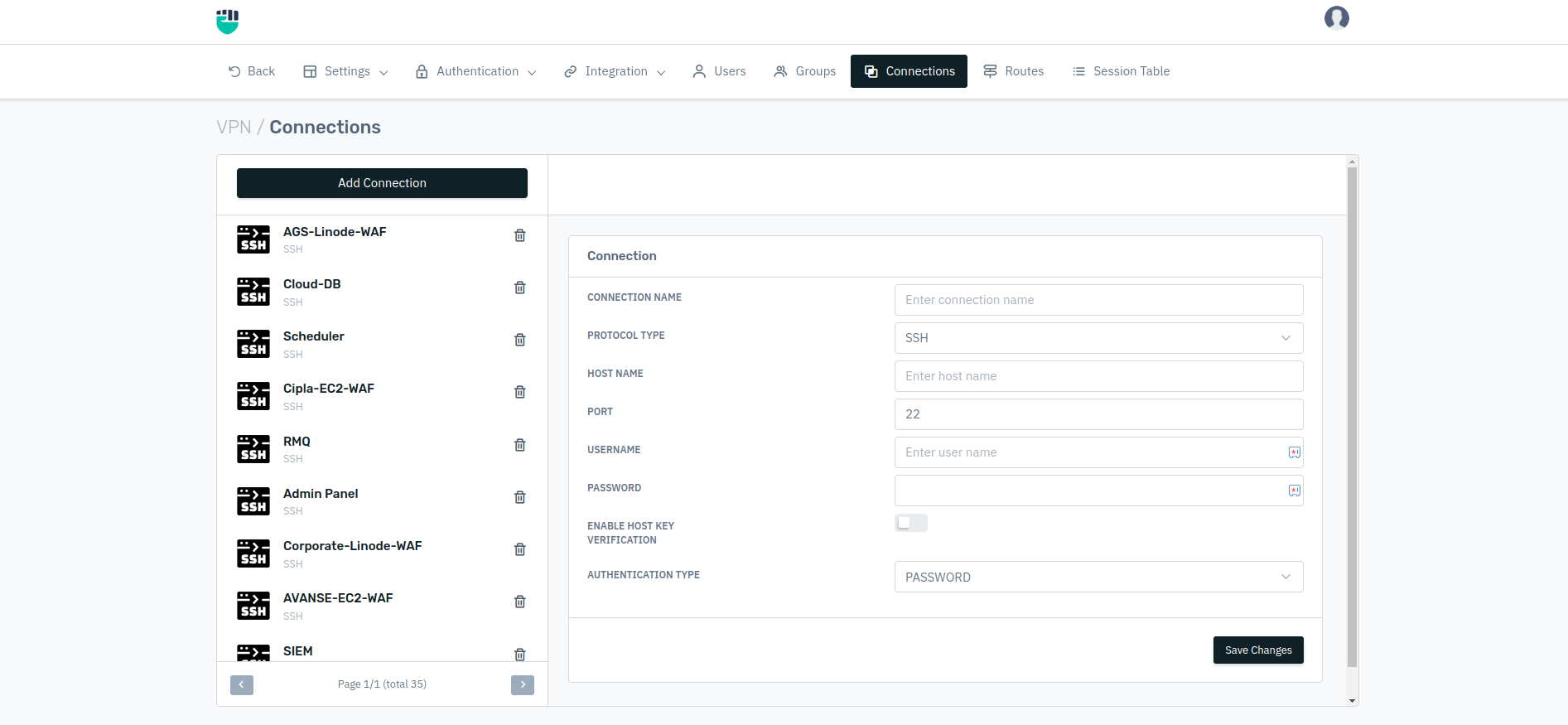
How to Use:
- First go to Stack > SSL VPN > Connections.
- Click on Add User and fill all the information.
- After adding the user configuration click on Save Changes
Description:
Connection Name
Name of the connection
Accepted Value: String
Default: Blank
#### **Protocol Type**
Select TYpe of Protocol
Accepted Value: SSH / VNC / RDP / TELNET / KUBERNETES
Default: SSH
Host Name
Enter the host name
Accepted Value: Password / Radius / (Active Directory / LDAP) / TACACS
Default: Blank
#### **PORT**
Enter Port
Accepted Value: Integer
Default: 22
USERNAME
This option allows user to enter username
Accepted Value: String
Default: Blank
#### **PASSWORD**
This option allows user to enter password
Accepted Value: String
Default: Blank
ENABLE HOST KEY VERIFICATION
This option allows user to Enable / Disable the host key verification
Accepted Value: Enable / Disable
Default: Disable
#### **AUTHENTICATION TYPE**
Select the authentication type
Accepted Value: Password / Private Key / Encrypted Private Key
Default: Password