Session Table
VPN group feature is used to add a VPN group. A user can be a part of one VPN group. Each VPN Group has its unique group ID.
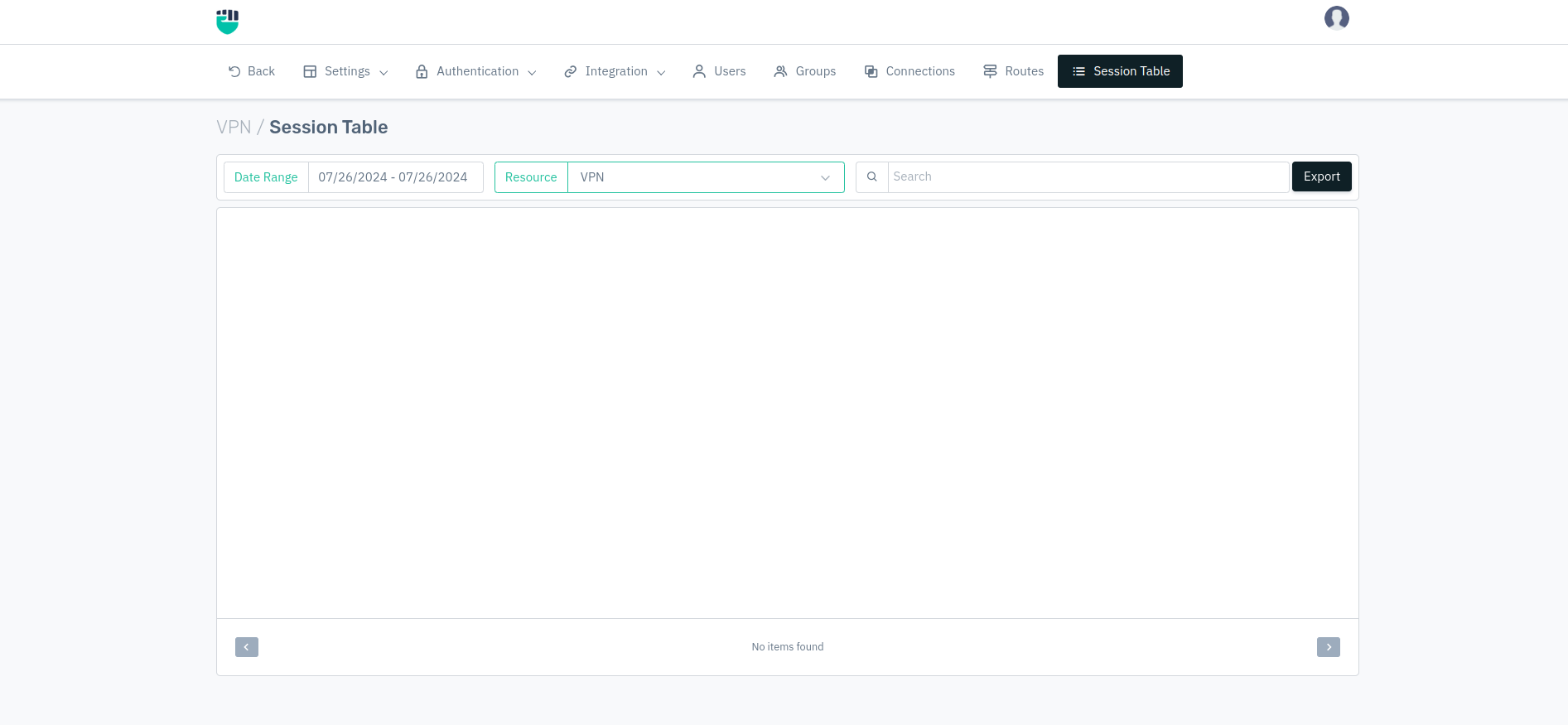
How to Use:
- First go to Stack > SSL VPN > Session Table.
- Click on Add User and fill all the information.
- After adding the user configuration click on Save Changes
Description:
Date Range
Select the date range to see the session of that particular date range.
Resources
User can Select the resources here.
Search
to search any particular session in the session table the user can search it here in the search bar.