Email Settings
Overview
Users are allowed to set network related configurations.
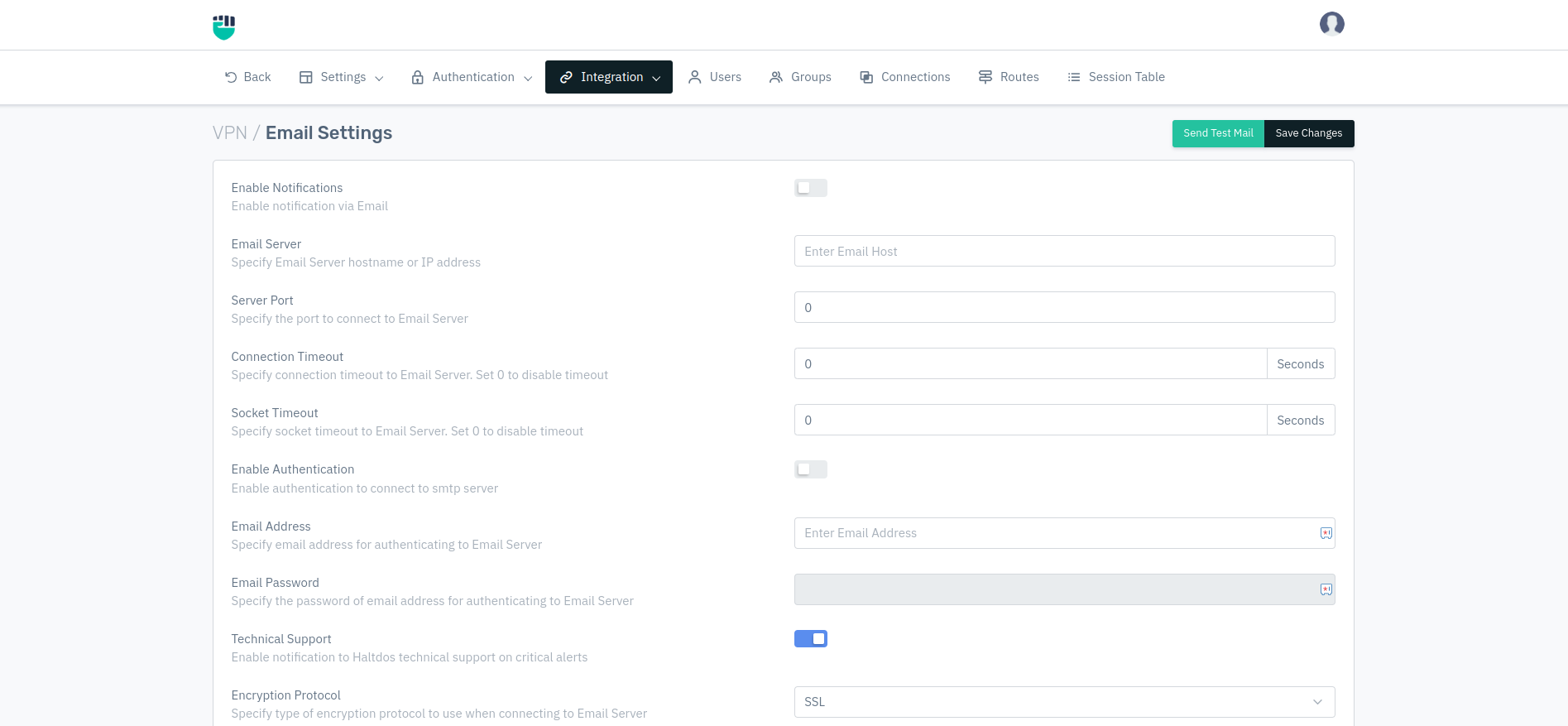
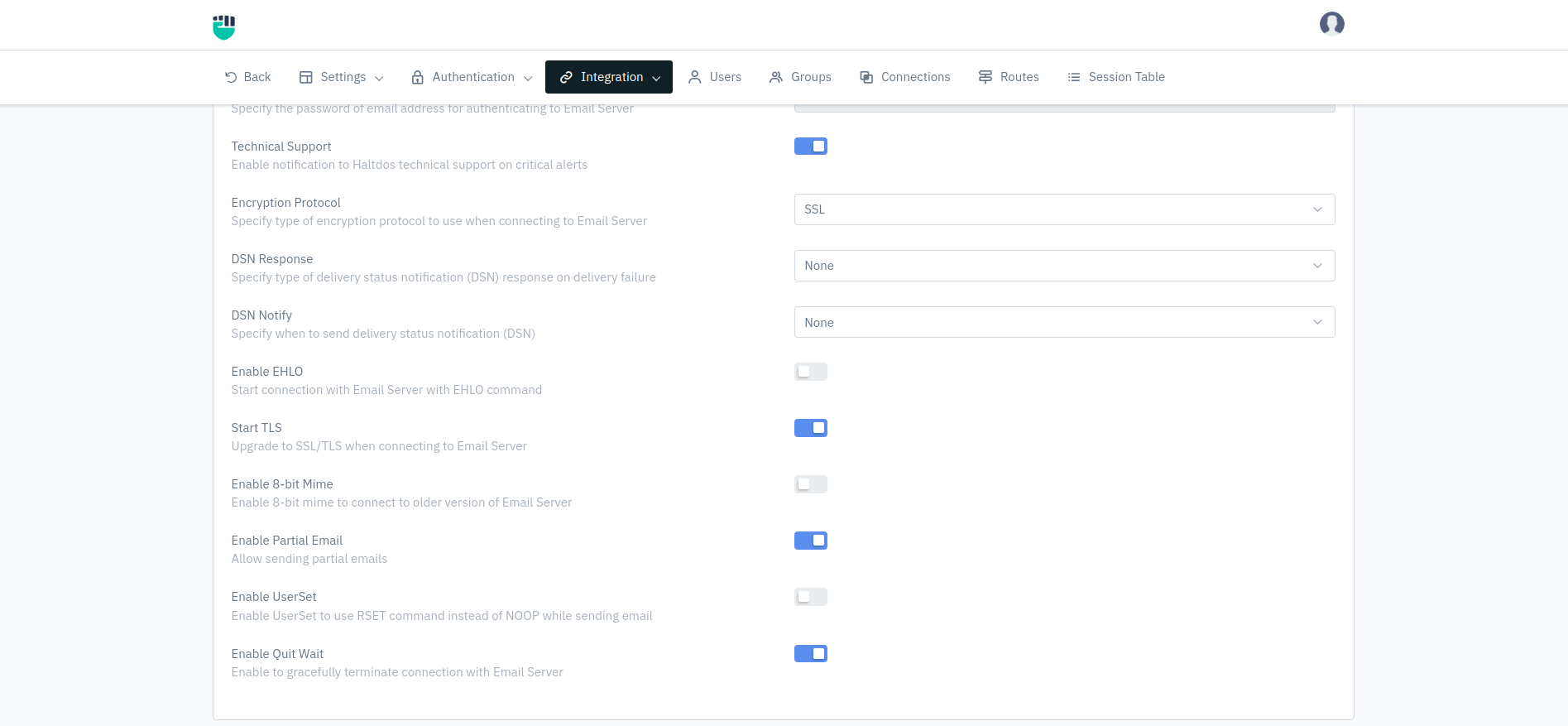
How to Use:
- Go to Stack > VPN > Integration > Email settings.
- Configure the settings as per the requirement.
- Click on Save Changes.
Description:
Enable Notifications
Enable notification via Email
Accepted Value: Enable / Disable
Default: Enable
**Email Server**
Specify Email Server hostname or IP address
Accepted Value: String
Default: Blank
Server Port
Specify the port to connect to Email Server
Accepted Value: Integer
Default: 0
**Connection Timeout**
Specify connection timeout to Email Server. Set 0 to disable timeout
Accepted Value: Integer
Default: 0
Socket Timeout
Specify socket timeout to Email Server. Set 0 to disable timeout
Accepted Value: Integer
Default: 0
**Enable Authentication**
Enable authentication to connect to smtp server
Accepted Value: Enable / Disable
Default: Enable
Email Address
Specify email address for authenticating to Email Server
Accepted Value: String
Default: Blank
**Email Password**
Specify the password of email address for authenticating to Email Server
Accepted Value: String
Default: Blank
Technical Support
Enable notification to Haltdos technical support on critical alerts
Accepted Value: Enable / Disable
Default: Enable
**Encryption Protocol**
Specify type of encryption protocol to use when connecting to Email Server
Accepted Value: SSL / TLS / NONE
Default: SSL
DSN Response
Specify type of delivery status notification (DSN) response on delivery failure
Accepted Value: Full Message / Header only / None
Default: None
**DSN Notify**
Specify when to send delivery status notification (DSN)
Accepted Value: Success / Failure / None
Default: None
Enable EHLO
Specify session timeout for mobile clients
Accepted Value: Enable / Disable
Default: Disable
**Start TLS**
Upgrade to SSL/TLS when connecting to Email Server
Accepted Value: Enable / Disable
Default: Disable
Enable 8-bit Mime
Enable 8-bit mime to connect to older version of Email Server
Accepted Value: Enable / Disable
Default: Disable
**Enable Partial Email**
Allow sending partial emails
Accepted Value: Enable / Disable
Default: Disable
Enable UserSet
Enable UserSet to use RSET command instead of NOOP while sending email
Accepted Value: Enable / Disable
Default: Disable
**Enable Quit Wait**
Enable to gracefully terminate connection with Email Server
Accepted Value: Enable / Disable
Default: Disable