Radius Server
Overview
Radius Server is configured here.
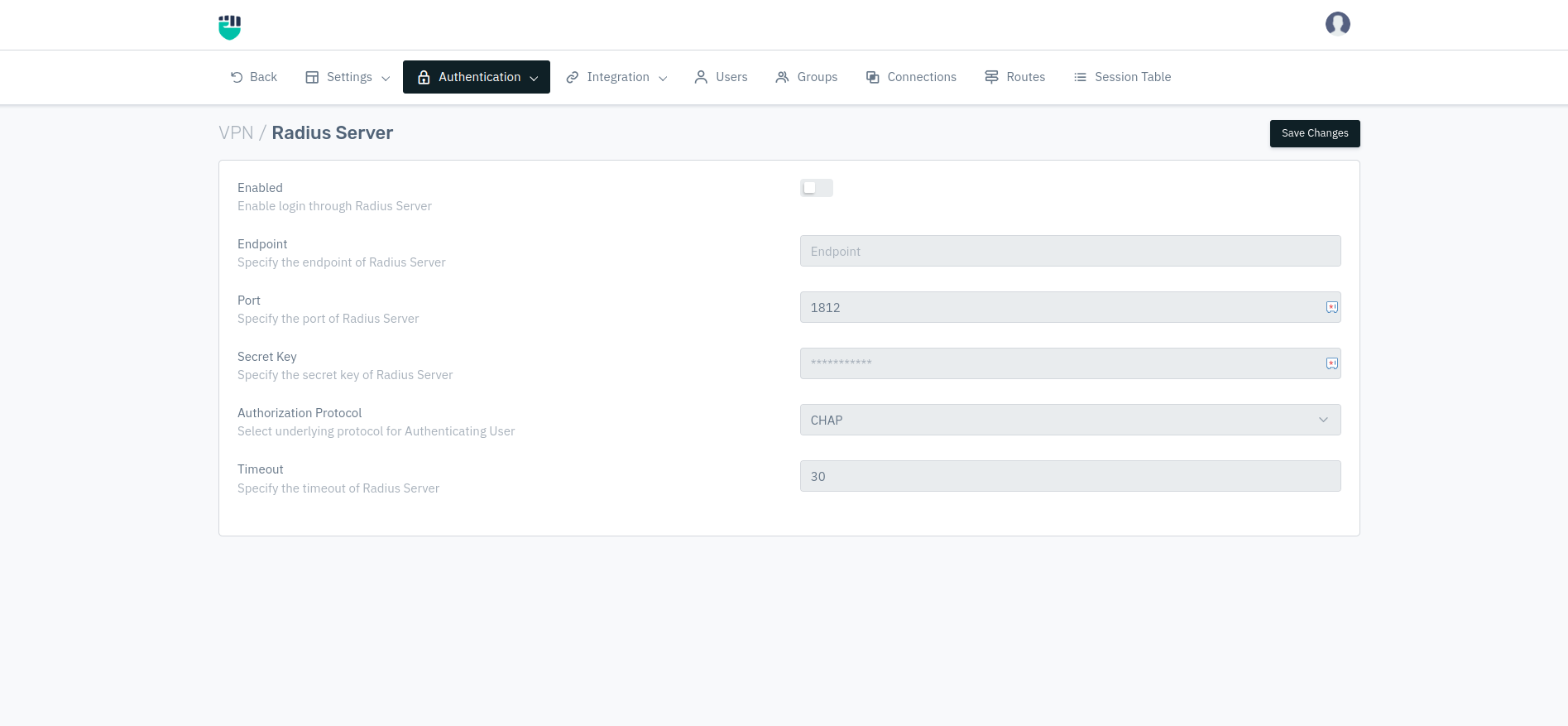
How to Use:
- First go to Stack > VPN > Authentication > Radius Server.
- Configure the settings as per your requirements.
- Click on Save Changes.
Description:
Enable
Enable login through Radius Server
Accepted Value: Enable / Disable
Default: Enable
**Endpoint**
Specify the endpoint of Radius Server
Accepted Value: String
Default: Blank
Port
Specify the port of Radius Server
Accepted Value: Integer
Default: Blank
**Secret Key**
Specify the secret key of Radius Server
Accepted Value: String
Default: Blank
Authorization Protocol
Select underlying protocol for Authenticating User
Accepted Value: CHAP / PAP
Default: CHAP
**Timeout**
Specify the timeout of Radius Server
Accepted Value: Integer
Default: Blank