RIP v1/2
Shows the list of Routing Tables wth the table name.
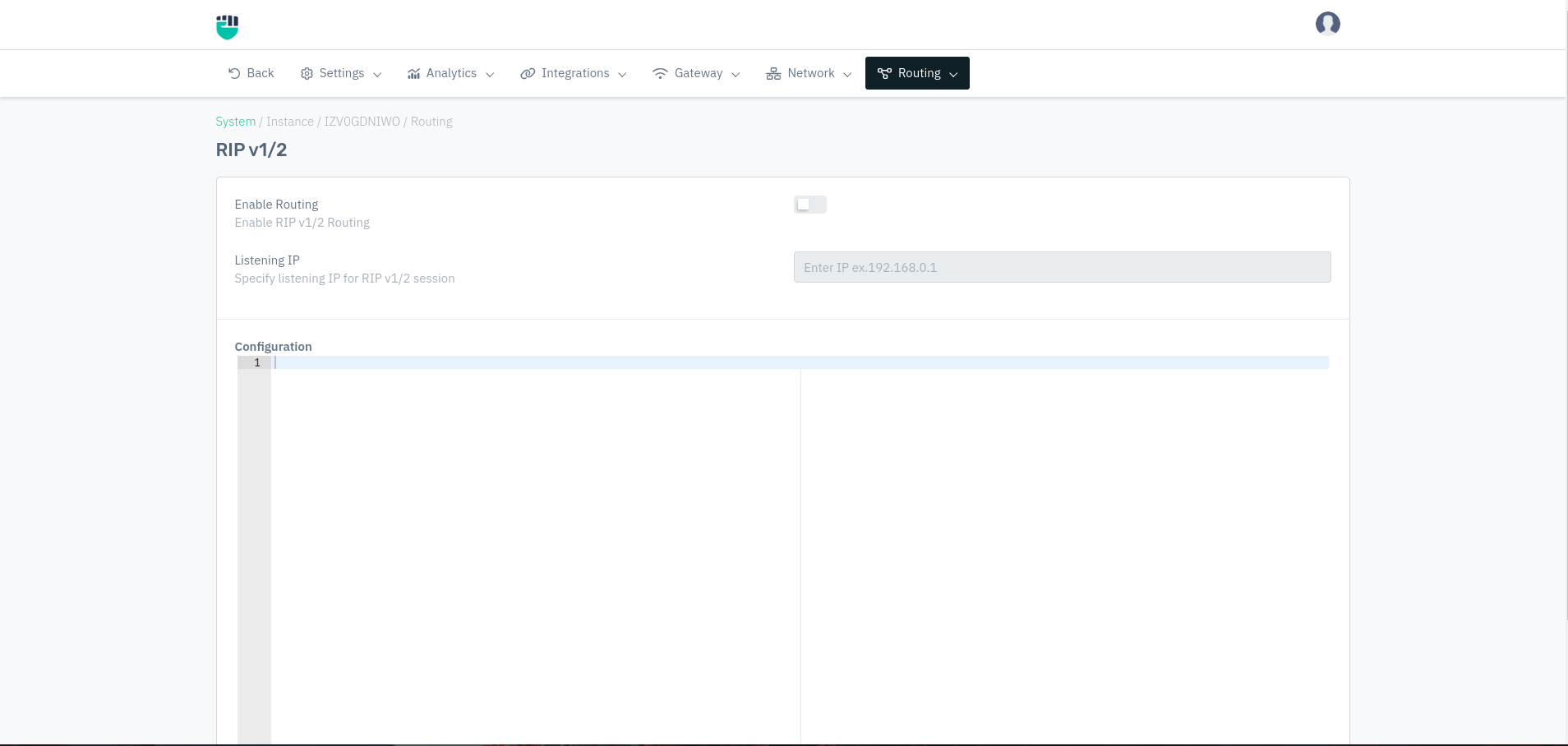
How to Use:
- Go to Stack > Infrastructure > Routing > RIP v1/2
- Configure your settings
- Click Save Changes
Description
Enable Routing
Enable RIP v1/2 Routing
Accepted Value : Enable / Disable
Default : Disable
Listening IP
Specify listening IP for RIP v1/2 session
Accepted Value : String
Default : Blank
Configuration
Enter the configuration