KB-9016
How to customize management port to listen on custom port?
Problem Statement
Haltdos Community edition is a free web application firewall edition which protects our application from various types of attacks as well as provide us opportunity to detailed traffic analytics with many other features. To configure Haltdos WAF community edition, user need to open the web browser and type URL - https://SERVER_IP_ADDRESS:9000.
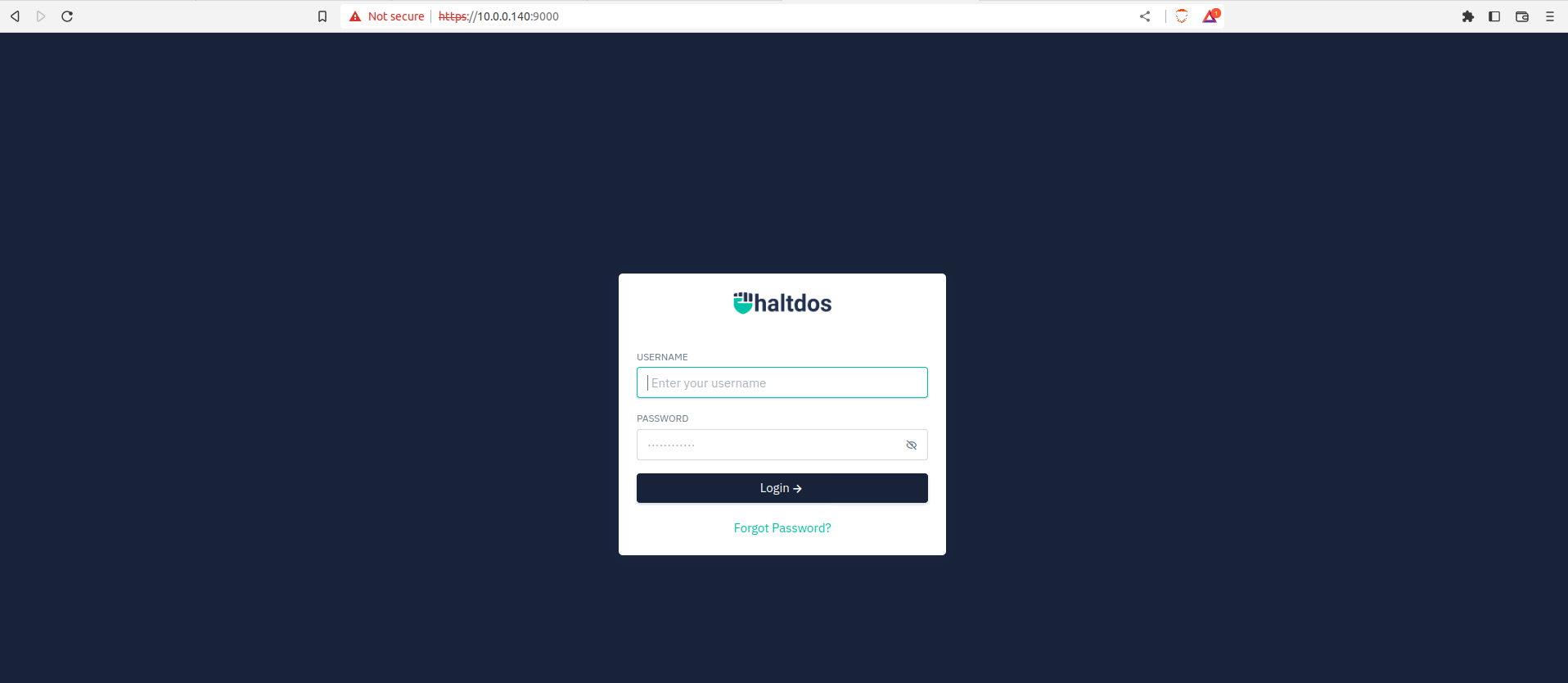
Users are allowed to customize the listening port for the management console. In the below knowledge base we have taken example of port 8000.
Solution
The user need to follow below steps to customize the listening port;
-
User need to have CLI access the machine in which we have installed the Haltdos WAF Community Edition.
-
Now, the user needs to use commands below to modify the system file.:
nano /etc/systemd/system/controller.service
- The user needs to find the line that begins with ExecStart.
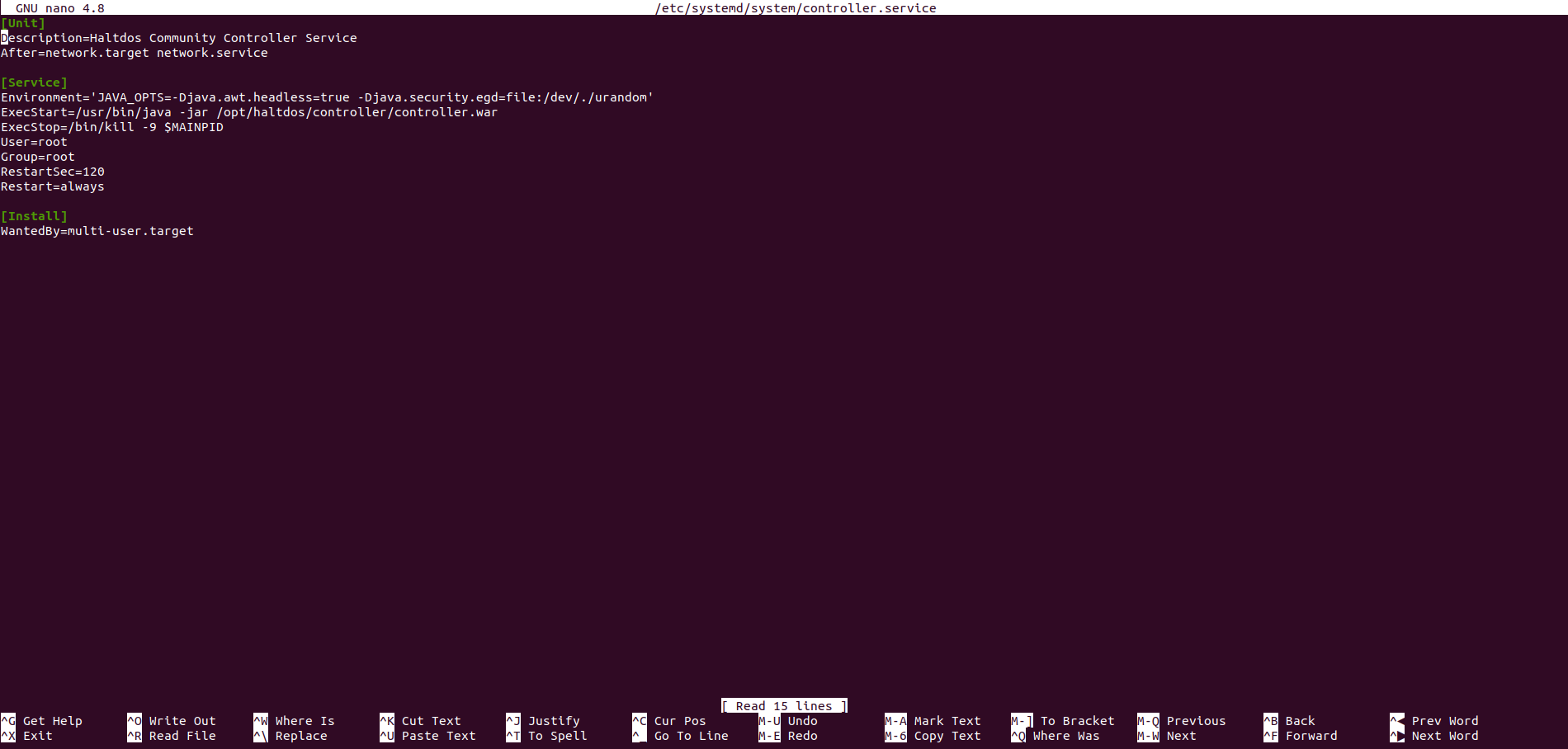
User need to add --server.port=8000 in the last. Post adding user can save and exit the file.
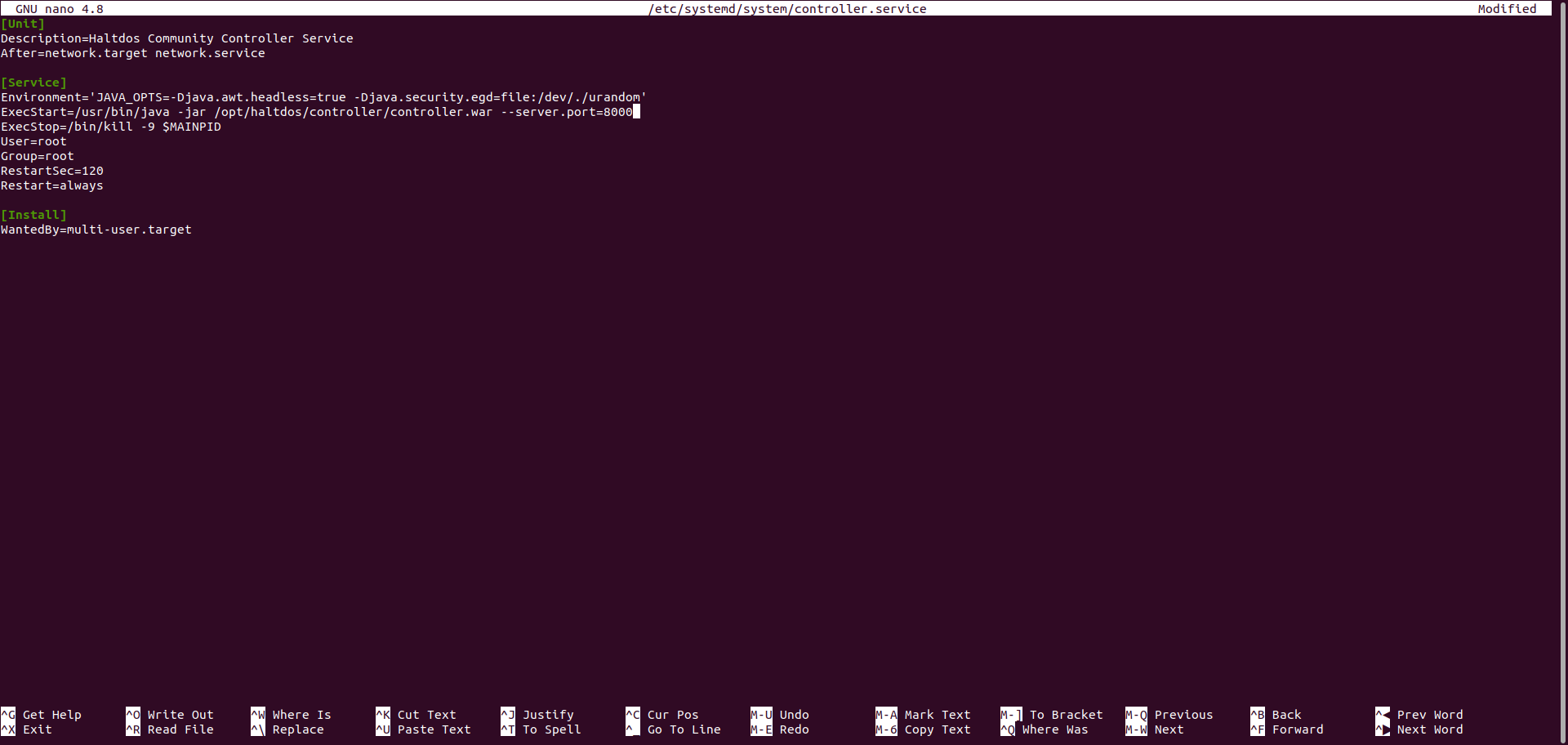
- Users need to execute below-mentioned commands to restart the services in order to apply the modifications.
systemctl daemon-reload
service controller restart
We can check the service status using following command:
service controller status
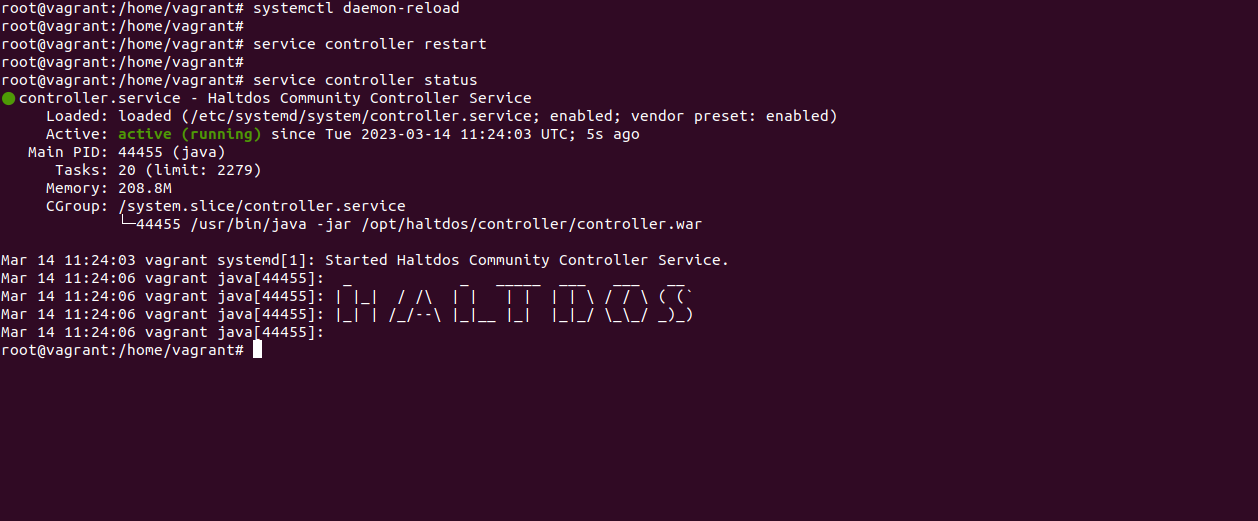
- Now, users can open management UI on port 8000.
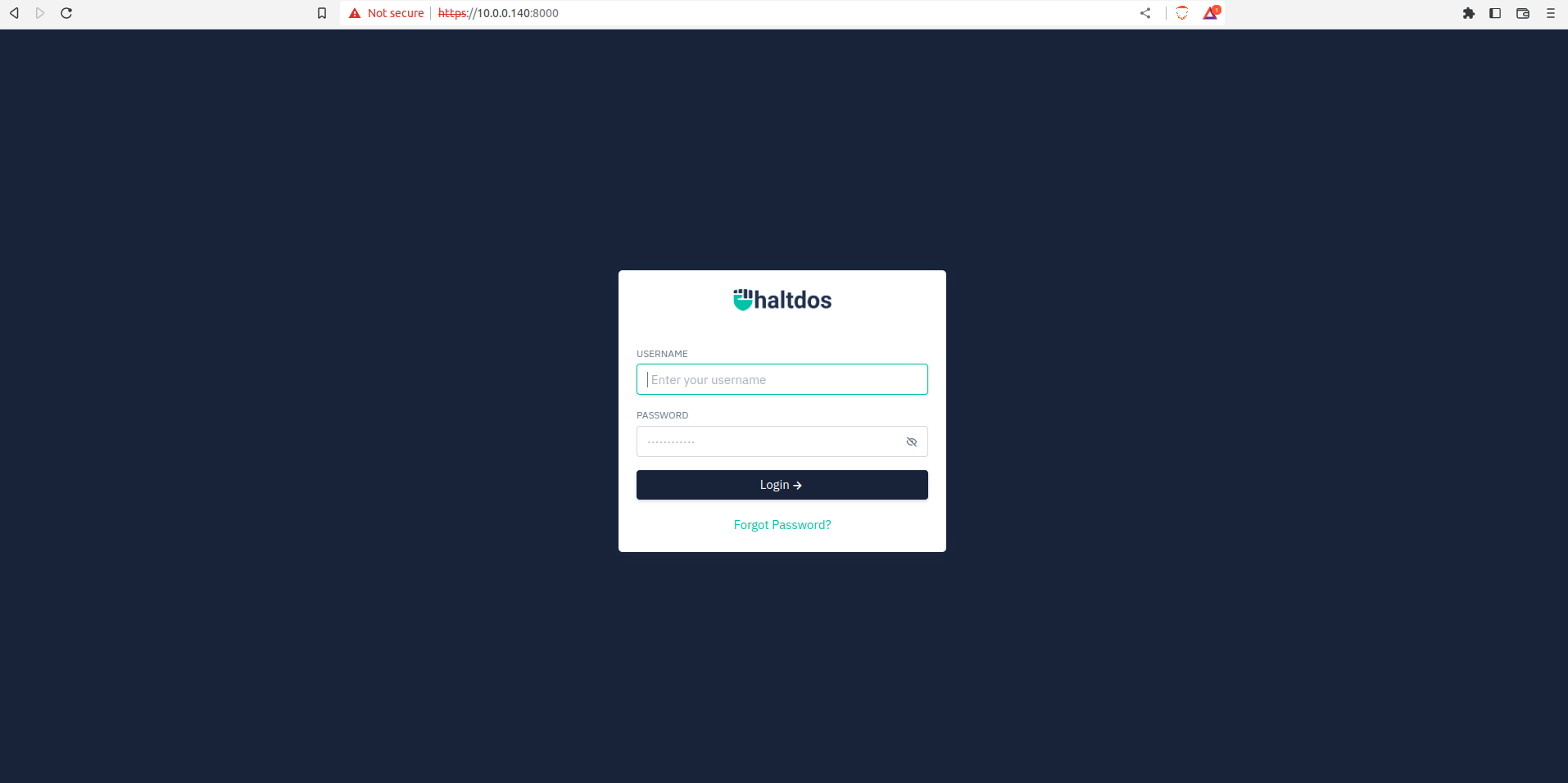
In this way users can configure the management port in the Haltdos Community WAF.