KB-9009
How to drop bad reputation traffic?
Problem Statement
User wants to enable mitigation for bad reputation traffic.
Solution
Users are allowed to enable mitigation for the application on-boarded application.
- In the first step user need to log in to the Haltdos WAF CE Web UI console using following URL in any web browser.
(https://SERVER_IP_ADDRESS:9000)
Note
User can log in first time with credential which they have set at the time of registering the license.
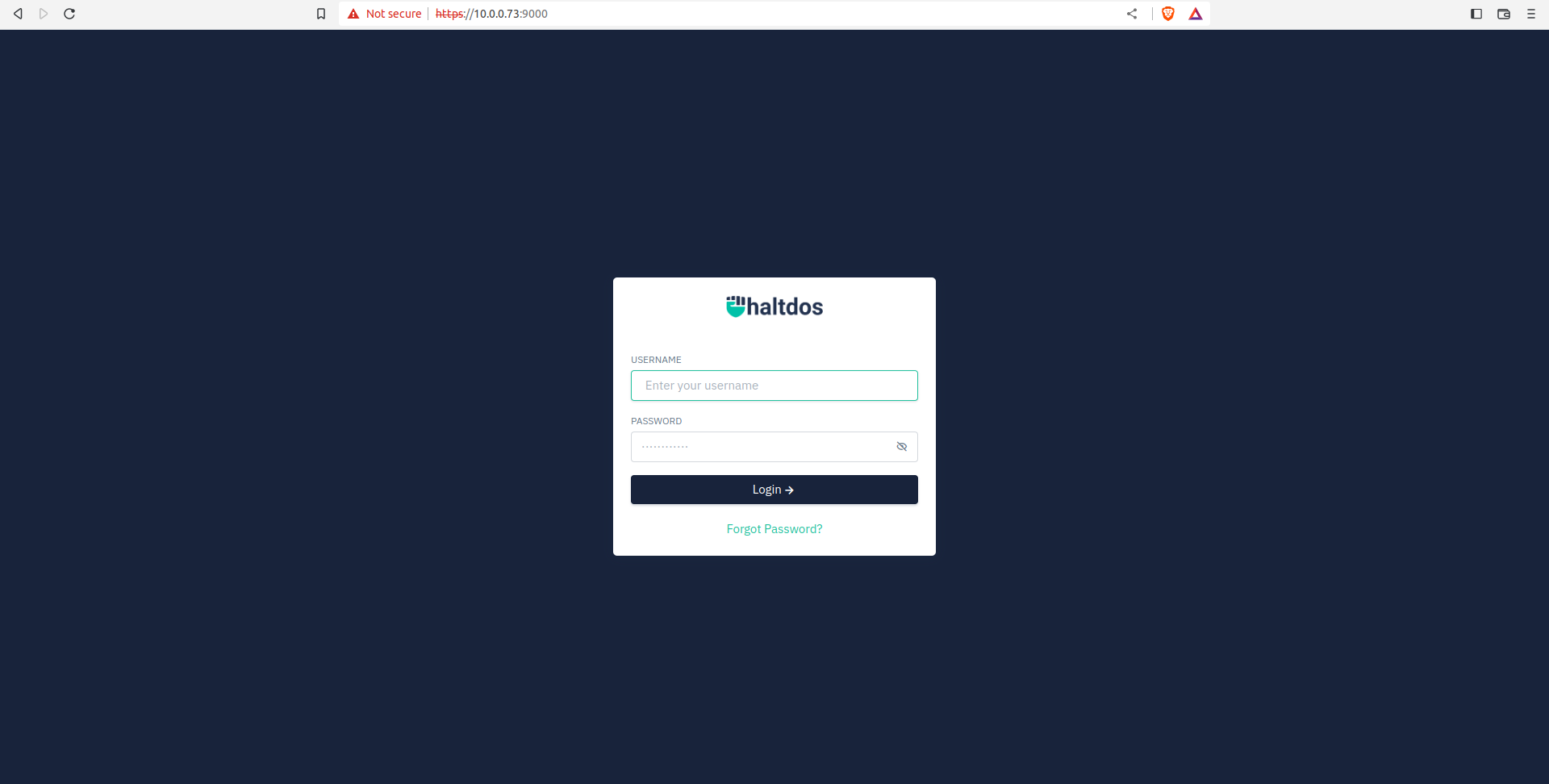
- Users need to go to following path : Home > WAF > Bot Protection.
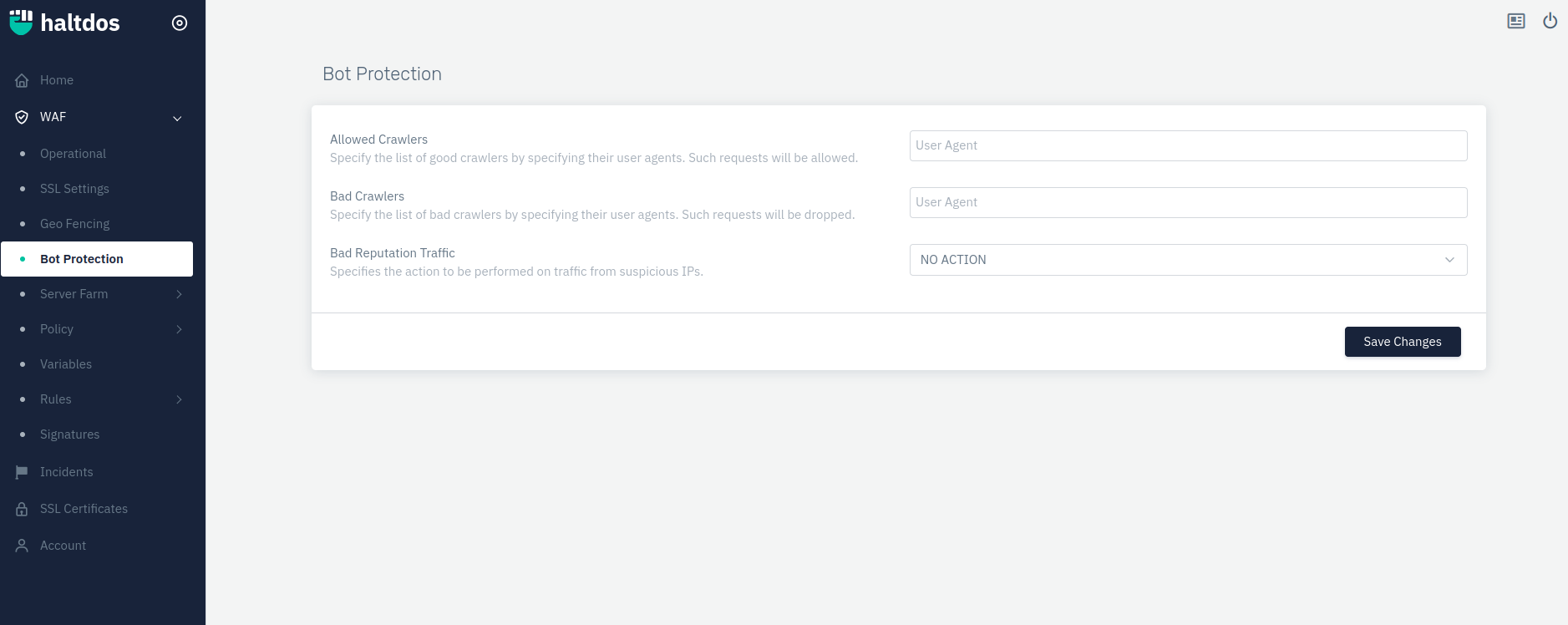
- To enable mitigation against malicious & bad reputation traffic, user need to change menu option from no action to drop.
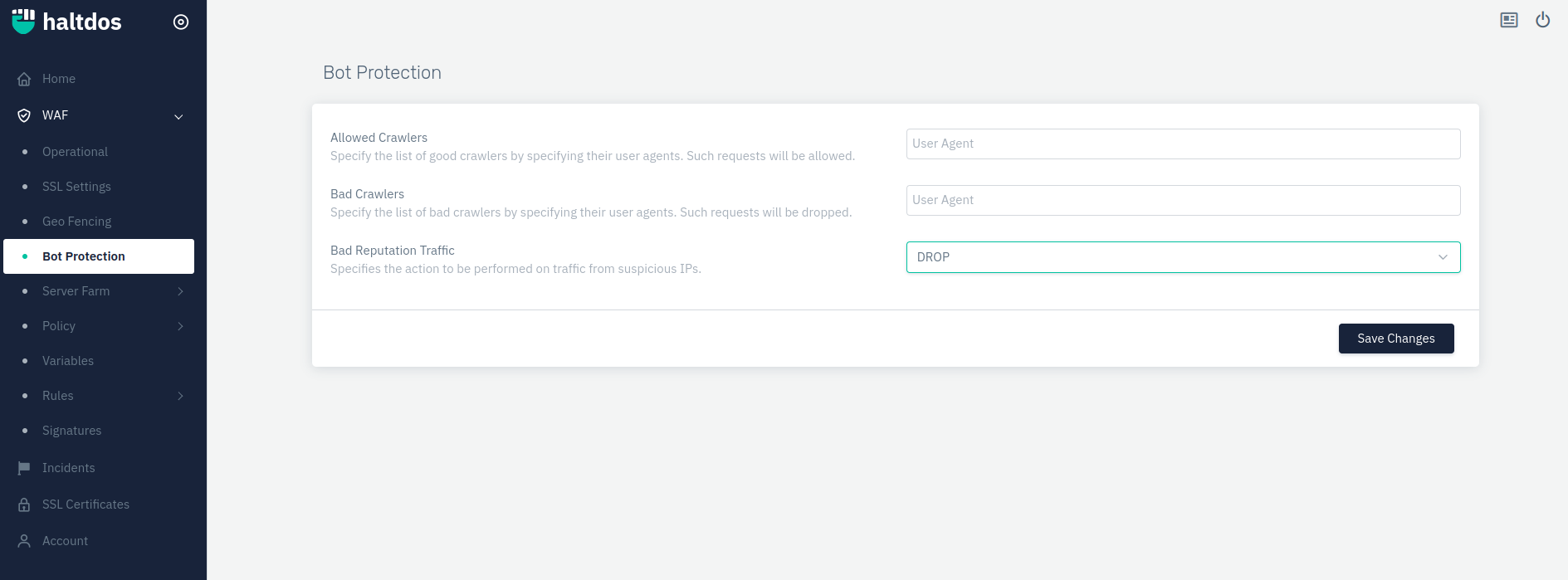
In this way, users can enable mitigation against bad reputation traffic.