KB-9007
How to add HTTP to HTTPS redirection rule?
Problem Statement
Users want to redirect all the HTTP traffic to HTTPS in Haltdos WAF Community Edition.
Solution
In Haltdos WAF community as well as enterprise edition, users are allowed to make a HTTP to HTTPS redirection rule. This rule will match all the traffic coming as HTTP request will be redirected to HTTPS mode. Users can make the redirection rule for Temporary mode as well as Permanent mode.
- In the first step user need to log in to the Haltdos WAF CE Web UI console using following URL in any web browser.
(https://SERVER_IP_ADDRESS:9000)
Note
User can log in first time with credential which they have set at the time of registering the license.
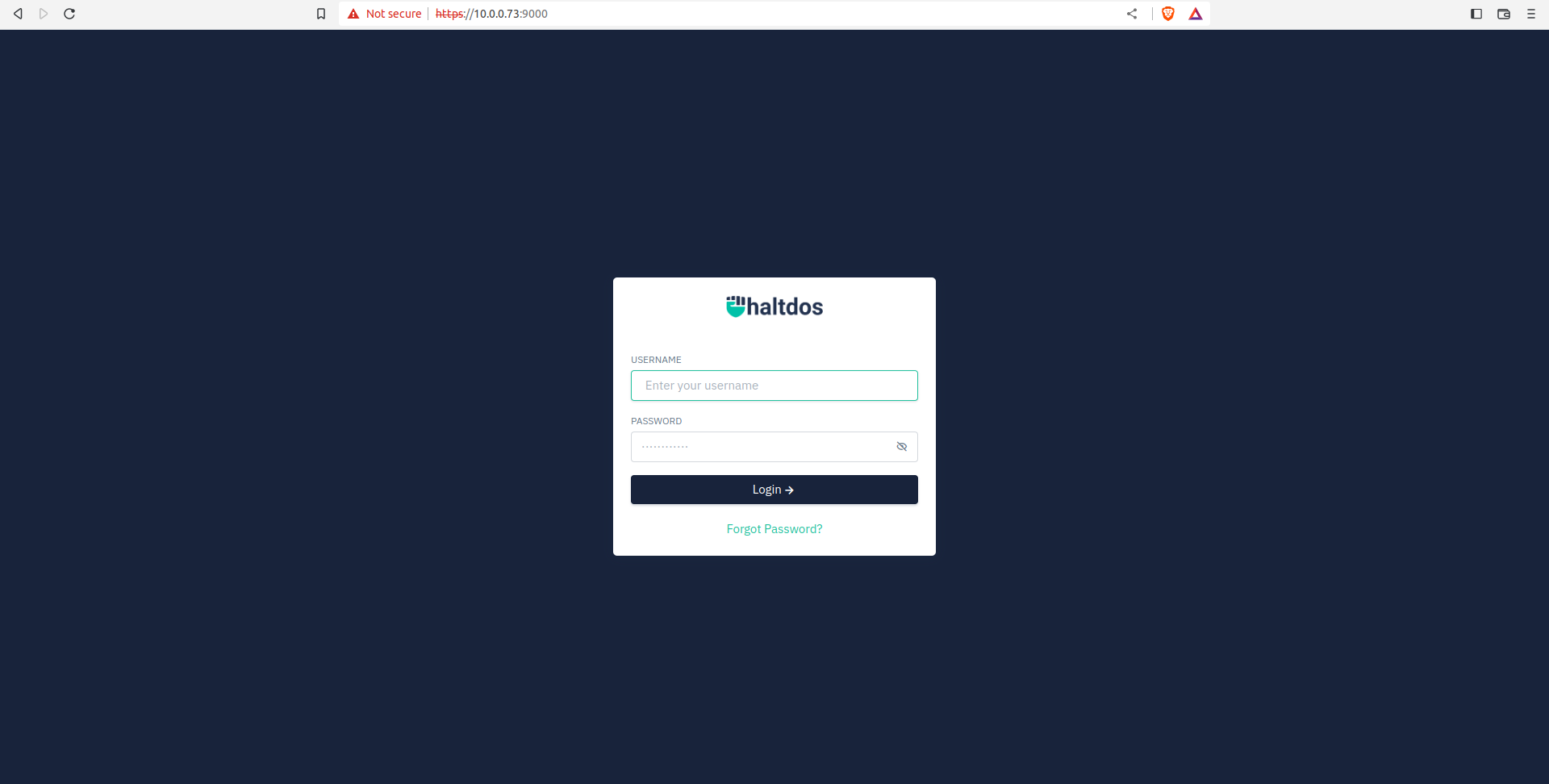
- Users need to go to following path : Home > WAF > Rules > Redirection Rule and click on Add Rule.
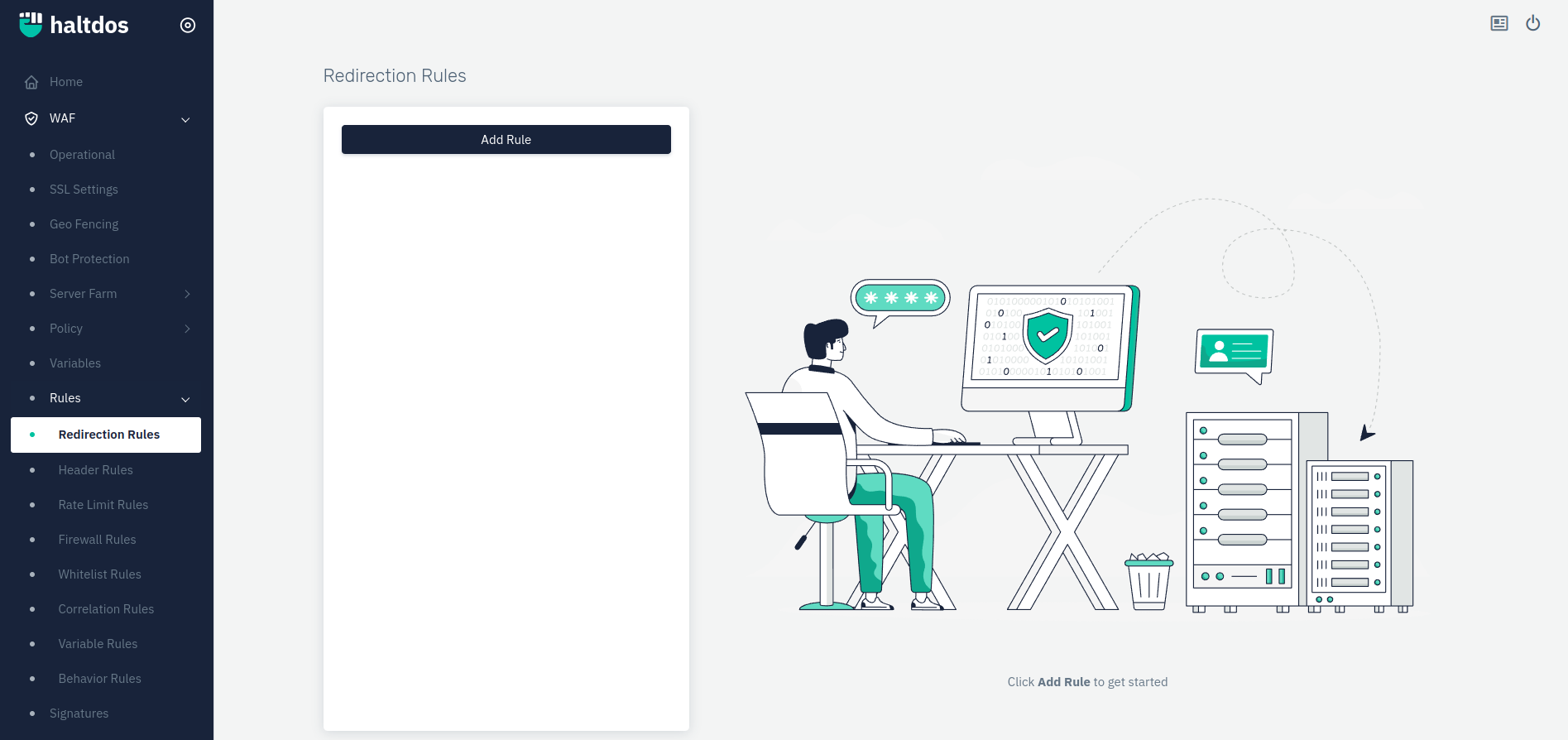
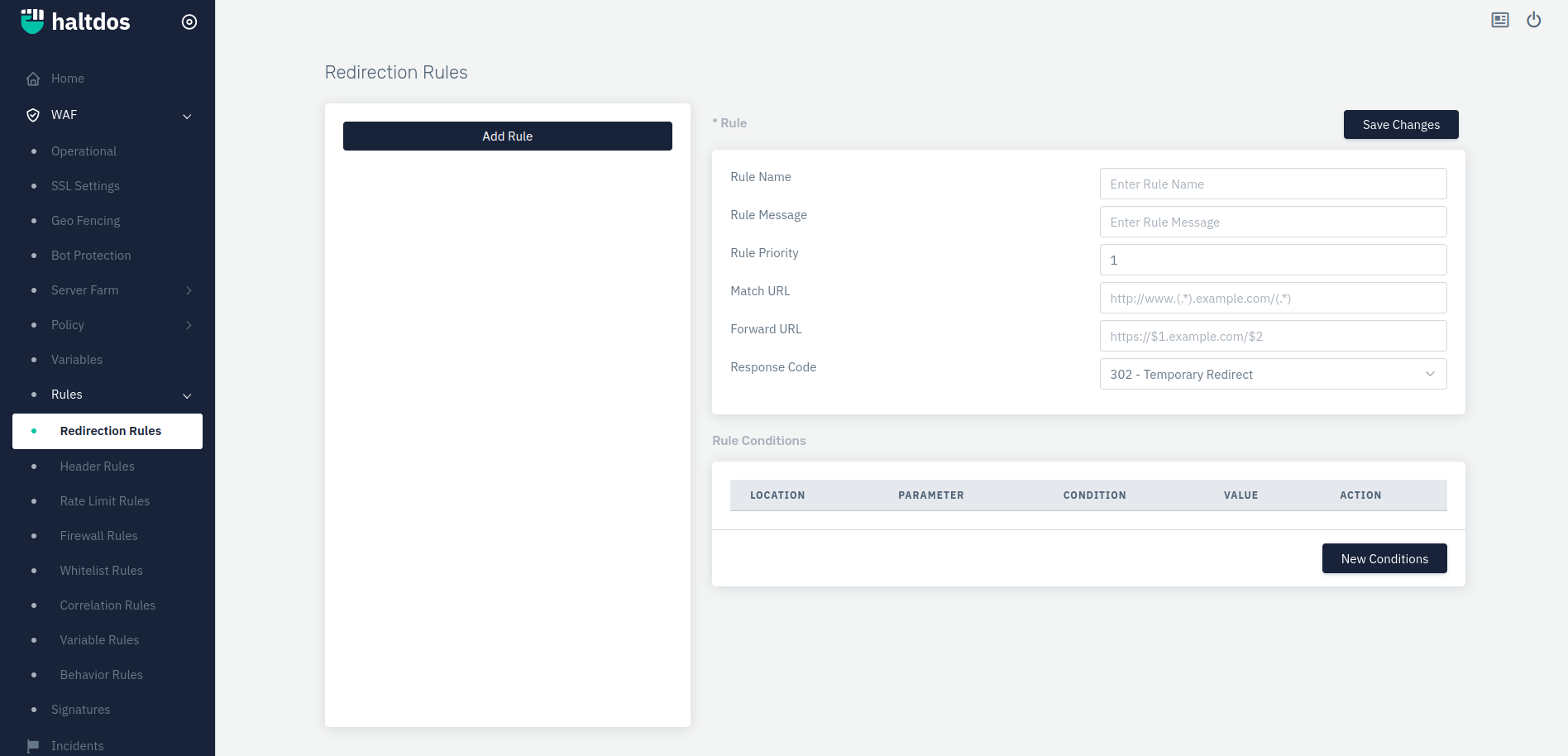
- User need to add HTTP URL regex in the match URL field and HTTPS URL in forward URL. Post configuring the rule, click on save changes.
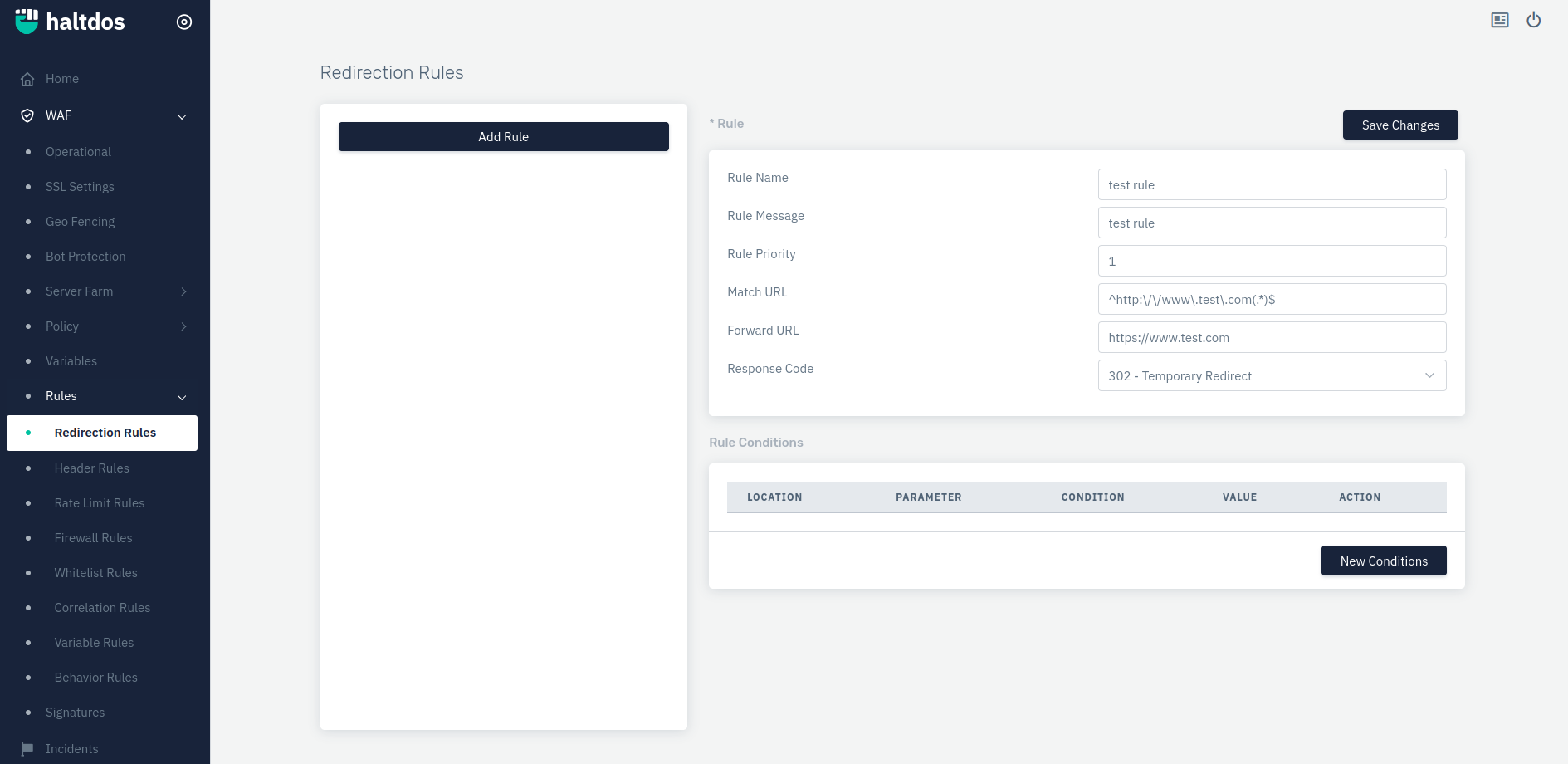
In this way, User can create a redirection rule to move all the HTTP requests to HTTPS.