KB-9006
How to change Load Balancing algorithm?
Problem Statement
User want to change the load balancing algorithm in the Haltdos WAF Community Edition.
Solution
Users are allowed to change the load balancing algorithms in the Haltdos WAF community edition. These load balancing algorithm will balance the load among the multiple servers that are added in the server group. Users are allowed to select between multiple algorithm mentioned below;
-
ROUND ROBIN: This algorithm is a smart approach to distribute client requests across an array of servers. It forwards the client request to each server in turn. Also, assigns a weight to each server as per current load and idle capacity.
-
LEAST CONNECTIONS: This algorithm is a dynamic load balancing algorithm. It forwards client requests to the server, which has the least no. of active connections on the server.
-
LEAST RESPONSE TIME: This load balancing algorithm is used to provide the response from the server which has the less response time. Suppose there are two servers in the backend which have response time A and B. A is less than B. In this case, Haltdos WAF Solution will give preference to the server which is having less response time than others.
-
LEAST BANDWIDTH: This load balancing algorithm is used to load balance as per the bandwidth available for the backend to handle the load coming from the client side.
-
IP HASH: This algorithm takes the client's and server's source and destination IP address to generate a unique hash key. This key is used to assign the client to a specific server. In the case of a broken session, the key can be regenerated, and the client can be directed to the same server.
-
LEAST REQUEST: This algorithm is a dynamic load balancing algorithm. It forwards client requests to the server, which have served the minimum amount of requests.
Users can select any of the algorithm mentioned above. By default, round-robin algorithm is selected as load balancing algorithm.
Users need to follow below steps to change/configure the load balancing algorithm;
- In the first step user need to log in to the Haltdos WAF CE Web UI console using following URL in any web browser.
(https://SERVER_IP_ADDRESS:9000)
User can log in first time with credential which they have set at the time of registering the license.
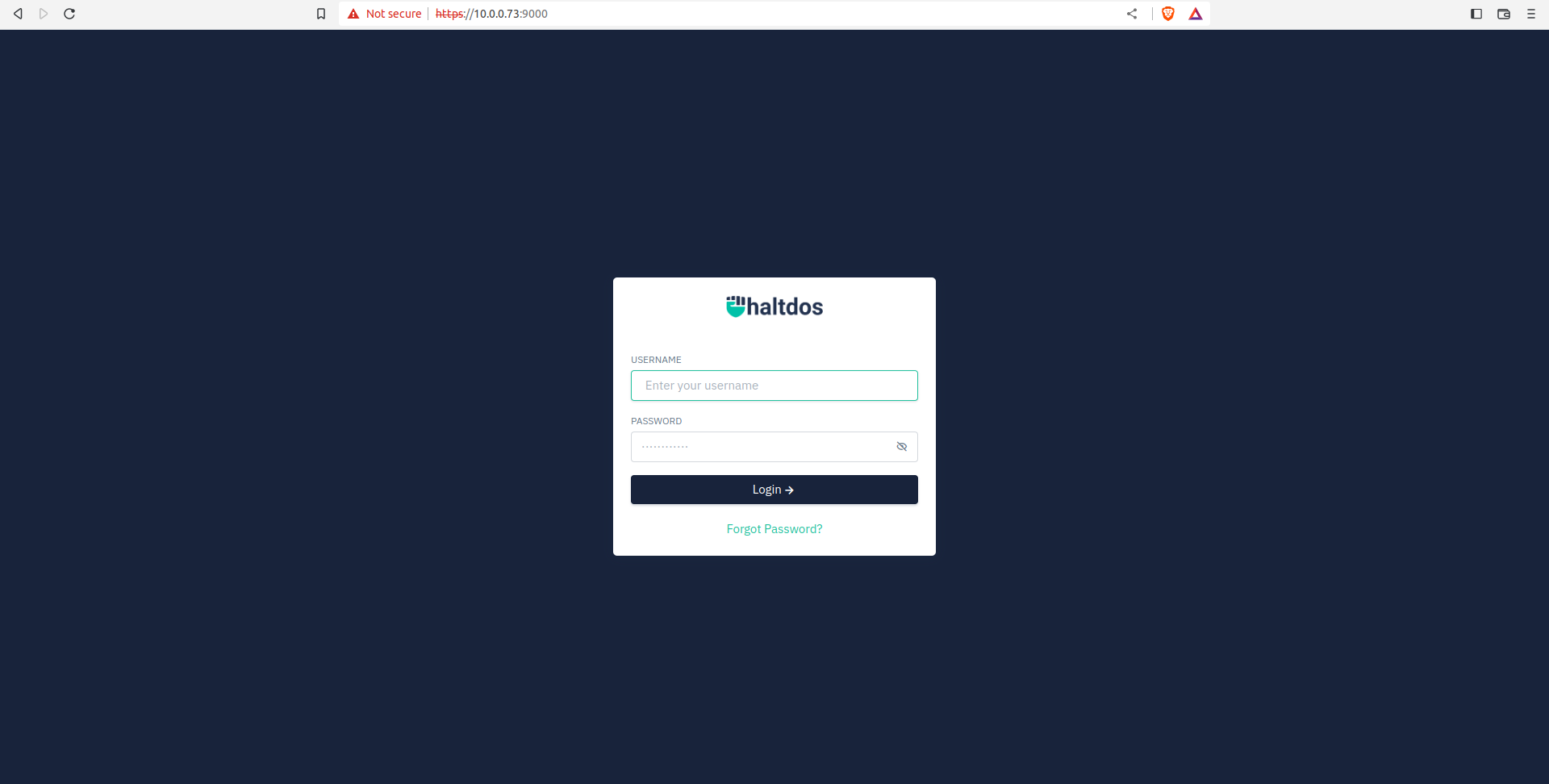
- Users need to go to following path : Home > WAF > Server Farm > Load Balancing.
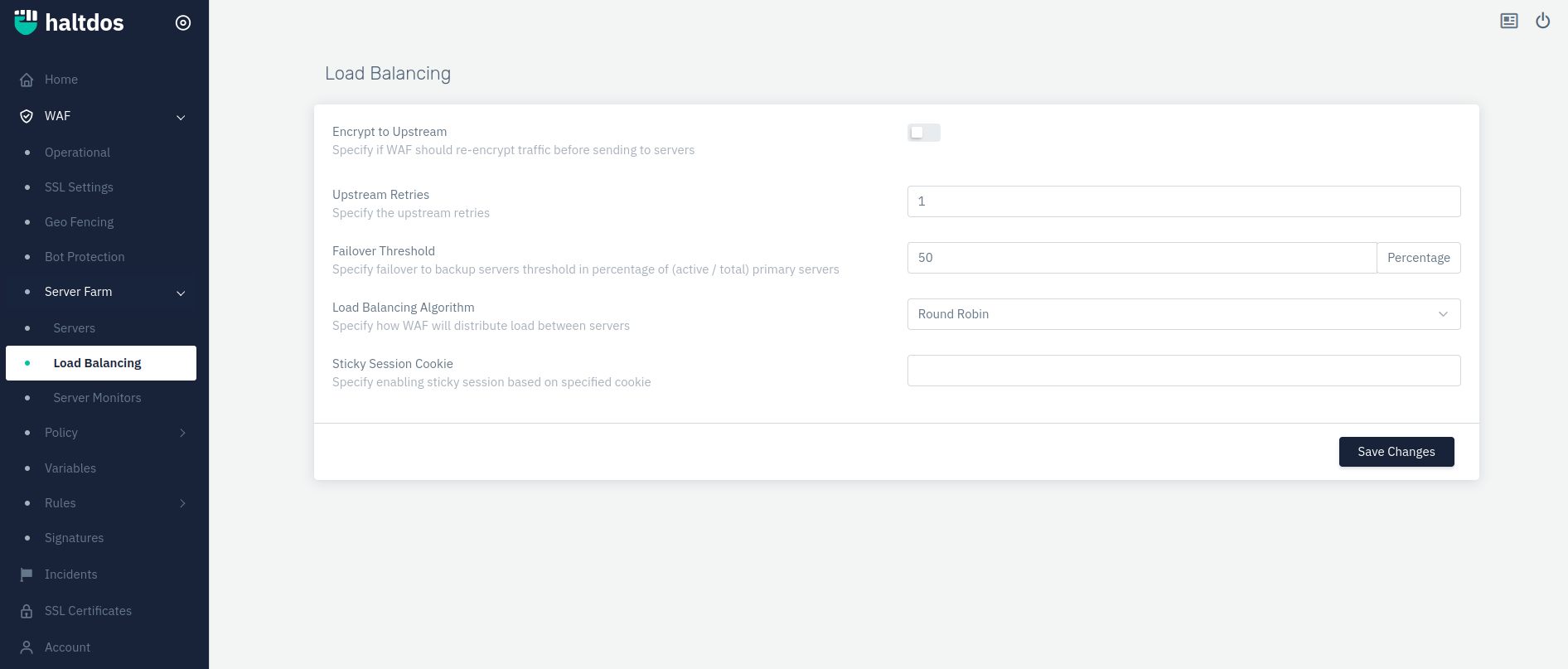
- Users can select the desired load balancing algorithm and click on save changes.
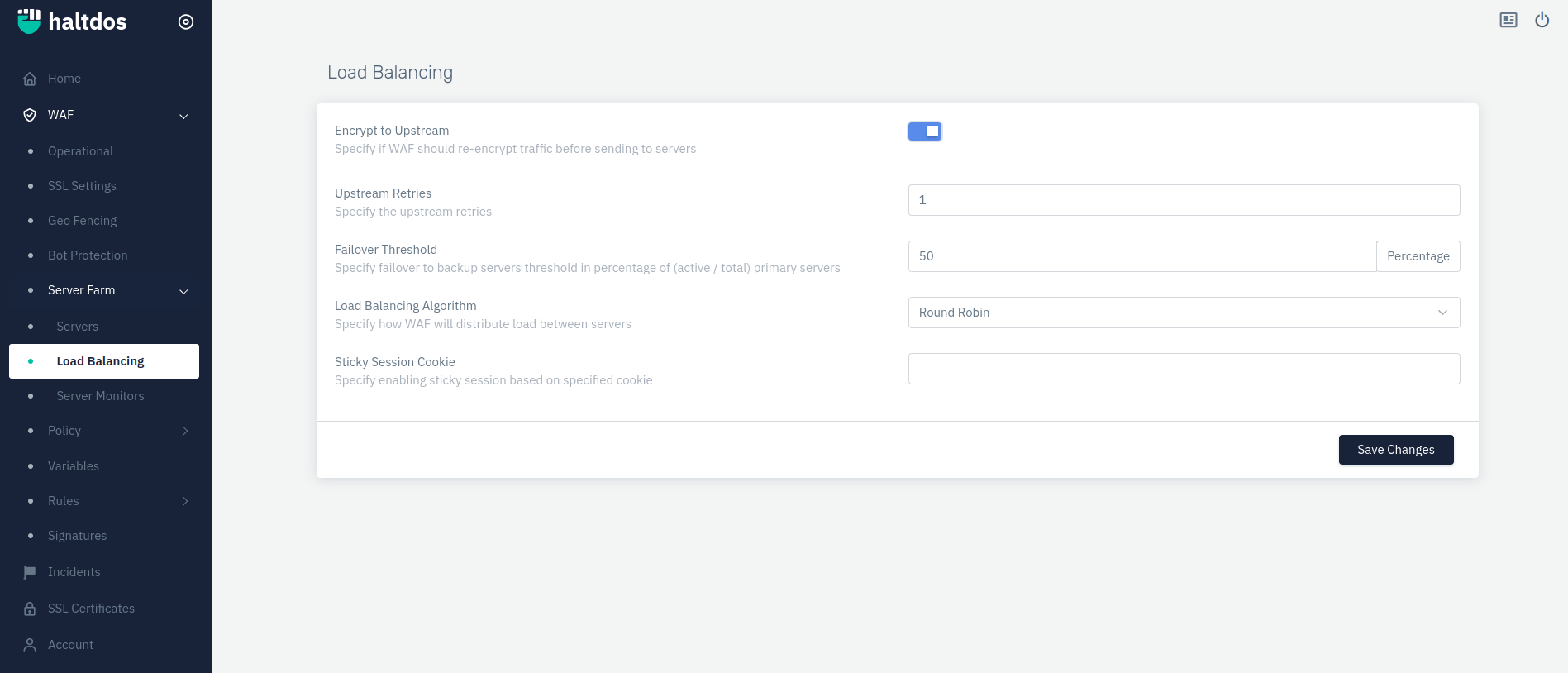
In this way, users can change the default load balancing algorithm.