KB-9010
How to configure monitoring on the backend servers?
Problem Statement
User wants to configure the monitor to health check the backend servers.
Solution
Users can configure the Haltdos Inbuilt monitoring tool to check the health of backend servers. Users can follow below steps to achieve the required outcome:
- User need to log in to the Haltdos WAF CE Web UI console using following URL in the web browser. (https://SERVER_IP_ADDRESS:9000)
Note
User can log in first time with credential which they have set at the time of registering the license.
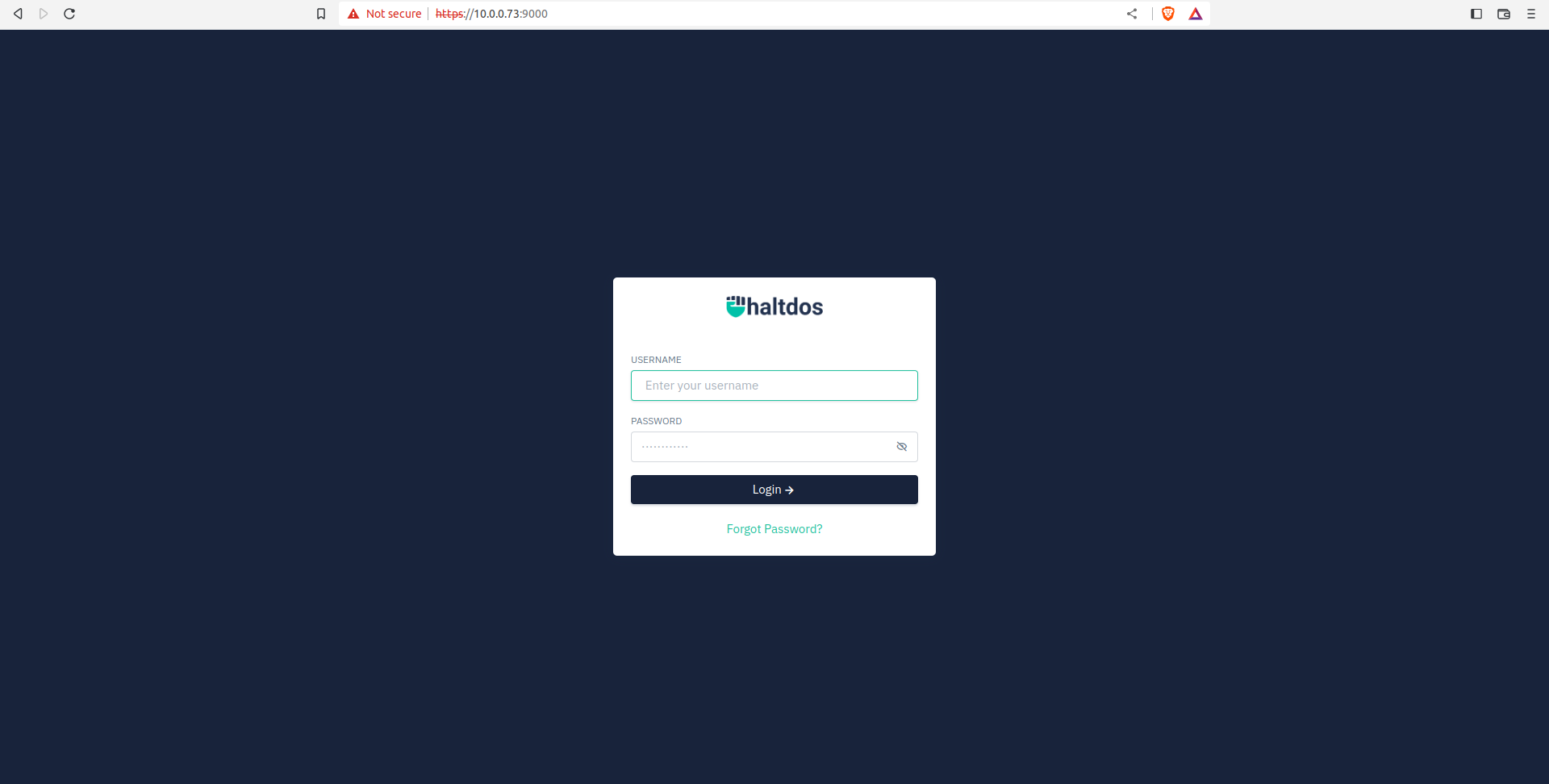
- User need to go to following path : Home > WAF > Server Farm > Server Monitors and click on add monitors.
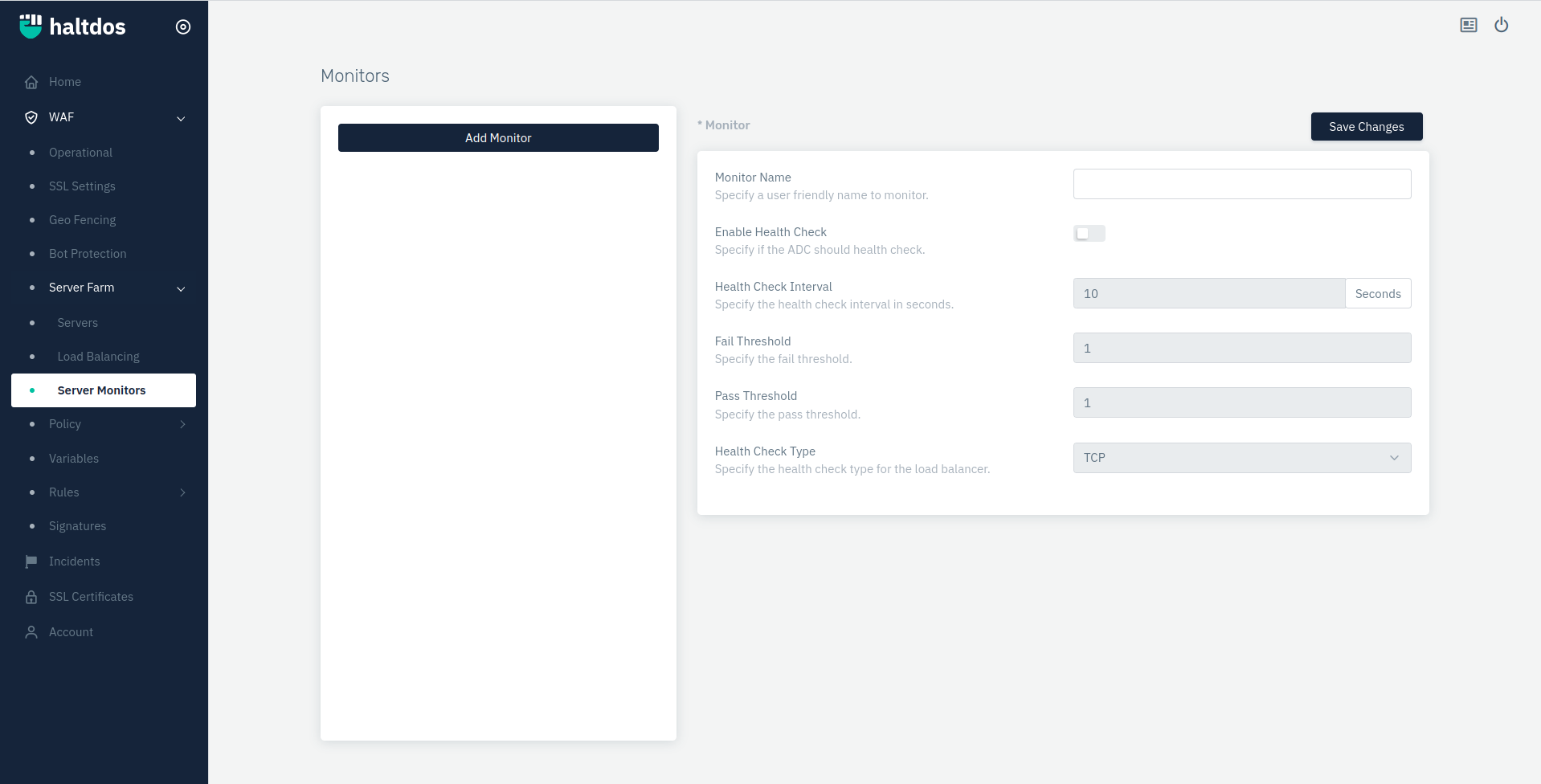
- Users can configure using monitor our guide document page : Server Monitor
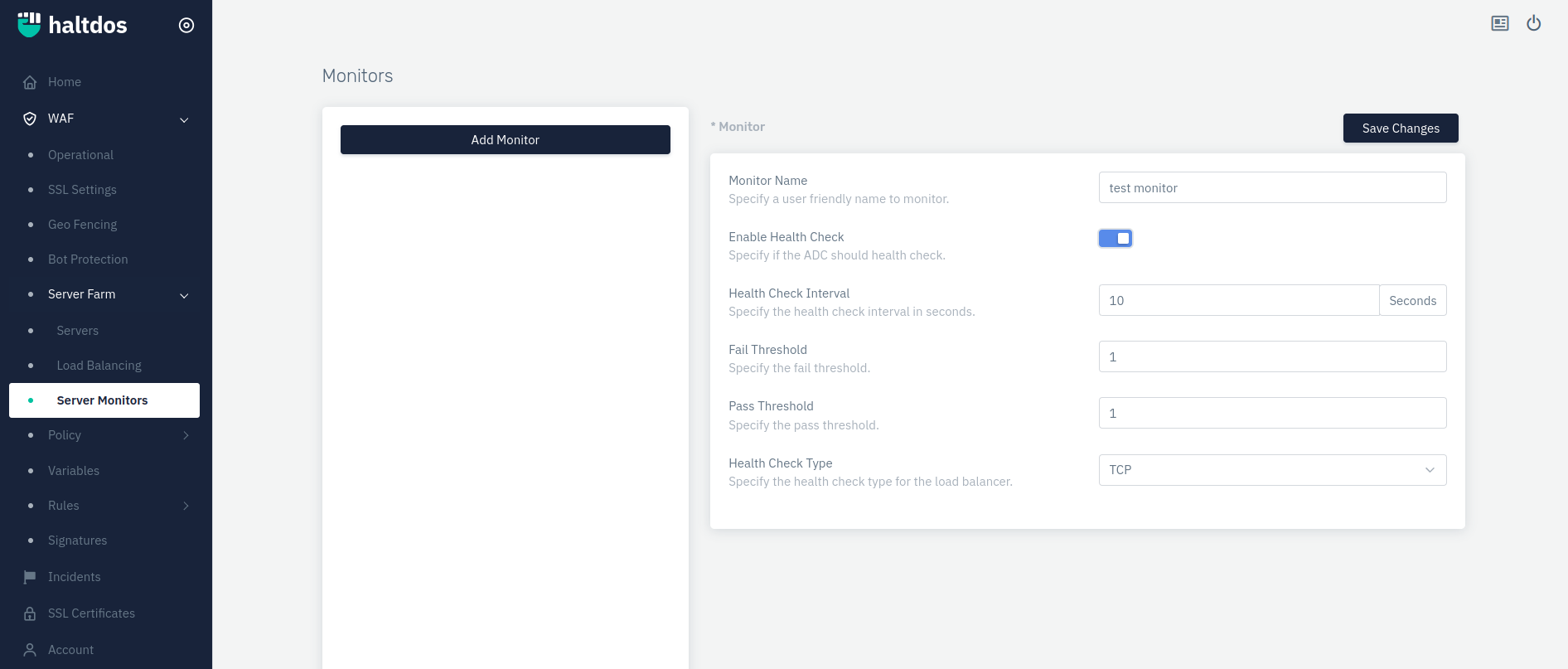
In this way, Users can configure server health check monitor for their server farm in Haltdos WAF CE.