Servers
Configure the application servers
Overview
Configuration of upstream servers in a server group can be modified on-the-fly by using Servers.
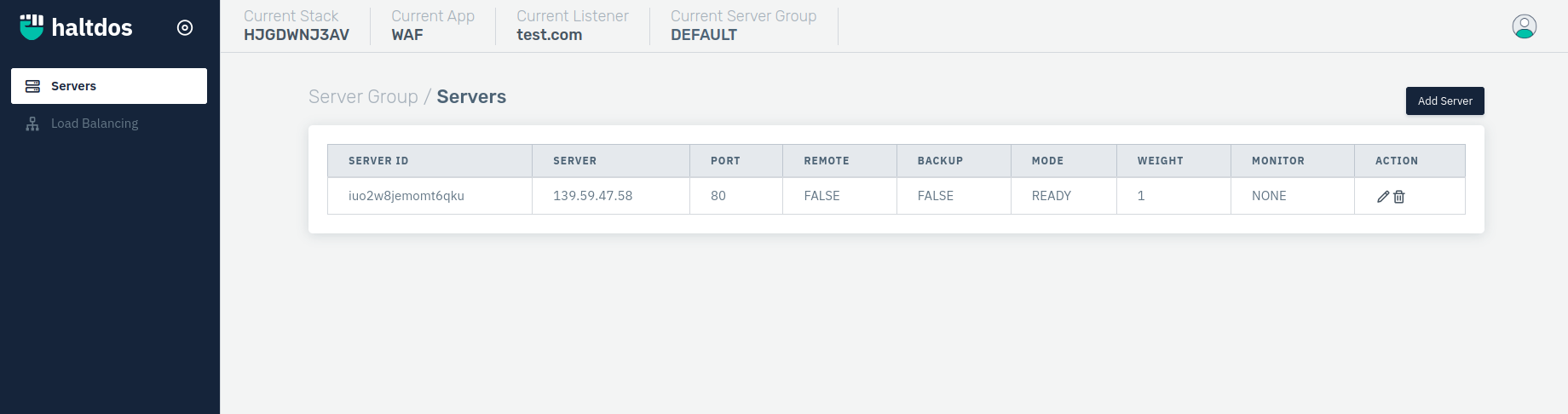
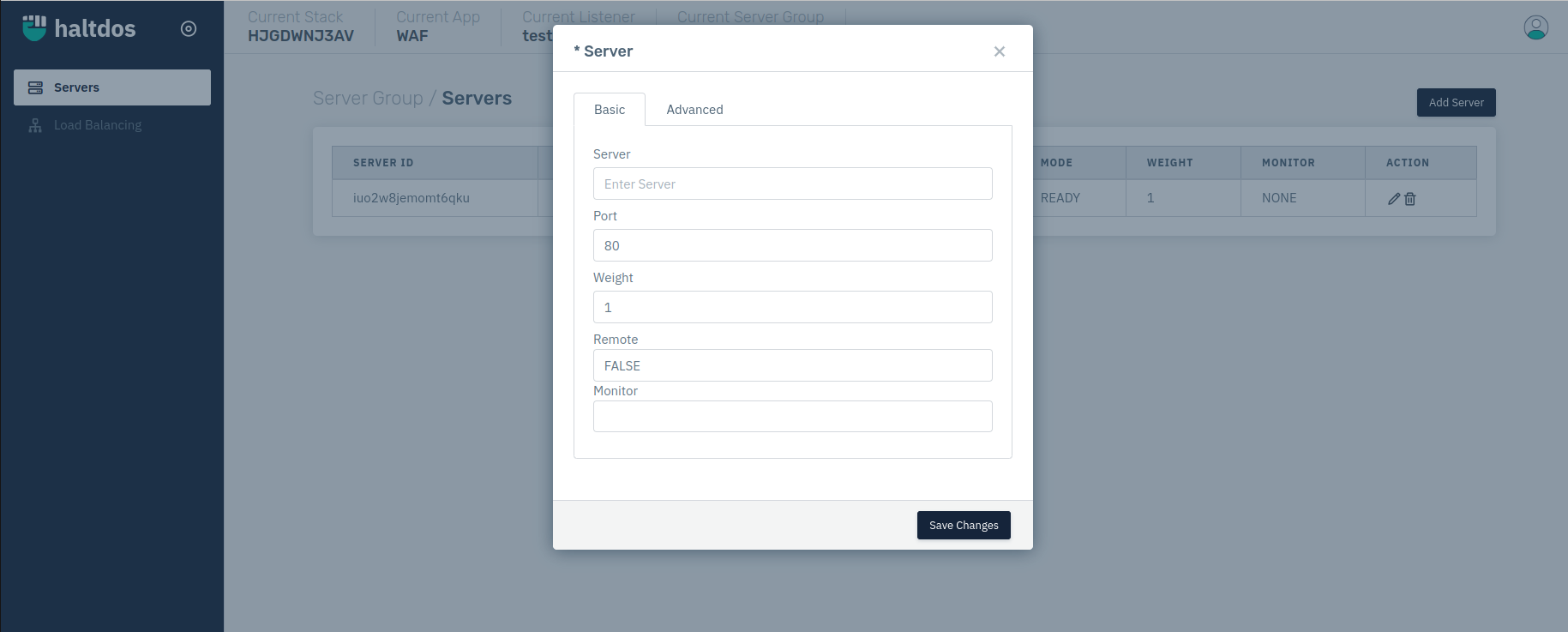
How to Use :
1.Go to WAF > Listeners > Server Groups > Servers
2.Click Add Server and configure it with basic and advanced configuration.
3.Set the configurations and Save Changes
Description:
Server
This option allows user to specify the IP address for the server for serving the request for the application.
Accepted values: IP
Default: Blank
Port
This option allows user to set the port for the back-end application server for communication.
Accepted values: Integer
Max: 65535
Min: 0
Default: 80
DNS Record Type
It is used to map domain names to various types of data such as IP addresses and services.
Accepted values: ANY / A Record / AAAA Record
Default: ANY
Weight
This option allows user to specify the weight of the server. Higher the weight more requests will be served by that server.
Accepted values: Integer
Max: 100
Min: 1
Default: 1
Remote
This option allows user to specify if the server can be accessed remotely or not.
Accepted values: True / False
Default: False
Monitor
This option allows user to select from the monitors created. Monitors help in monitoring the health of the server.
Accepted values: Select Existing monitor
Default: None
Backup
This option allows user to specify if backup is allowed for the server. In case of primary failure, the backup will be up and running.
Accepted values: True / False
Default: False
Mode
This option allows user to make the server active/inactive. When marked Down the server will not be able to serve requests.
Accepted values: Ready / Down
Default: Ready
Slow Start
This option allows user to specify the Slow Start for the server.
Accepted values: Integer
Default: 0
Max Connection
This option allows user to specify the number of maximum connections allowed to the specific server.
Accepted values: Integer
Default: 0
Connection Timeout
This option allows user to specify the connection timeout for the server.
Accepted values: Integer
Max: 1000000
Min: 0
Default: 0
Metrics: Seconds
Send Timeout
This option allows user to specify to send timeout for the server.
Accepted values: Integer
Max: 1000000
Min: 0
Default: 0
Metrics: Seconds
Read Timeout
This option allows user to specify the read timeout for the server.
Accepted values: Integer
Max: 1000000
Min: 0
Default: 0
Metrics: Seconds