Variables
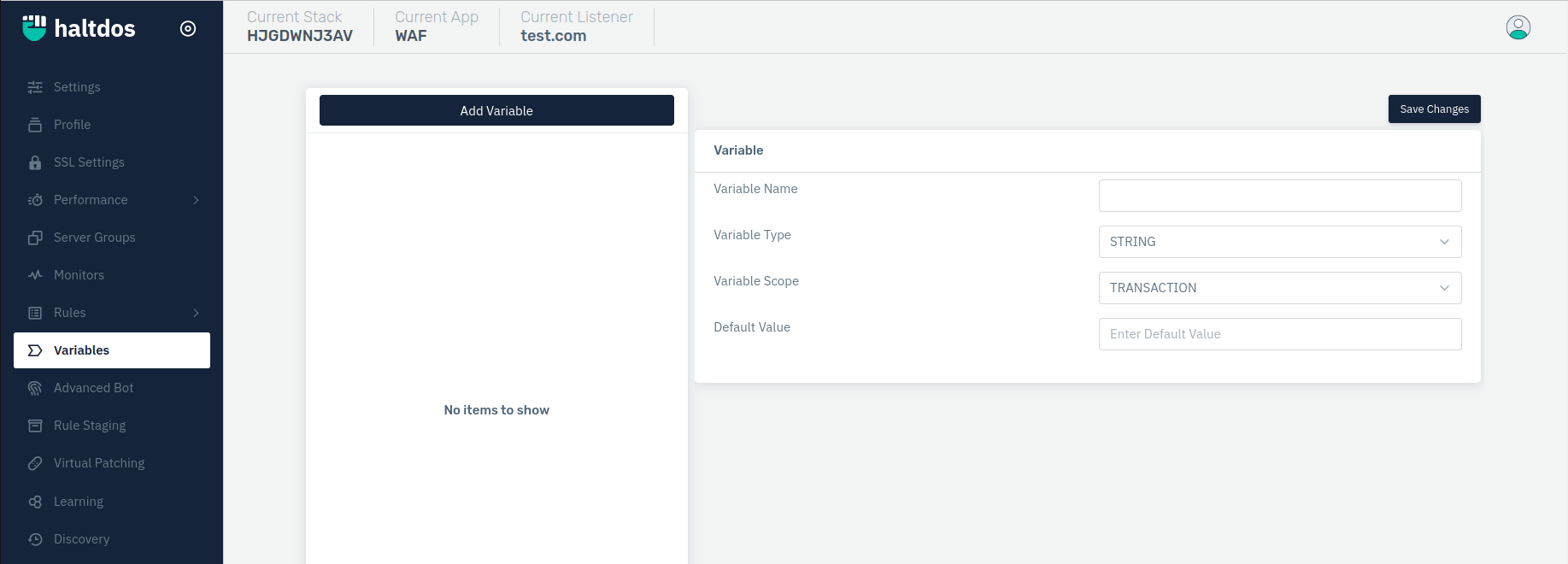
How to Use:
- Go to WAF > Listener > Variable
- Click on Add Variable button.
- Configure your settings.
- Click Save Changes.
Description
Variable Scope
Users can specify the scope of the variable. Users can select any of the following: GLOBAL, TRANSACTION, SESSION, CUSTOM.
Accepted values: GLOBAL / TRANSACTION / SESSION / CUSTOM
Default: GLOBAL
Variable Name
Users can specify the user-friendly variable name.
Accepted values: String
Default: Blank
Variable Type
Users can specify the variable type either it is string or Integer.
Accepted values: String / Integer
Default: String
Default Value
Users can specify the default value for the variable.
Accepted values: String
Default: Blank