Link Bonds
Link Aggregating of Ethernet NICs for high throughput and reliability
Aggregating two or more links to achieve one fat link brings a number of advantages, in short more bandwidth. Haltdos appliances (physical or virtual instanes) support Link bonding that combines multiple NICs that are running in Active-Active or Active-Passive scenarios.
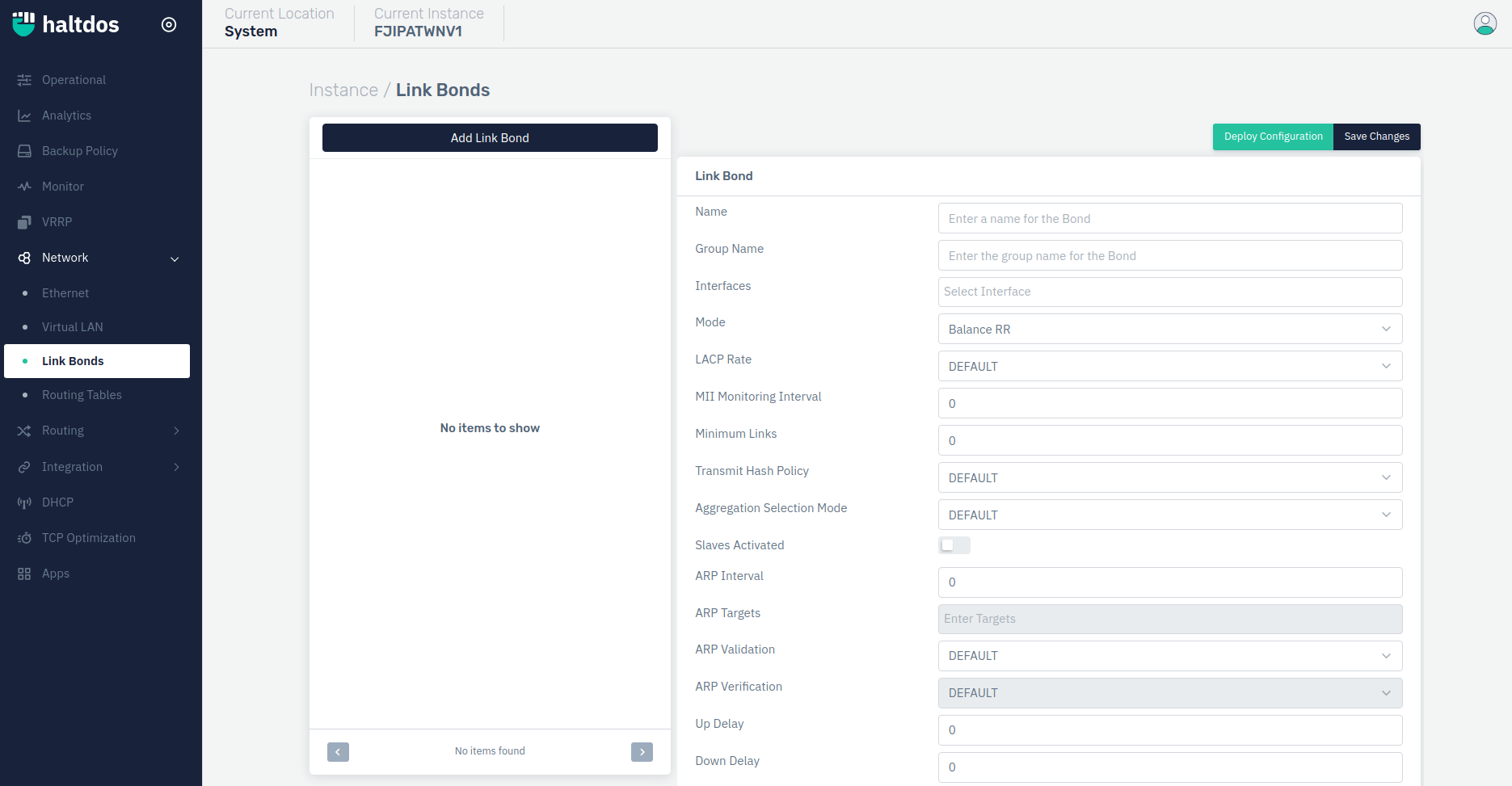
How to Use:
- Go to Stack > Instances > Network > Link Bonds
- Configure your settings
- Click Save Changes
| PARAMETERS | ACCEPTED VALUES | DEFAULT |
|---|---|---|
| Name | String | Empty |
| Group Name | String | Empty |
| Interfaces | String | Empty |
| Mode | Drop Down | Balance RR |
| LACP Rate | Drop Down | Default |
| MII Monitoring Interval | Integer | 0 |
| Minimum Links | Integer | Empty |
| Transmit Hash Policy | Drop Down | Default |
| Aggregation Selection Mode | Drop Down | Default |
| Slaves Activated | Boolean | False |
| ARP Interval | Integer | 0 |
| ARP Validation | Drop Down | Default |
| ARP Verification | Drop Down | Default |
| Up Delay | Integer | 0 |
| Down Delay | Integer | 0 |
| MAC Policy | Drop Down | Default |
| Gratuitous ARP Count | Integer | 1 |
| Packet Per Slave | Integer | 1 |
| Primary Selection Policy | Drop Down | Default |
| Reset IGMP | Integer | 0 |
| Learn Interval | Integer | 1 |
| Default Primary | Integer | Blank |