Active Directory
Integration with organizaion's active directory for user management.
Haltdos Platform supports integration with Active directory authentication mechanism. Users are allowed to check and configure the remote authentication for the users of Haltdos web UI console. After enabling the AD server under Remote Authentication menu, users are allowed to login on the Haltdos Management Console using their AD credential.
Info
If your organization is using Active Directory (AD), it is recommended to integrate Haltdos solutions for user management with AD.
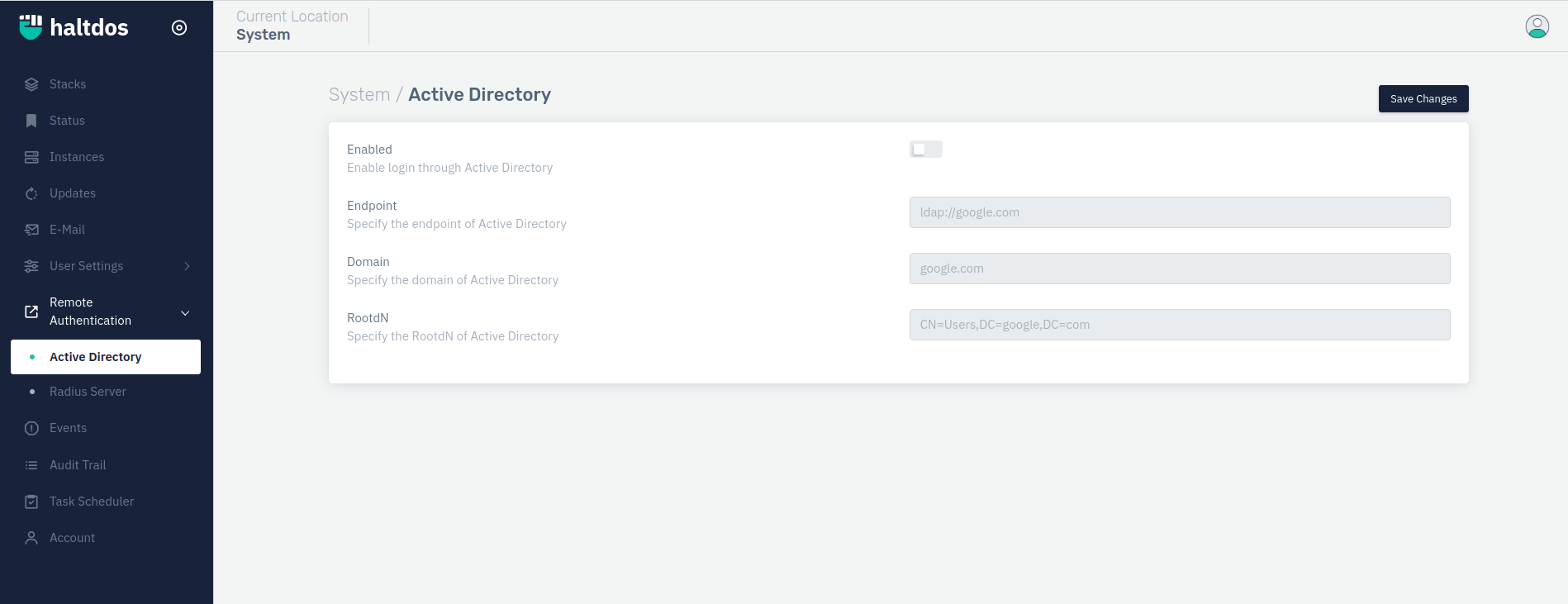
How to Use:
- Go to Administrator (Present at the Top Right Side)
- Click System
- Click User Setting
- Select Active Directory
- Configure Active Directory Settings
- Click Save Changes
Description
Active Directory Authentication Enabled
Enable login through Active Directory
Accepted values: Enable / Disable
Default: Disable
Endpoint
Specify the endpoint of Active Directory.
Accepted values: String
Default: Blank
Domain
Specify the domain of Active Directory.
Accepted values: String
Default: haltdos
RootdN
Specify the RootdN of Active Directory
Accepted values: String
Default: haltdos