Task Scheduler
Scheduling repeated tasks in Haltdos Platform
Haltdos supports automating repeated tasks such as reports, auto-profiling, periodic learning, scanning, etc. Stack users can configure these schedules as per their choice of periodicity to get automated emails / API alerts from the solution.
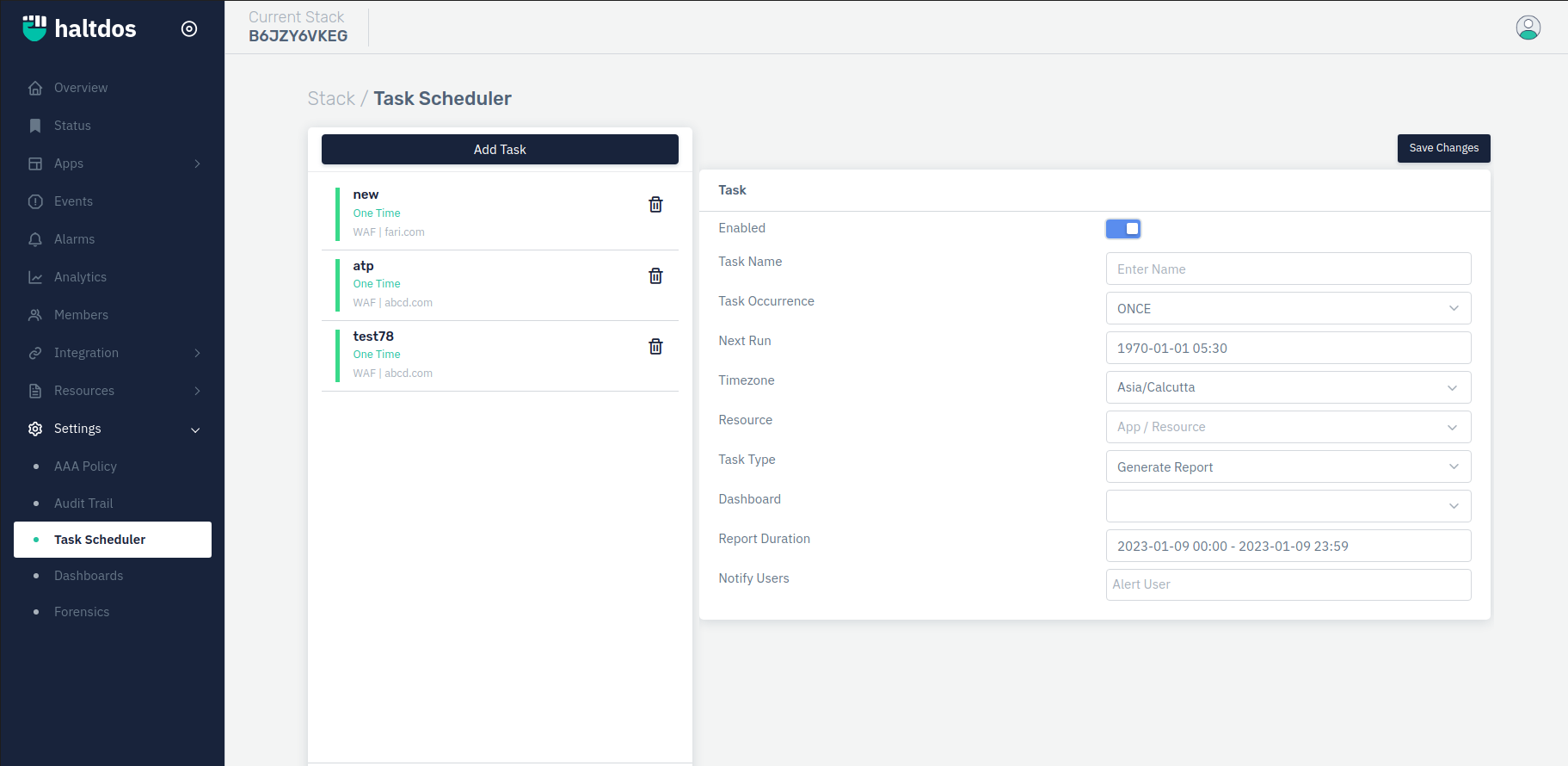
How to Use:
- Go to Stack > Settings > Task Scheduler
- Configure your settings
- Click Save Changes
Description
Task Name
Users can specify the Task Name as per scheduling task.
Accepted values: String
Default: Blank
Task Occurrence
It specifies type of occurrence for the task like for Once, minute, hour or daily.
Accepted values: Select Task Occurence
Default: Once
Next Run
User can specify the date & time for the task
Accepted values: Integer
Default: Blank
Timezone
Select the timezone for the task scheduled.
Accepted values: Select Timezone
Default: Asia / Calcutta
Resource
Specify the listener or profile
Accepted values: Select App / Resources
Default: Blank
Task Type
Specify the type of task
Accepted values: Select Task Type
Default: Genrate Report
Dashboard
Select the dashboard for the report
Accepted values: Select Dashboard
Default: Blank
Report Duration
Specify the occurrence of the report
Accepted values: Integer
Default: Blank
Notify Users
Users can use this feature to get task on mail.
Accepted values: String
Default: Blank