TCP Settings
Overview
In DDoS connection, you can configure Connection based protocols which will regulate the payload length, number of inbound & outbound connections, out of order drops, TCP ports, FIN time wait, TCP connection Proxy threshold & advertised MSS.
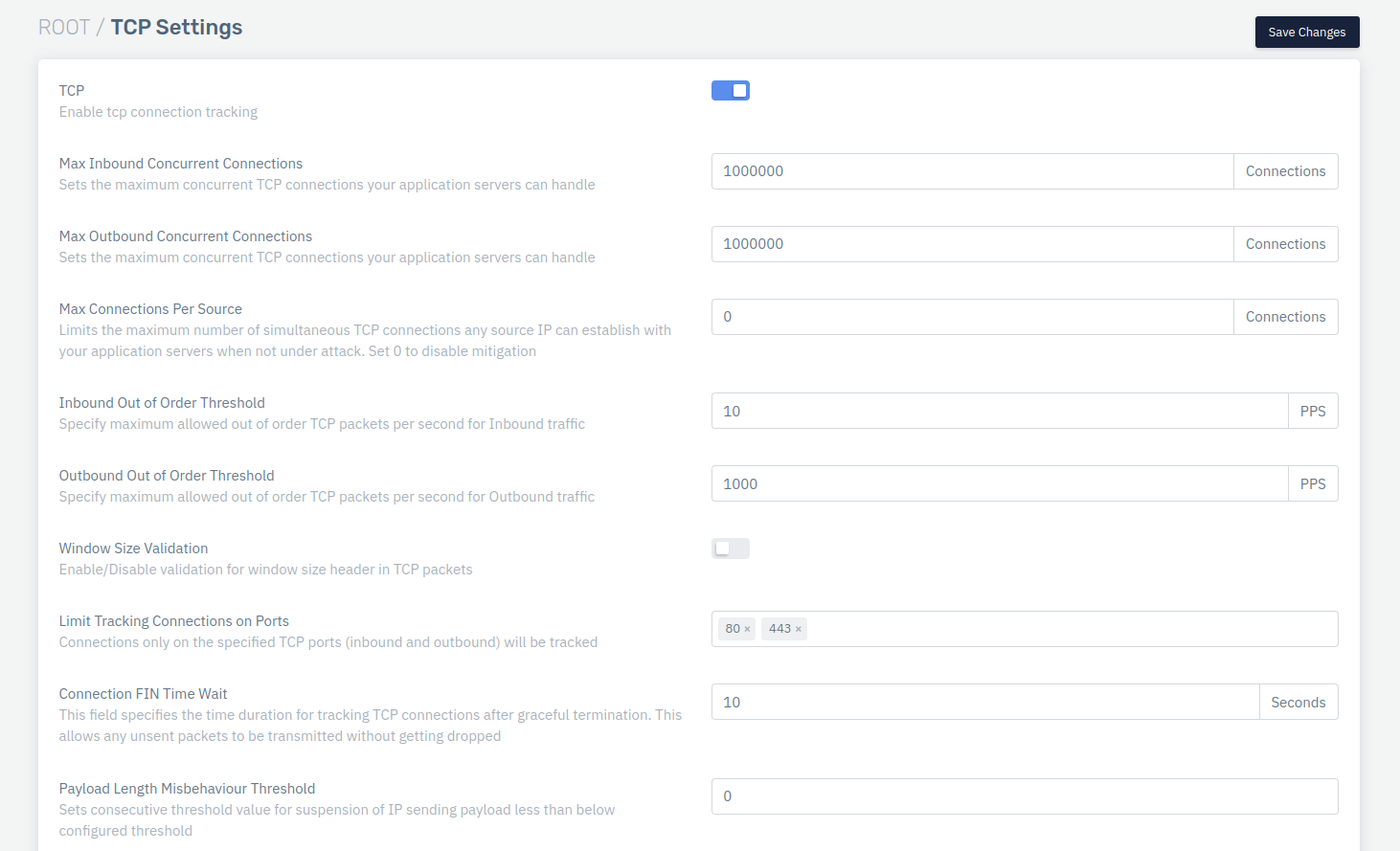
How to Use:
-
Stack > Resource > DDoS > Profile > Connection
-
Configure the settings
-
Click on Save Changes
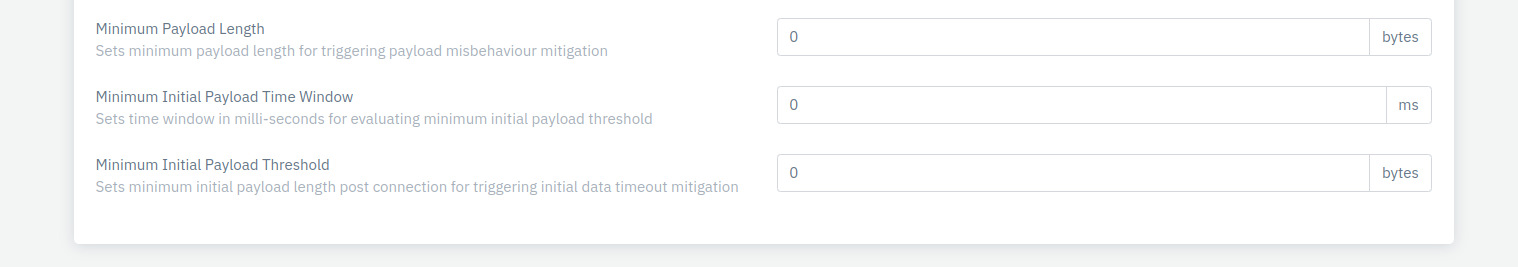
TCP Settings:
Description:
TCP
User can Enable/Disable the validation to check for TCP connection. By enabling it Haltdos Anti-DDoS solution will monitor the TCP traffic.
Accepted values: Enable / Disable
Default: Disable
Max Inbound concurrent connections
User can specify the maximum inbound concurrent TCP connections an application can handle.
Accepted values: Integer
Default: 1000000
Max Outbound concurrent connections
User can specify the maximum outbound concurrent TCP connections an application can handle
Accepted values: Integer
Default: 1000000
Max Connections Per Source
User can specify the maximum TCP connections established by any source IP address with the application server, when the application is not under attack. Set 0 to disable mitigation
Accepted values: Integer
Default: 0
Inbound Out of order Threshold
User can specify the maximum number of Out of order TCP packets can be allowed for Inbound traffic
Accepted values: Integer
Default: 1000
Outbound Out of order Threshold
User can specify the maximum number of Out of order TCP packets can be allowed for Outbound traffic
Accepted values: Integer
Default: 1000
Window size validation
User can Enable/Disable the validation to drop invalid window size header in TCP flow. If the validation is enable Haltdos Anti-DDoS solution monitor the window size header in TCP flow according to configured policies, if not it will bypass it.
Accepted values: Enable / Disable
Default: Disable
Limit Tracking Connections on Ports
User can specify the TCP port(s) that will be tracked and monitored in network flow. In this filed user can define particular ports need to be monitored, if there is no input Haltdos Anti-DDoS solution will by default monitor every ports.
Accepted values: Integer
Default: Blank
Connection FIN Time Wait
User can specify the time duration for tracking TCP connections after graceful termination. This field allows any unsent packets to be transmitted without getting dropped.
Accepted values: Integer
Default: 10
Payload Length Misbehavior Threshold
User can specify the consecutive threshold value to limit the misbehavior of IP address. If an IP address breaches the threshold value that IP will temporarily blacklisted
Accepted values: Integer
Default: 0
Minimum payload length
User can specify the minimum payload length of packets in TCP connection. If any TCP packet breaches the threshold it will trigger the Payload misbehavior mitigation and packet will be dropped
Accepted values: Integer
Default: 0
Minimum Initial Payload Time Window
User can specify the minimum time window(in milli-seconds) for evaluating minimum initial payload threshold
Accepted values: Integer
Default: 0
Minimum Initial Payload Threshold
User can specify the minimum threshold value(bytes) of Initial Payload length for post connection. If the threshold value breaches it will trigger the Initial data timeout mitigation
Accepted values: Integer
Default: 0