Bot Protection
Overview
Bot protection protects your device from external malicious activities, authenticate from human activity and protect the customer from brute force login attempt and probing the applications.
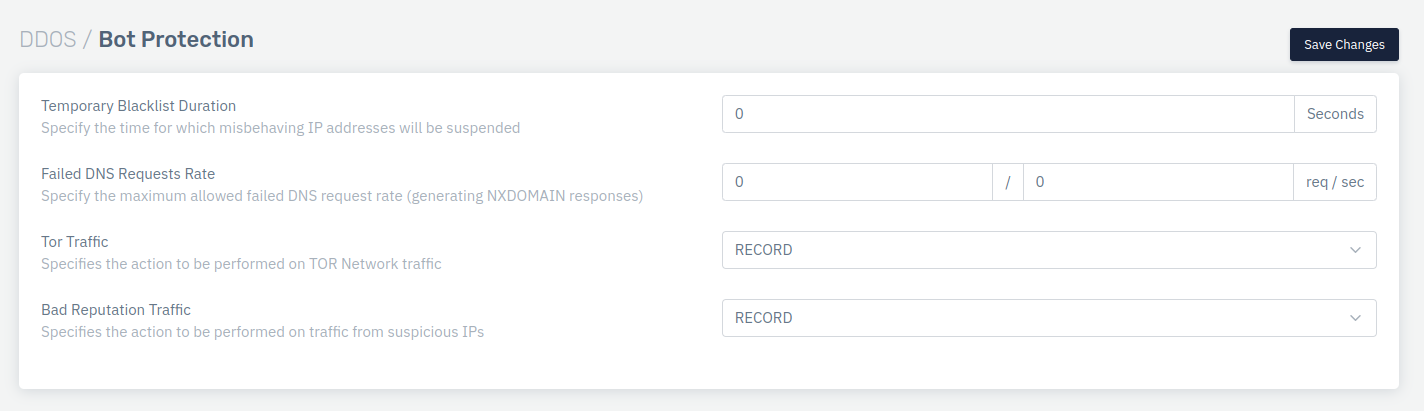
How to Use
- Go to Apps > DDoS > Bot Protection
- Configure the settings as per requirement.
- Click on Save Changes
Description
Temporary Blacklist Duration
This option allows users to configure the time period for which misbehaving IP addresses will be suspended.
Accepted values: Integer
Default: Blank
Metrics: Seconds
Failed DNS Request Rate
This option, when enabled, helps users to safeguard against DNS based attack in which users tried to send non-existing domains resolving queries. If the rate exceeds this threshold, Haltdos will suspend the source IP for the time specified in Temporary Blacklist Duration.
Accepted values: Integer
Default: 0
Tor Traffic
This option allows users to specify the action from the drop-down menu to be performed on incoming TOR Network traffic. There are 4 actions that can be performed for the traffic generated from the Tor gateways;
Accepted values: No Action / Record / Add Suspicion / Drop
Default: Record
- No Action: This option will be performed for the TOR traffic.
- Record: This option will record all request coming from TOR IPs
- Add Suspicion: This option will add suspicion for the packet, which will increase the packet scoring. The higher the packet score will tends to high chance of blocking that traffic.
- Drop: This option will drop all the TOR traffic.
Bad Reputation Traffic
This option allows users to specify the action from the drop-down menu on incoming traffic coming from suspicious IPs. There are 4 actions that can be performed for the traffic generated from bad reputation sources;
Accepted values: No Action / Record / Add Subscription / Drop
Default: Record
- No Action: This option will be performed for the TOR traffic.
- Record: This option will record all request coming from TOR IPs
- Add Suspicion: This option will add suspicion for the packet, which will increase the packet scoring. The higher the packet score will tends to high chance of blocking that traffic.
- Drop: This option will drop all the TOR traffic.