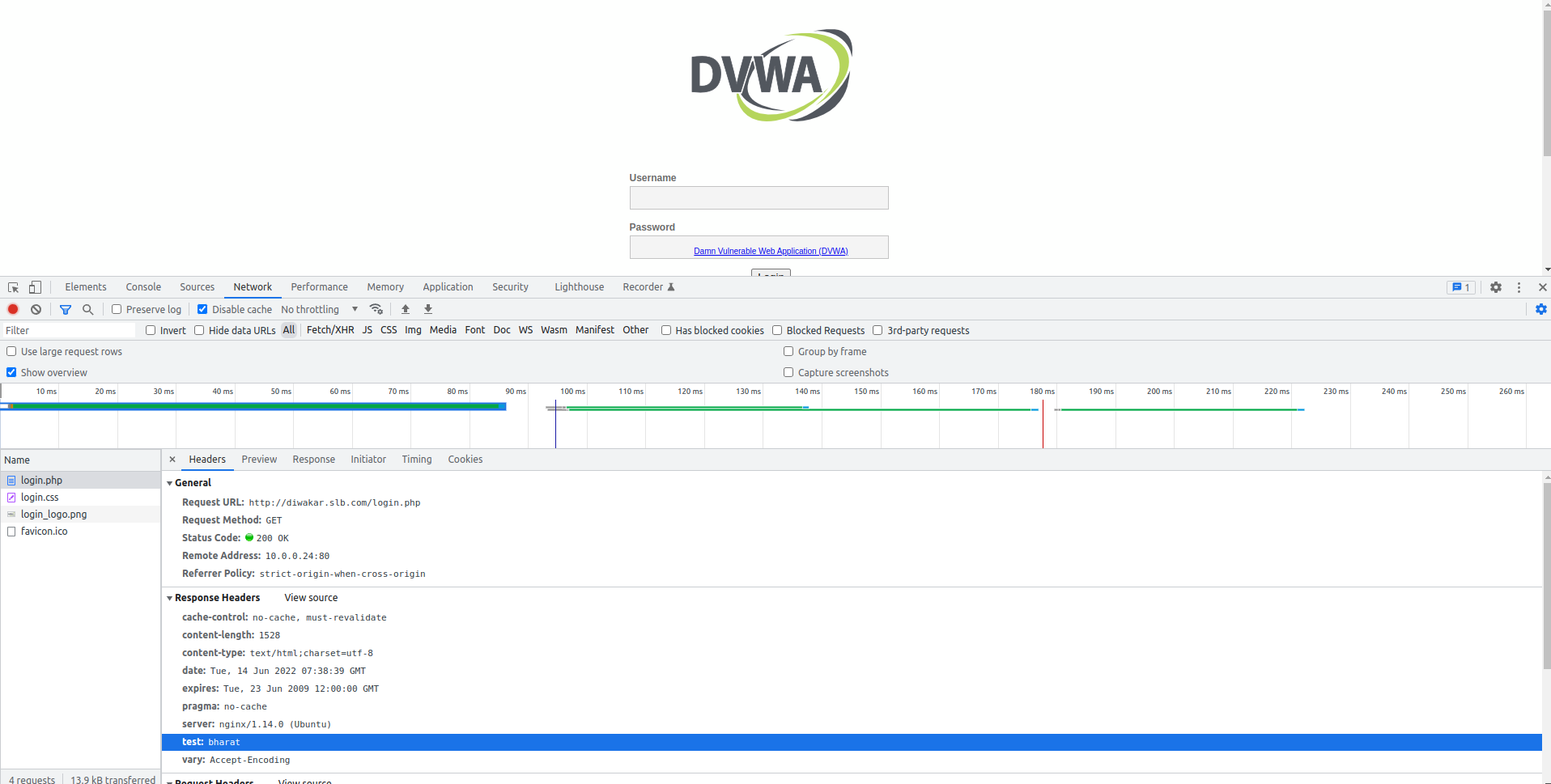kb-2005
How to add and remove headers in the request & response phase?
Problem Statement I
The client wants to add headers and the request sent to the back-end server as well as modify the response sent to the client.
Solution
The clients wants to modify headers and modify response sent to the client .
Steps to Solve:-
This can be achieved by the following way:
Step 1:- Log into the Haltdos Console.
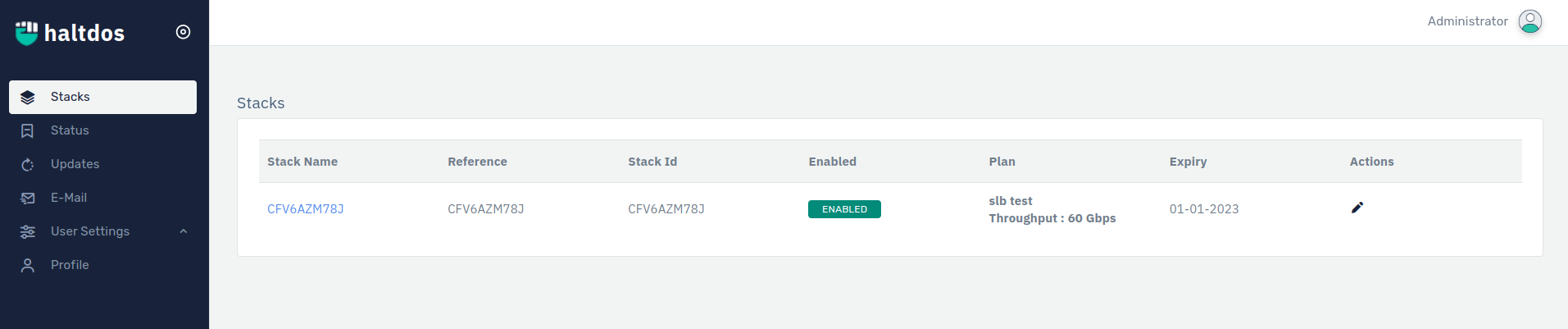
Step 2:- Now go under added listener, select header rule from the rules drop-down menu.
(Stack>SLB>Listeners>Rules>Header rule>Add Rule>Save changes)
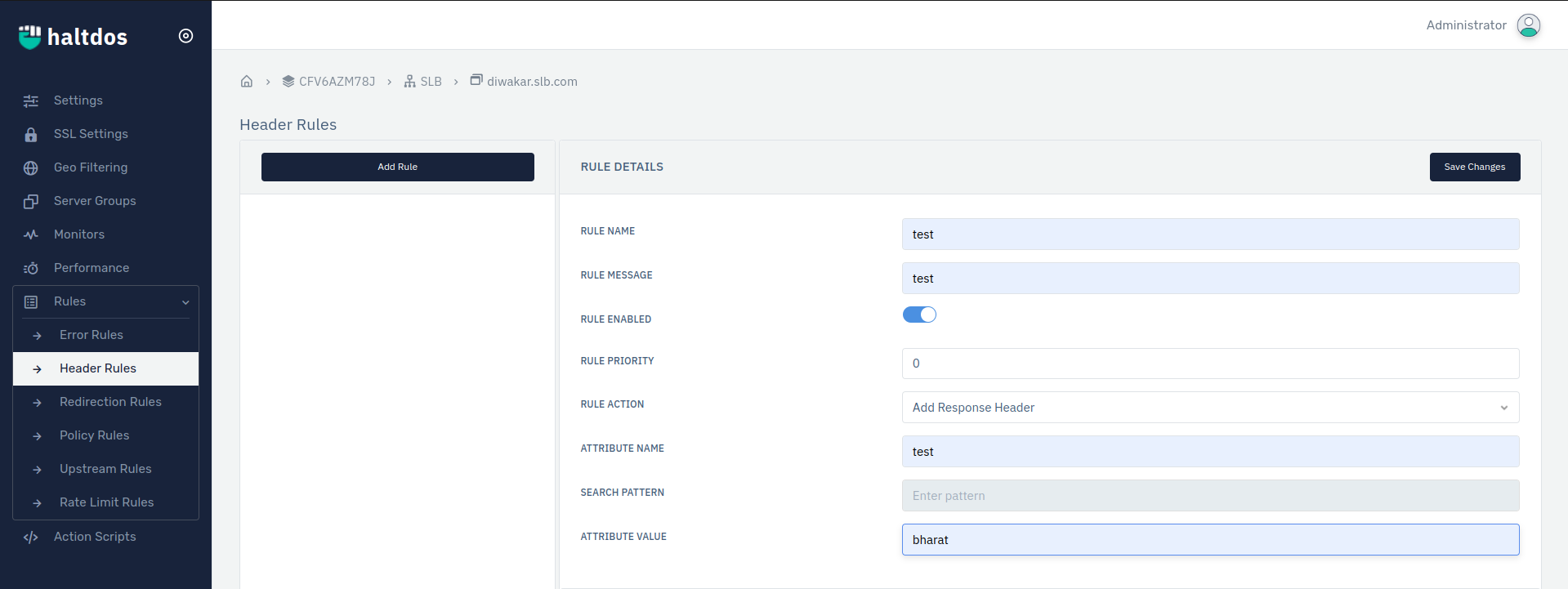
Step 3:- Client can create rule on the basis of the rule condition also as shown in the below picture.
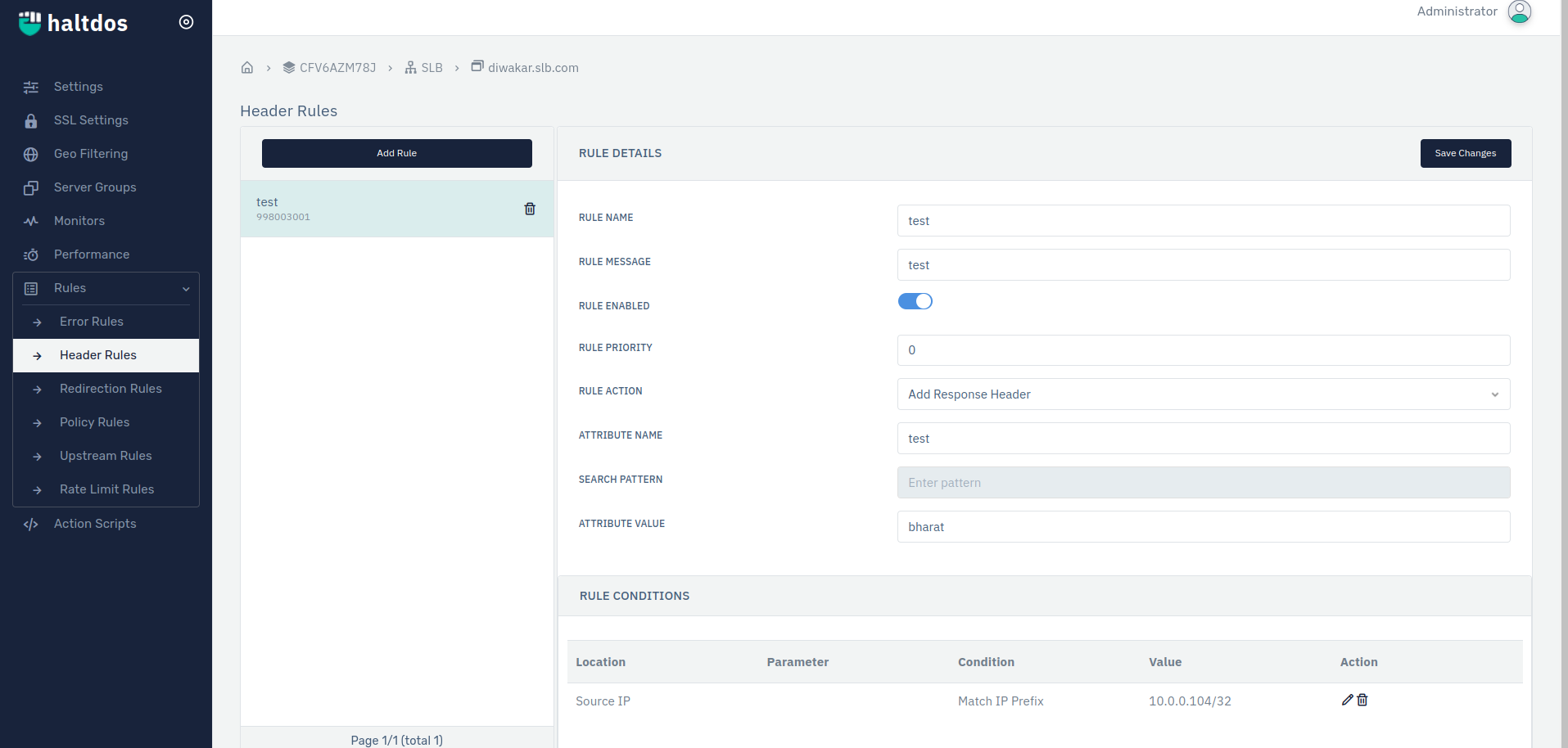
Step 4:- Below image showing the addition of a header named "test".
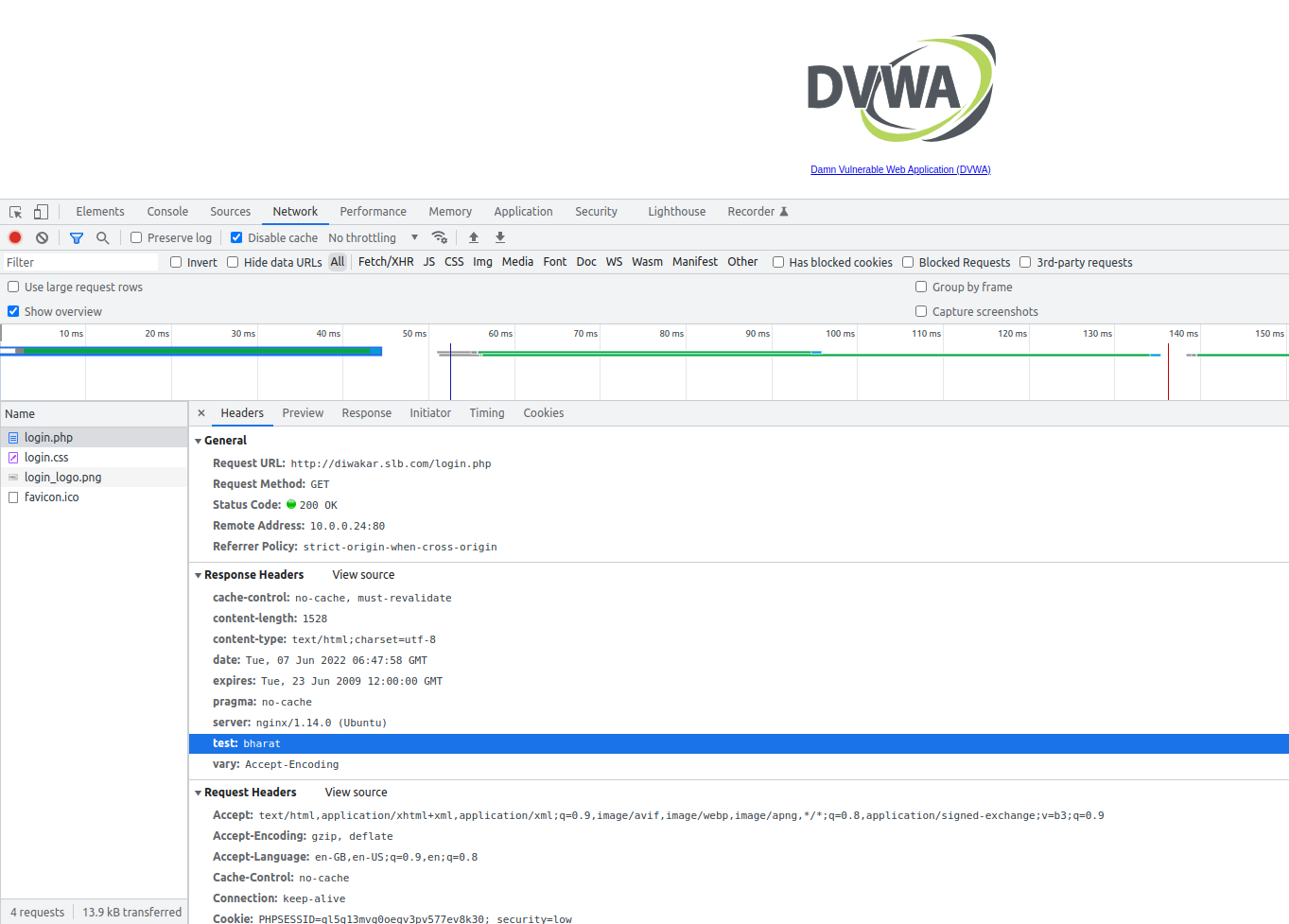
Problem Statement II
The client wants to remove headers and the request sent to the back-end server.
Solution
The clients wants to remove headers and modify response sent to the client .
Step to Solve:-
This can be achieved by the following way:
Step 1:- Log into the Haltdos Console.
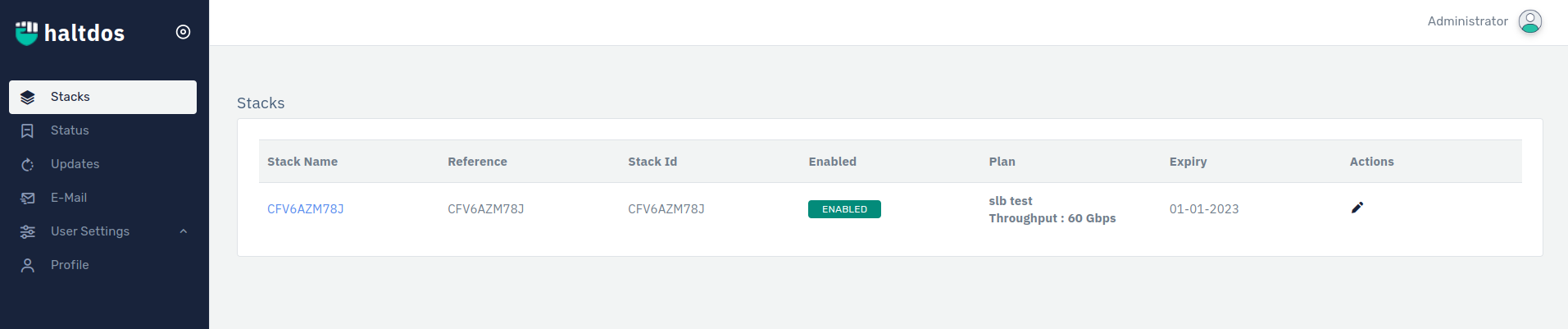
Step 2:- Now go under added listener, select header rule from the rules drop-down menu.
(Stack > SLB > Listeners > Rules > Header rule > Add rule > Save changes)
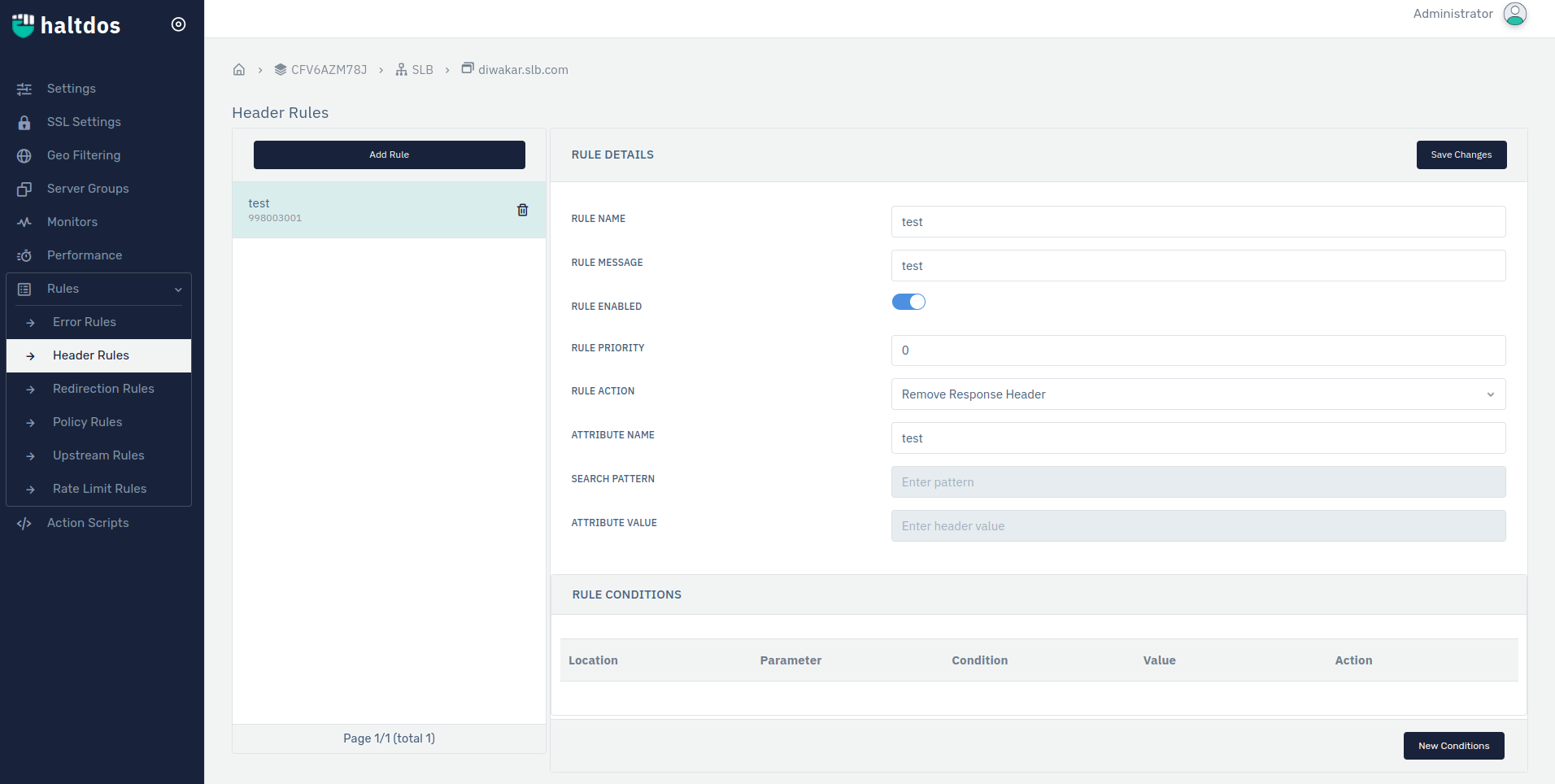
Step 3:- Below image showing the removal of a header named because in rule details we are choosing "REMOVE RESPONSE HEADER" .(Take a look on problem statement I in step 4 and also see the image)