Web pages
Haltdos SLB allows users to set the custom pages to customize connectivity. Users can add custom pages as per need.
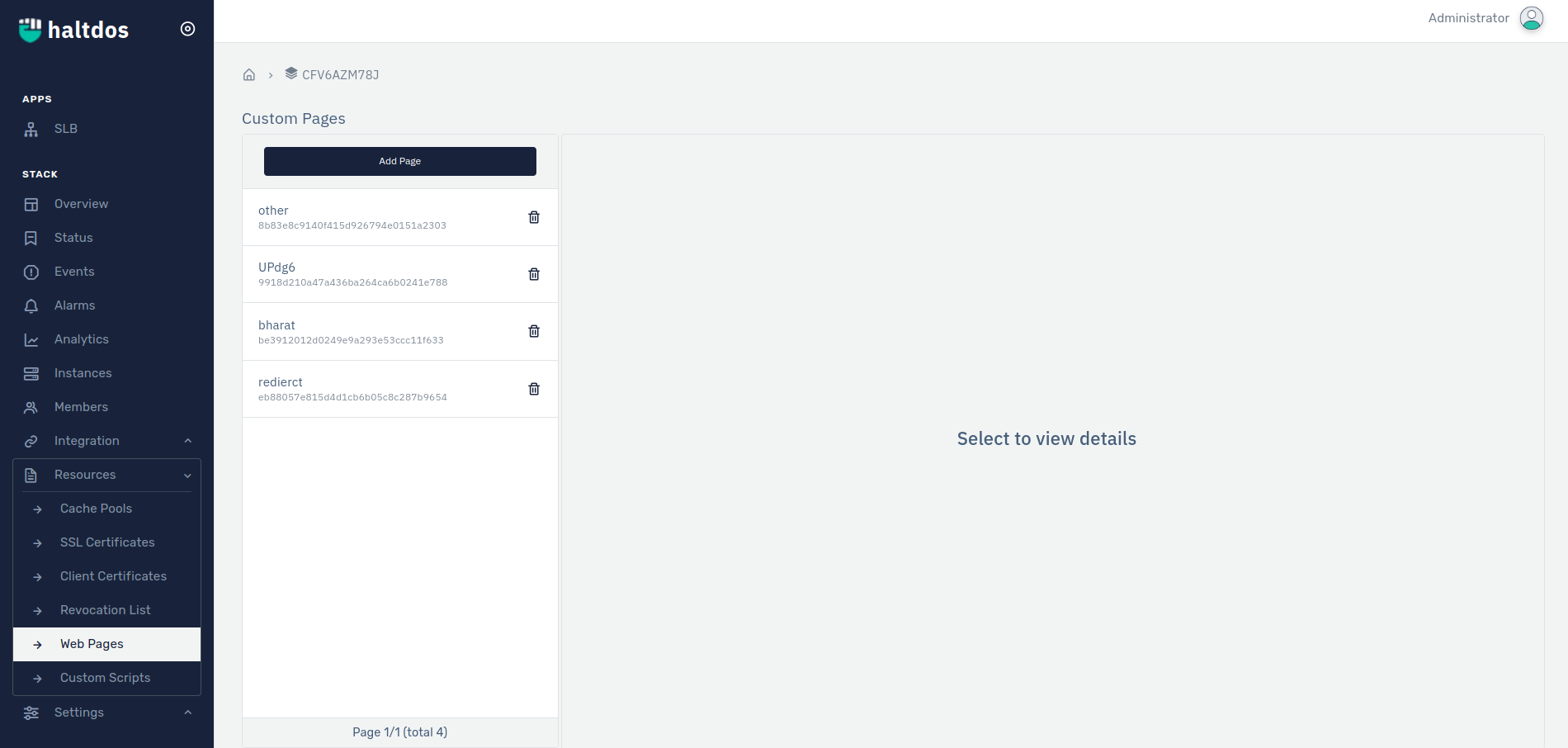
How to Use:
- Go to Stack > Resources > Pages.
- Select the Add Pages.
- Configure your settings.
- Click Save Changes.
| SETTINGS | ACCEPTED VALUES | DEFAULT |
|---|---|---|
| Name | String | Blank |
| Scope | Drop-down | Blank |
| Script Area | String | Blank |
Description:
Name
Users can specify the name of the custom script.
Scope
It specifies the particular scope on which the script works. By default, its value is set to none.
Script Area
It specifies the script area where the script is to be written.