Cache Pools
How to Use:
- Go to Stack > Resorces > Cache Pools
- Select the Add Cache Pool.
- Configure your settings.
- Click on save changes.
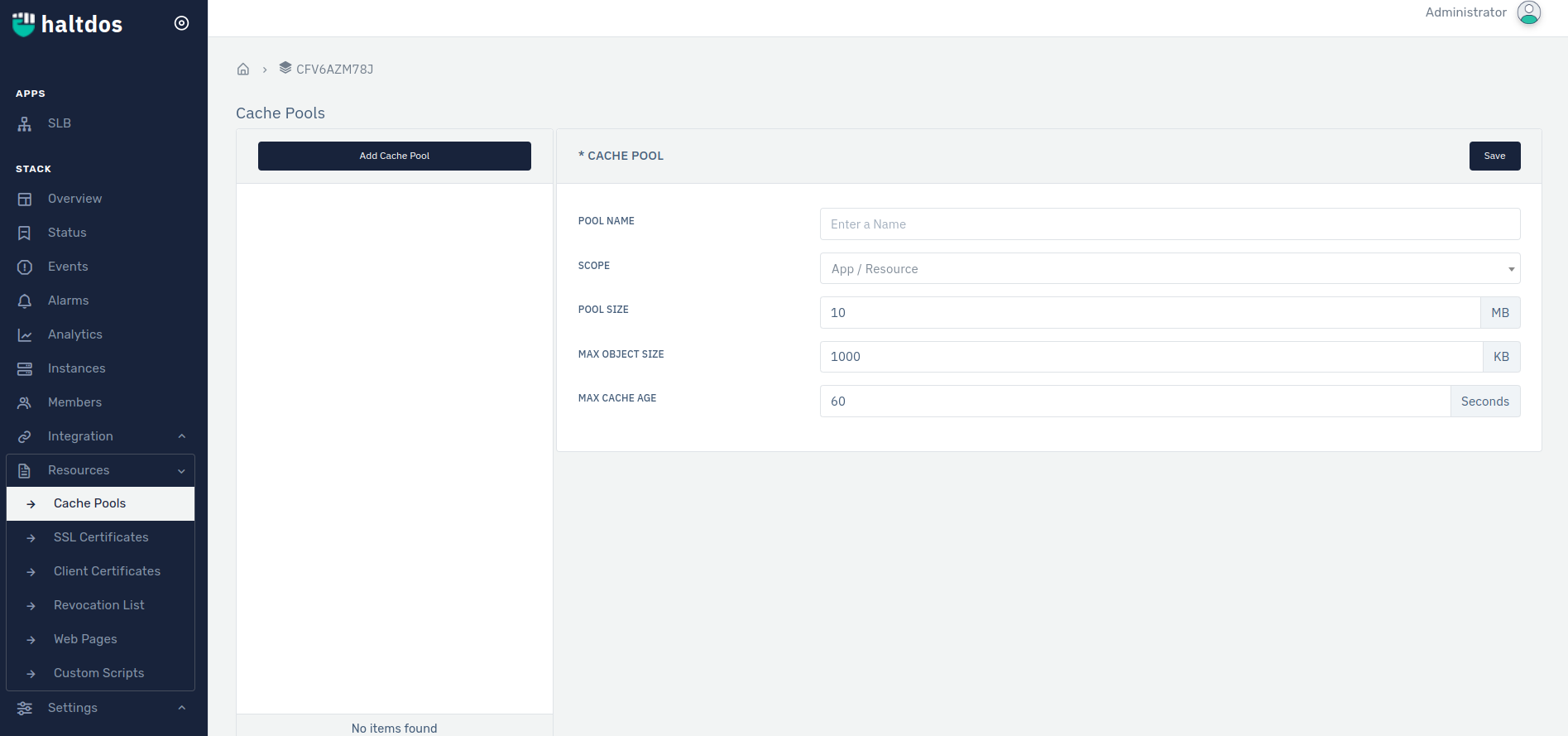
| SETTINGS | ACCEPTED VALUES | DEFAULT |
|---|---|---|
| Pool name | String | Blank |
| Scope | Drop-down | Blank |
| Pool Size | Integer | 10 |
| Max-object Size | Integer | 1000 |
| Max Cache Size | Integer | 60 |
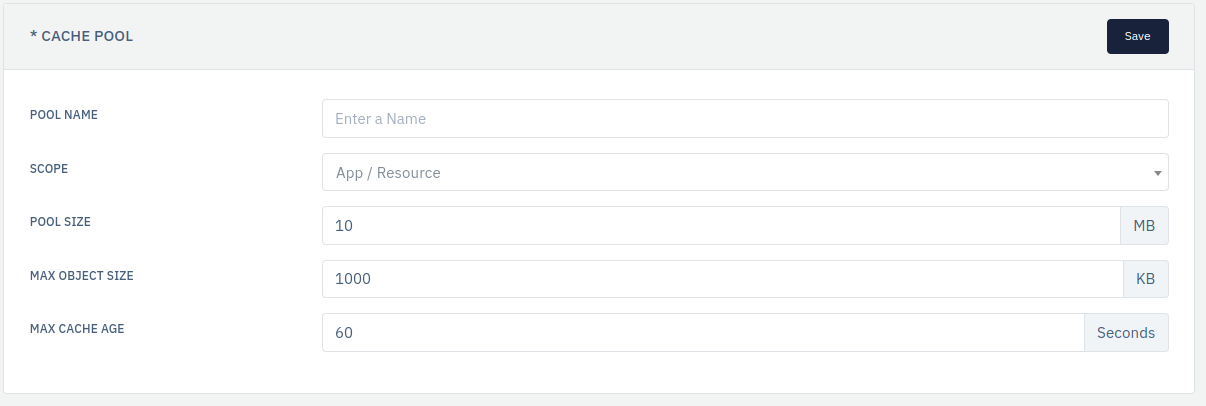
Description
Pool Name
Users can define the pool name.
Scope
Users can specify the scope for the cache pool.
Pool Size
User can define the pool size.
Max Object Size
User can define the max pool size.
Max Cache Size
User can define the max cache size as per the need.