Virtual LAN
Creating and managing multiple VLANs on Haltdos appliance
This section shows how users can create and maintain multiple VLANs on Haltdos appliance / virtual instance. Apart from creating VLANs, users can also configure custom routing and route policies on traffic coming on VLANs.
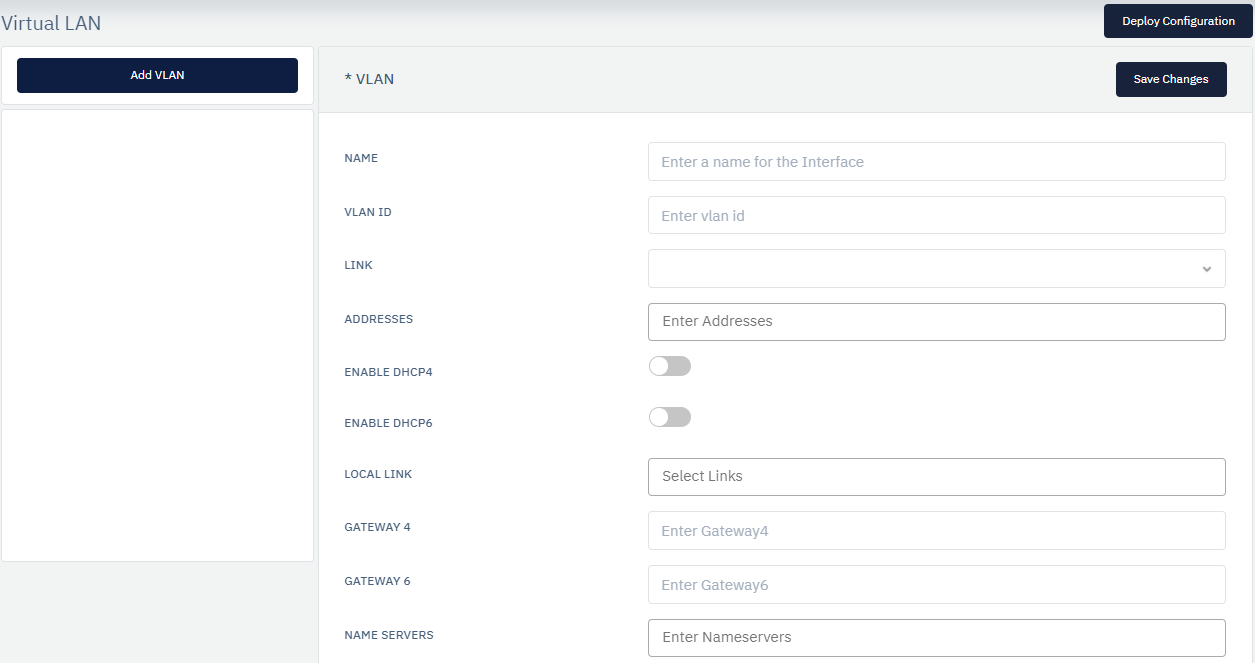
How to Use:
- Go to Stack > Instances > Instance > Network > VLans
- Configure your settings
- Click Save
| PARAMETERS | ACCEPTED VALUES | DEFAULT |
|---|---|---|
| Name | String | Empty |
| VLAN ID | Integer | Blank |
| Link | Drop-down | Empty |
| Addresses | IP String | Empty |
| Enable DHCP4 | ENABLED / DISABLED | DISABLED |
| Enable DHCP6 | ENABLED / DISABLED | DISABLED |
| Local Link | IPv4 / IPv6 | Empty |
| Gateway 4 | IP String | Empty |
| Gateway 6 | IP String | Empty |
| Name Servers | IP String | Empty |
Routes
| PARAMETERS | ACCEPTED VALUES | DEFAULT |
|---|---|---|
| Route From | String | Empty |
| Route To | String | Empty |
| Route Via | String | Empty |
| Route Type | UNICAST / UNREACHABLE / PROHIBIT / BLACKHOLE | UNICAST |
| Route Scope | GLOBAL / LINK / HOST | GLOBAL |
| Metric | Integer | 0 |
Route Policy
| PARAMETERS | ACCEPTED VALUES | DEFAULT |
|---|---|---|
| Policy From | String | Empty |
| Policy To | String | Empty |
| Policy Table | Integer | 1 |
| Policy Priority | Integer | 0 |
| Policy Mark | Integer | 1 |
| Policy Service | String | Empty |