Operational Settings
To configure Haltdos appliance in various operational modes
Overview
Haltdos platform supports multiple modes of operations of various Apps depending upon user requirement and deployment strategy. The appliance can be configured in the following modes:
- Layer 2 mode
- Bridge
- Transparent
- Layer 3 mode
- Reverse Proxy
- Direct Server Return
- Out-of-Path mode with BGP Flowspec
- Offline mode
- TAP / SPAN interface
- Netflow / IPFIX / SFlow
- Parsing access logs
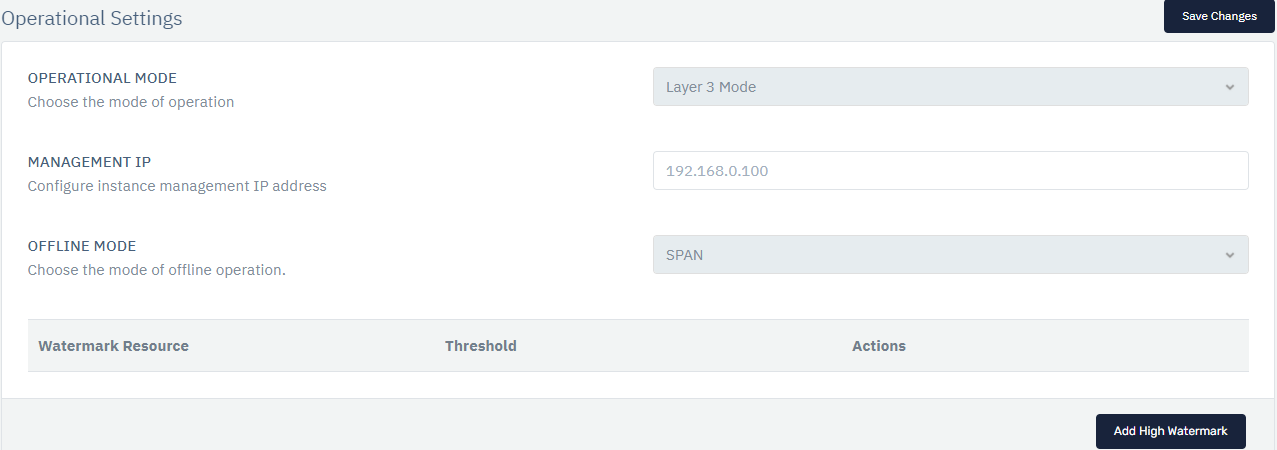
How to Use:
- Go to Stack > Instances > Instance > Operational
- Configure your settings
- Click Save
| Enable Bypass | Enable Hardware Bypass on instance | ENABLED / DISABLED | DISABLED |
|---|---|---|---|
| Operational Mode | Choose the mode of operation | LAYER 3 / LAYER 2 | |
| / OFFLINE | LAYER 3 | ||
| Management IP | Configure instance management IP | Integer | Blank |
| Offline Mode | Choose the mode of offline operation | SPAN / NETFLOW / | |
| SFLOW / IPFIX | SPAN |
High Watermark Threshold
| PARAMETERS | ACCEPTED VALUES | DEFAULT |
|---|---|---|
| Resource | CPU / RAM / DISK | CPU |
| Low Watermark | Integer | No Value |
| High Watermark | Integer | No Value |