TCP Shield
TCP shield is defending mechanism protecting against TCP Flood attacks such as TCP SYN Flood, etc.
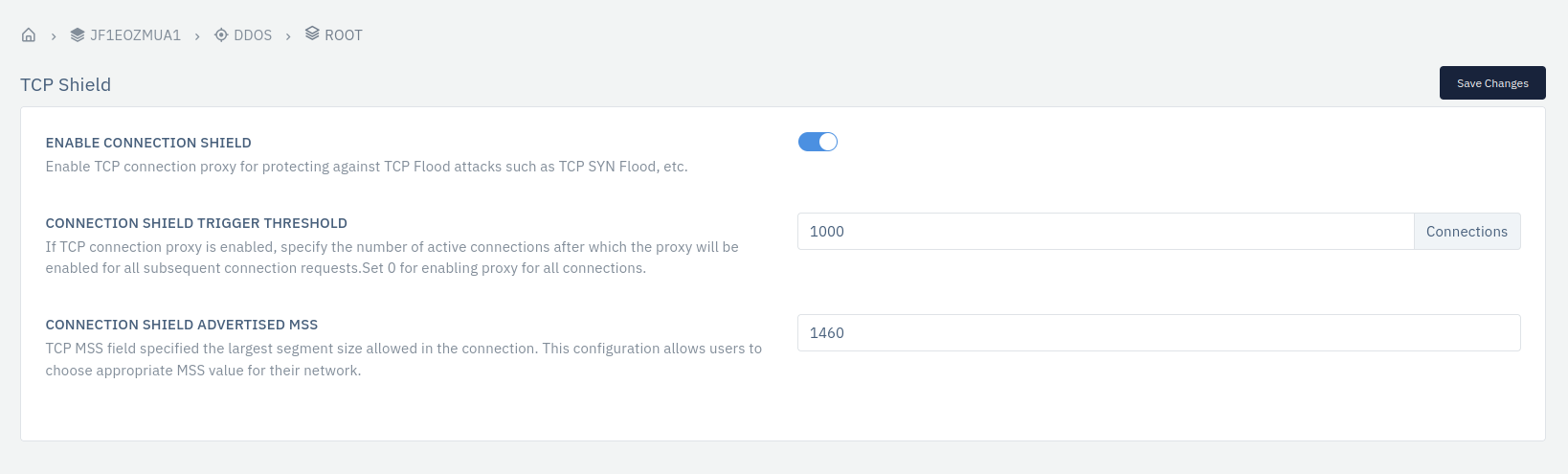
How to Use:
-
Stack > Resource > DDoS > Profile > Connection > TCP Shield
-
Configure the settings
-
Click on Save Changes
| Settings | Accepted Values | Default |
|---|---|---|
| Enable Connection Shield | Boolen | False |
| Connection Shield Trigger Threshold | Integer | 1000 |
| Connection Shield Advertised Mss | Integer | 1460 |
Description:
ENABLE CONNECTION SHIELD
Enable TCP connection proxy for protecting against TCP Flood attacks such as TCP SYN Flood, etc.
CONNECTION SHIELD TRIGGER THRESHOLD
If TCP connection proxy is enabled, specify the number of active connections after which the proxy will be enabled for all subsequent connection requests. Set 0 for enabling proxy for all connections.
CONNECTION SHIELD ADVERTISED MSS
TCP MSS field specified the largest segment size allowed in the connection. This configuration allows users to choose appropriate MSS values for their network.