IP Feeds
Haltdos allows users to set the IP feed to customize connectivity. Users can add IP feed as per need and further add the IP feed in apps to blacklist or whitelist the traffic from the mentioned IP addresses.
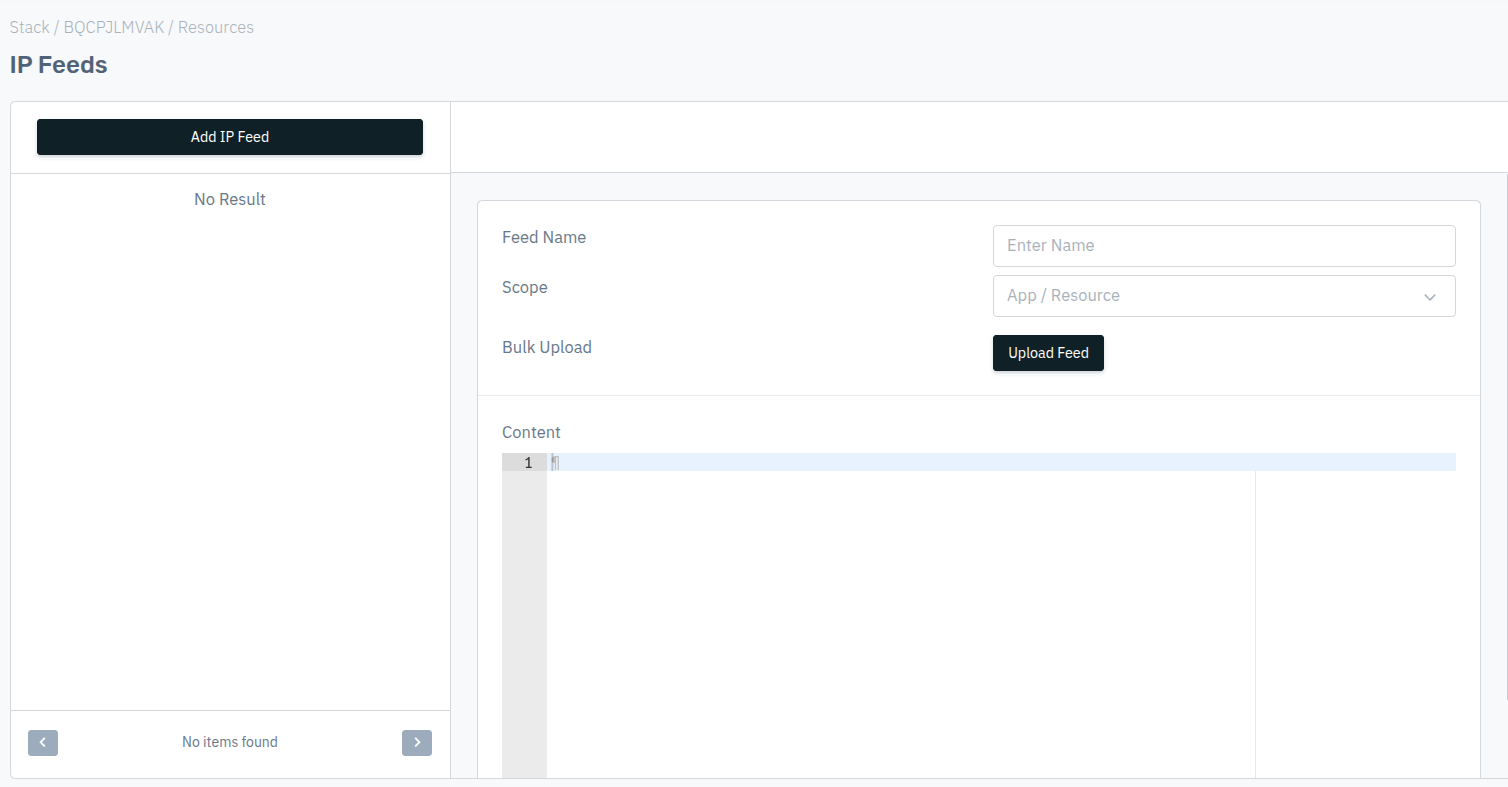
How to Use:
- Go to Stack > Resources > IP Feeds.
- Select the Add IP Feed.
- Configure your settings.
- Click Save Changes.
Description:
Name
Users can specify the name of the custom script.
Accepted values: String
Default: Blank
Scope
It specifies the particular scope on which the script works. By default, its value is set to none.
Accepted values: Select Scope
Default: Blank
Bulk Upload
Users can upload a CSV file containing IP prefixes to perform a bulk upload. Ensure that the CSV contains only valid IP prefixes.
Accepted values: Upload File in CSV format
Default: None
Content
This section is used to specify the list of IP addresses.
Accepted values: String
Default: Blank
Note
Each IP address must be in CIDR notation, with each entry placed on a separate line to meet the required input format.