Members
Permissions given to different users
Overview
Haltdos Plaform provides multi-level RBAC access control over Stack. This allows owners to assign users with respective permissions on Haltdos Plaform.
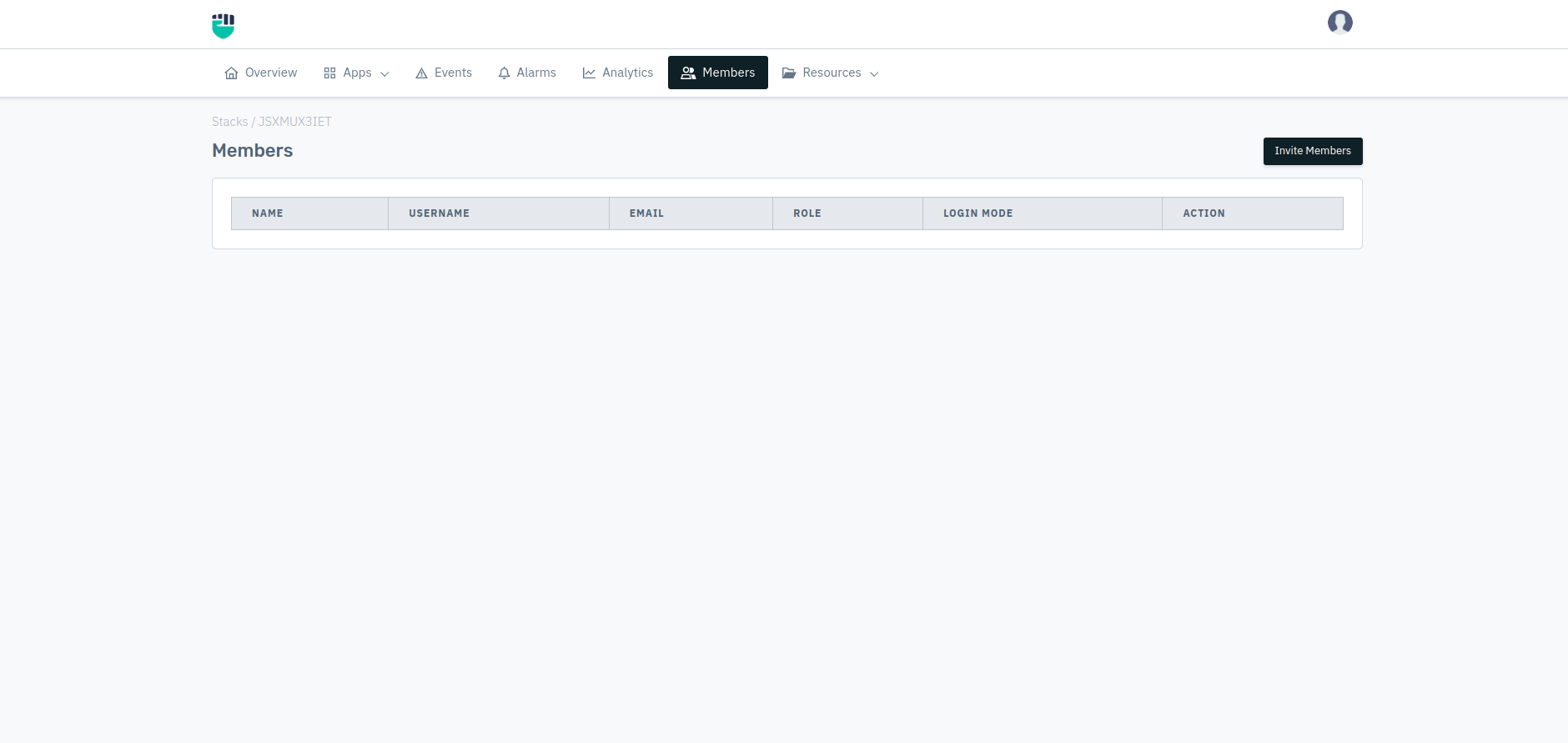
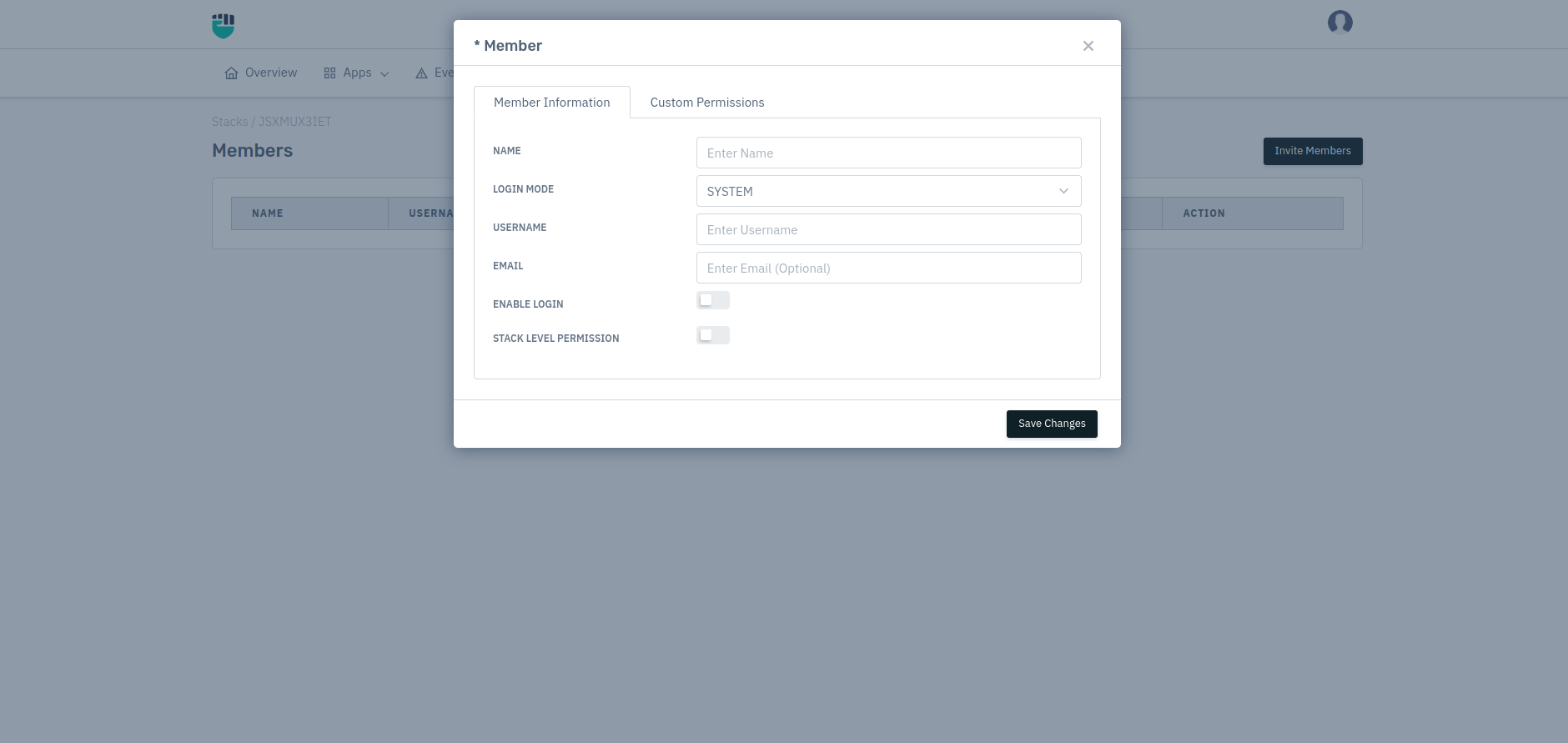
How to Use:
- Go to Stack > Members.
- Click on the button Invite Members.
- Configure your settings.
- Click Save Changes.
Description
Name
Enter member name
Accepted values: String
Default: Blank
Login Mode
User can specify whether he wants System/ RADIUS / LDAP/ TACACS
Accepted values: SYSTEM / LDAP / RADIUS / TACACS
Default: Blank
Username
User have to specify the username
Accepted values: String
Default: Blank
Email
Users mail id
Accepted values: String
Default: Blank
Enable Login
User have to click the enable login button to access the application
Accepted values: Enable / Disable
Default: Disable
Stack Level Permission
User can provide stack level permission
Accepted values: Enable / Disable
Default: Disable
Custom Permisssion
Resourse
List of Configured Resoruces
Accepted values: Select Resourse
Default: ALL
Access
User can select different access permission
Accepted values: Admin / Read & Write / Read Only
Default: Admin
Enable Notification
User whether wants to receive the notification regarding different events of application
Accepted values: Enable / Disable
Default: Disable
Different User Permissions:
Haltdos supports three types of user permissions as follows:
1.- OWNER: Has the privilege to perform all the operations (add, edit and delete) on the stack, app, listener, and members in the stack, app, listener i.e. Owner, Member, Observer.
2.- MEMBER: Has the privilege to perform operations (add, edit and delete) on the stack, app, listener, and delete self membership from the stack/app/listener wherever membership is given.
3.- OBSERVER: Has the privilege to only view the stack, app, listener and delete self membership from the stack/app/listener wherever membership is given.
Members have the right to accept/reject the invitation and remove membership if the invitation is already accepted.
Operations allowed are specific on membership levels for different user permissions. If owner delete itself from the stack, and stack exists without OWNER authority. Please contact support to grant user access as OWNER.
Multi-stack access to a user:
Haltdos offers the feature of granting a single user access to multiple stacks.
In a clustered setup, if we include a user with the same username and emailID in another stack, whether with varying or identical permissions, the user is automatically granted access to that additional stack. In the scenario of adding a new user to a stack, they will receive a password from the default password field within the password policy.