Upstream Rules
You can switch between your server groups by creating upstream rules.
Overview
If a user has defined server groups and wants to use different groups depending upon different conditions then he can make use of Upstream Rules. For example, if a user wants its /API calls to be served by server-group "API" and console by "DEFAULT" then he can create a rule with a search pattern and search location as URL/Header/Cookie/Body/Arguments
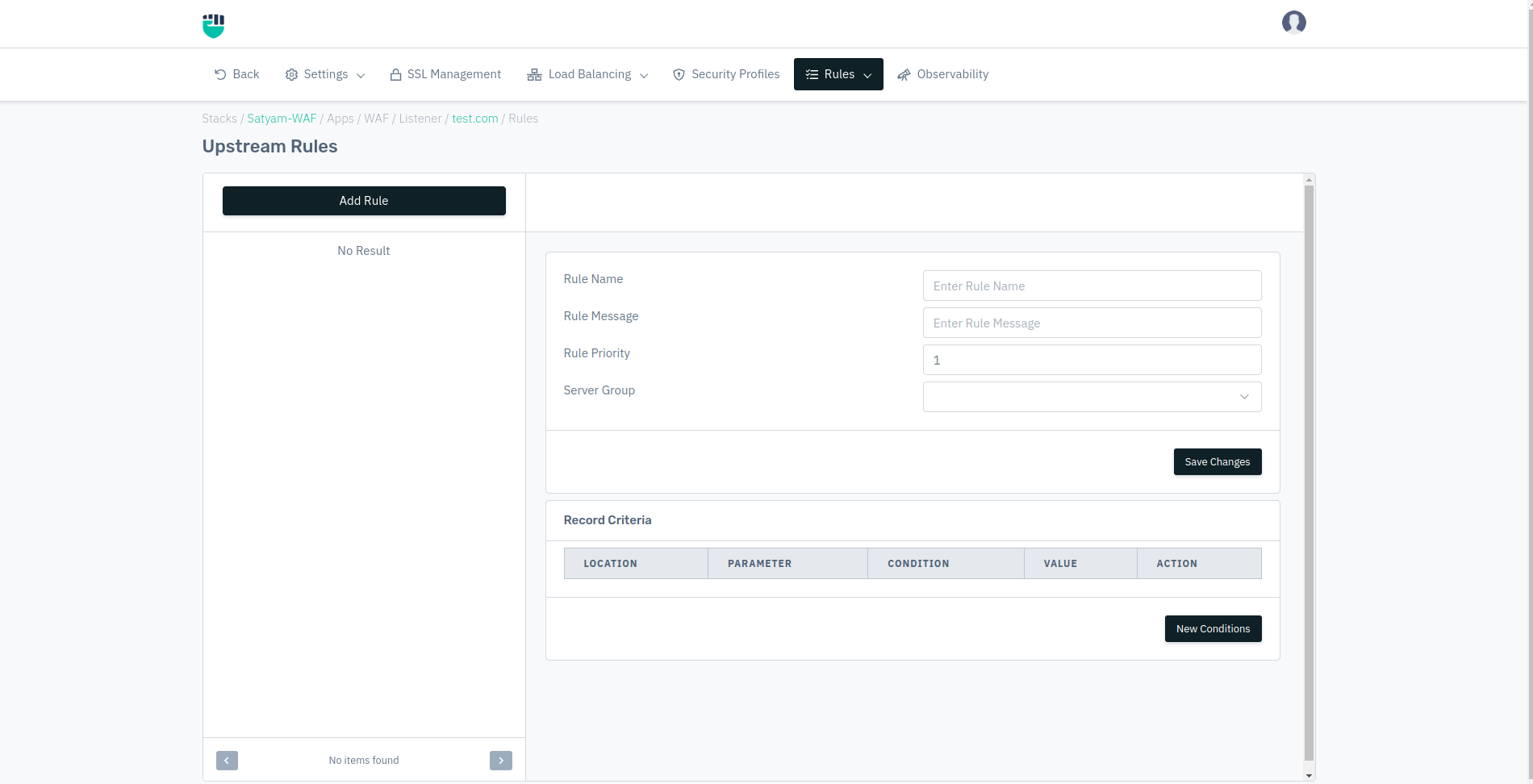
How to Use:
- Go to WAF > Listeners > Rules > Upstream Rules
- Create rules with different conditions
- Click on Save Changes
Description
Rule Name
Users are allowed to specify a user-friendly name to identify the rule. The rule name takes alphanumeric input.
Accepted values: String
Default: Blank
Message
The user can add a short description of the rule. The description would explain the purpose of the rule.
Accepted values: Description for the rule in String format
Default: Blank
Rule Priority
Users are allowed to set the priority of the rule. If two rules have the same priority, then selection will be random.
Accepted values: String
Default: 0
Server Group
Which server group should serve the request of this type. The server group configured will be serving requests specifically.
Accepted values: Selecg Server
Default: Blank
Add Condition
The user can specify some request/response-based conditions which can be used as mandatory conditions to be fulfilled to apply the rule.
To configure the parameter of the conditions please refer to the following link: Conditions