Transform Rules
Transform Rule allow user to adjust or transform multiple attributes on there application. Like, User can Replace or Remove any parameter per there need. Even User can tranform parameter of there application like from XML to JSON or JSON to XML also.
Under Transform Rule user can even tranform certain protocol like HTTP to MQTT. MQTT is a standards-based messaging protocol, or set of rules, used for machine-to-machine communication.
Transform Rule allow user to do HTML encoding beacause it ensures that text will be correctly displayed in the browser, not interpreted by the browser as HTML
Overview
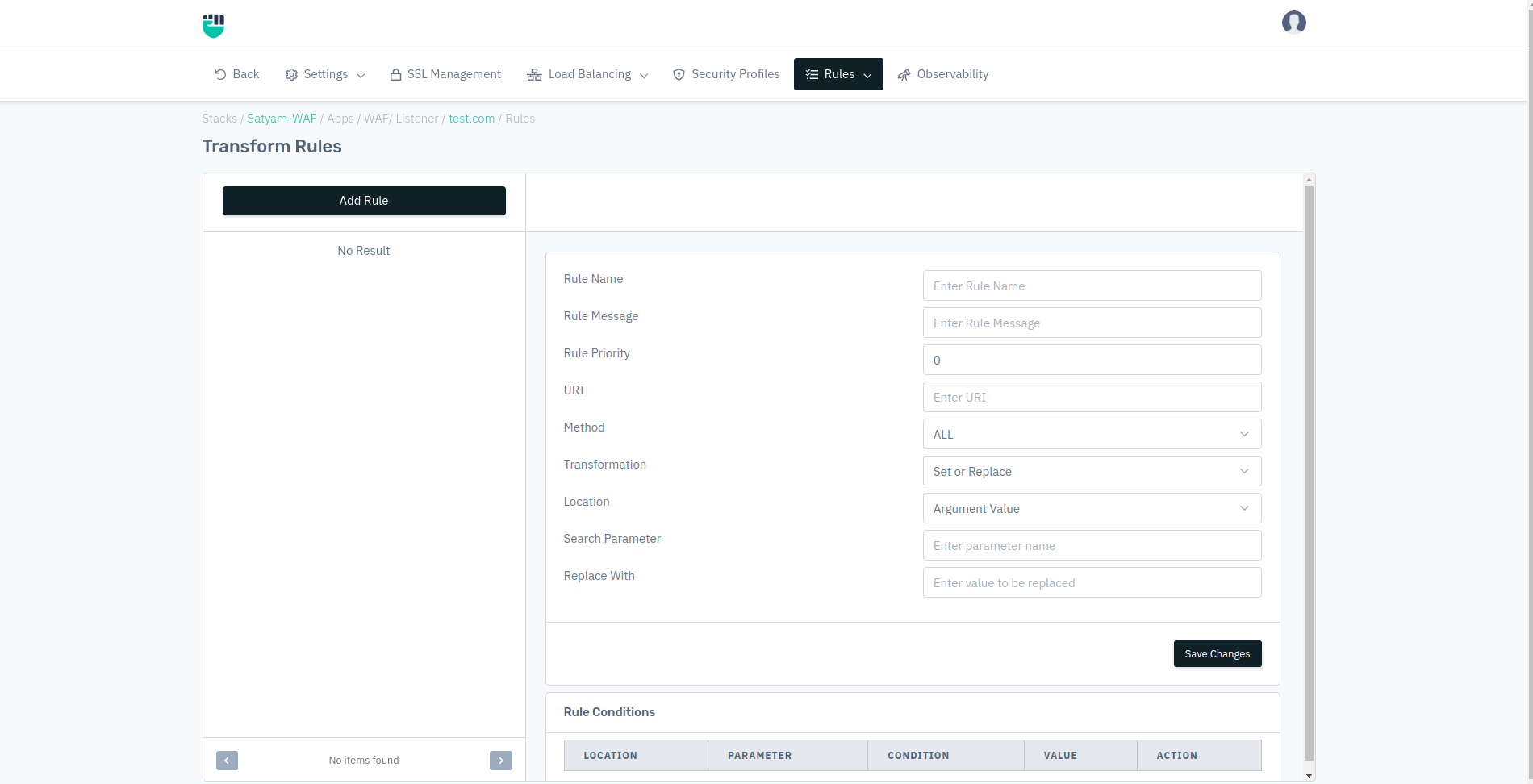
How to Use:
1.Go to WAF > Listeners > Rules > Tranform Rule
2.Configure the Rule and Rule Condition
3.Click on Save Changes
Description
1.Rule Name :
Specify a user-friendly name to identify the rule. The rule name takes alpha-numeric input.
Accepted values: String
Default: Blank
2.Rule Message :
The user can add a short description of the rule. The description would explain the purpose of the rule.
Accepted values: Description for the rule in String format
Default: Blank
3.Rule Priority:
Set the priority of the rule. If two rules have the same priority, then selection will be random.
Accepted values: Integer
Default: 0
4.URI:
Specify the URI or regex for which rule will be applied.
Accepted values: URI
Default: Blank
5.Method:
Select the HTTP method for the rule to validate when matched with the request.
Accepted values: ALL / GET / POST / PUT / DELETE / PATCH / HEAD / OPTIONS
Default: Blank
6.Transformation:
Under this user can select which tranform he wants eg. HTTP to MQTT, XML to JSON or JSON to XML. Under this user can also set, replace or remove any parameter of there application.
Accepted values: Set or Replace / Remove Argument / XML to JSON / JSON to XML / HTML Encode
Default: XML to JSON
6.1XML to JSON- An element mentioned in XML can be tranform to JSON user just have to provide the location like whether it will be argument name, argument value,body ,body argument name , body argument value and Parameter Name.
6.2JSON to XML- An element mentioned in JSON can be tranform to XML user just have to provide the location like whether it will be argument name, argument value,body ,body argument name , body argument value and Parameter Name.
6.3 HTTP to MQTT- Under this transformation user can convert the protocol service from HTTP to MQTT.
6.4 HTML Encode- HTML Encode ensures that all the elements and text will be correctly displayed in the browser.
7.Location:
Location provides the path on which transformation rule is going to work.
Accepted values: Argument Value / Body Argument Value / Body
Default: Argument Value
8.Parameter Name:
User have to specify the parameter name of which transform rule will work.
Accepted values: String
Default: Blank
9.Replace:
Replace option comes only in use when the transformation is SET, REPLACE, HTTP to MQTT or HTML Encode
Accepted values: String
Default: Blank
Add Condition
The user can specify some request/response-based conditions which can be used as mandatory conditions to be fulfilled to apply the rule.
To configure the parameter of the conditions please refer to the following link: Conditions