Header Rules
Helps to modify headers, cookies, and arguments in the request sent to the back-end server as well as modifying response sent to the client.
Overview
We have introduced Header rules by which application owners can manipulate request headers, cookies, and arguments in request as well as response headers. Users can create/update header rules at run time with on-the-fly updates. It has the functionality to add/remove/update any cookie/header/arguments in the request to the web-server(back-end) as well as respond to the client.
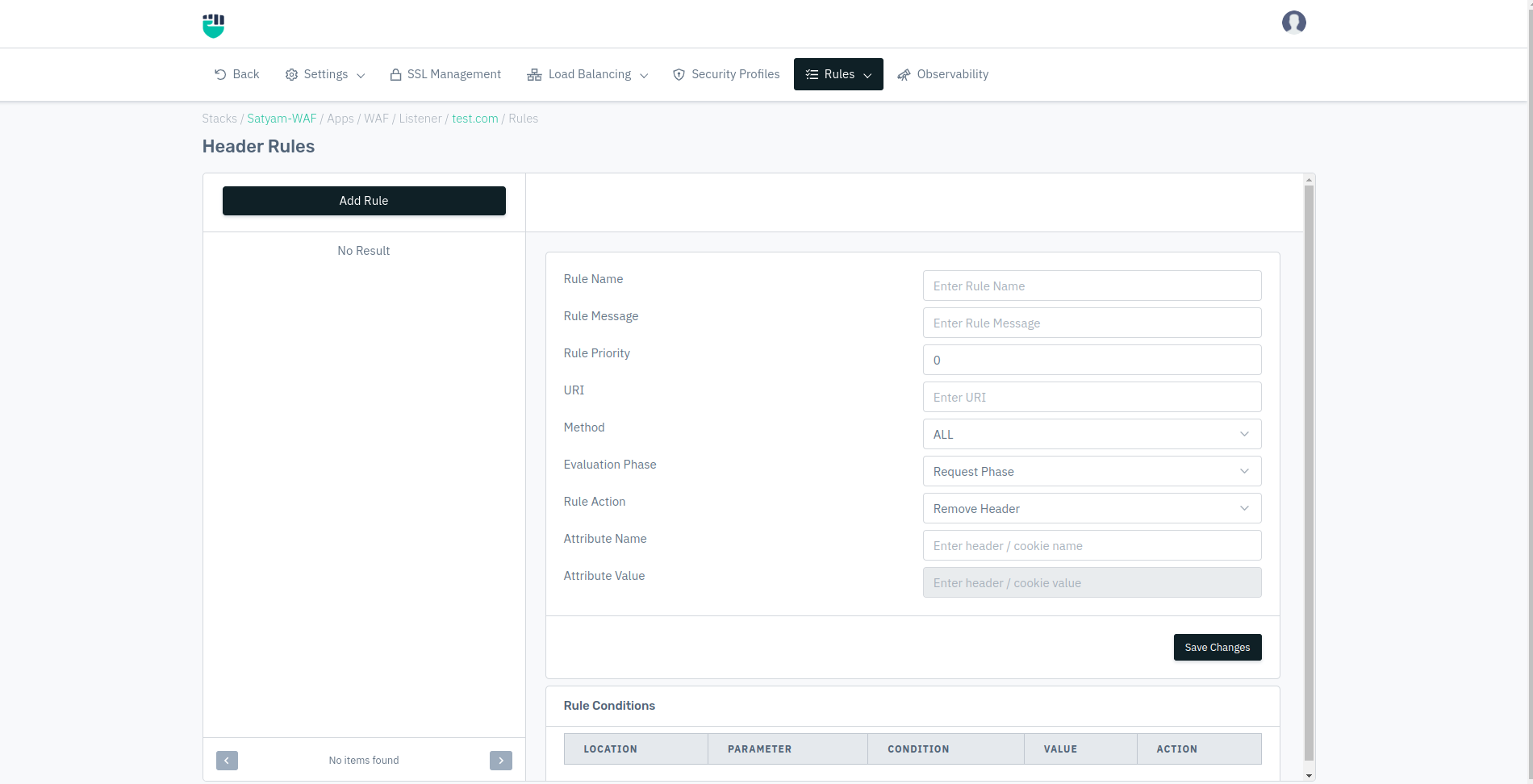
How to Use:
- Go to WAF > Listeners > Rules > Header Rules.
- Click on Add Rule and set relevant parameters described below.
- Click on Save Changes
Description
Rule Name
Specify a rule name to identify the rule which is to be created. The rule name takes alphanumeric input.
Accepted values: String
Default: Blank
Message
Specify a rule message containing a detailed description to identify the rule which is to be created.
Accepted values: Description for the rule in String format
Default: Blank
Rule Priority
User can define the rule's priority among various other custom error rules.
Accepted values: Integer
Default: 0
URI
Specify the URI or regex for which rule will be applied.
Accepted values: URI
Default: Blank
Method
Select the HTTP method for the rule to validate when matched with the request.
Accepted values: ALL / GET / POST / PUT / DELETE / PATCH / HEAD / OPTIONS
Default: Blank
Evaluation Phase
Select the evaluation phase for the rule i.e. Request or Response.
Accepted values: Request Phase / Response Phase
Default: Request Phase
Rule Action
The rule action determines what action (add/remove/overwrite) the rule will perform. The accepted values are:
Accepted values: Remove Header / Add Header / Add Cookie / Overite Header / Overite Cookie / Remove Cookie
Default: Blank
-
ADD: This condition will allow adding a value at the specified location.
-
REMOVE: This condition will allow removing a value at the specified location.
-
OVERWRITE: This condition will allow overwriting a value at the specified location.
If the action is ADD then another field is required I.e., Value that will be added for the specified Parameter.
If the action is REMOVE, then the specified parameter is removed.
If the action is OVERWRITE, then two other fields are required first is Search Pattern (string/regex that should match the existing value) and Replace (the string that should be overwritten). We can capture string from the PCRE capturing group using position with a prefix of '$'.
In order to escape the dollar($) character in the replace, add the dollar symbol twice.
Attribute Name
Specify the attribute name which need to add/delete/overwrite with rule.
Accepted values: String
Default: Blank
Attribute Value
Specify the attribute value which will be mentioned in the attribute.
Accepted values: String
Default: Blank
Add Condition
The user can specify some request/response-based conditions which can be used as mandatory conditions to be fulfilled to apply the rule.
To configure the parameter of the conditions please refer to the following link: Conditions