Profiles
Profiles create different security profiles for different sub-sections of your website.
Overview
Profiles is the default profile that contains most commonly used web application settings served through a virtual service. For customizing a profile, it is highly recommended to create a new profile instead of editing the default profile. Haltdos Profile perform the learning and blocking globally and per page basis.
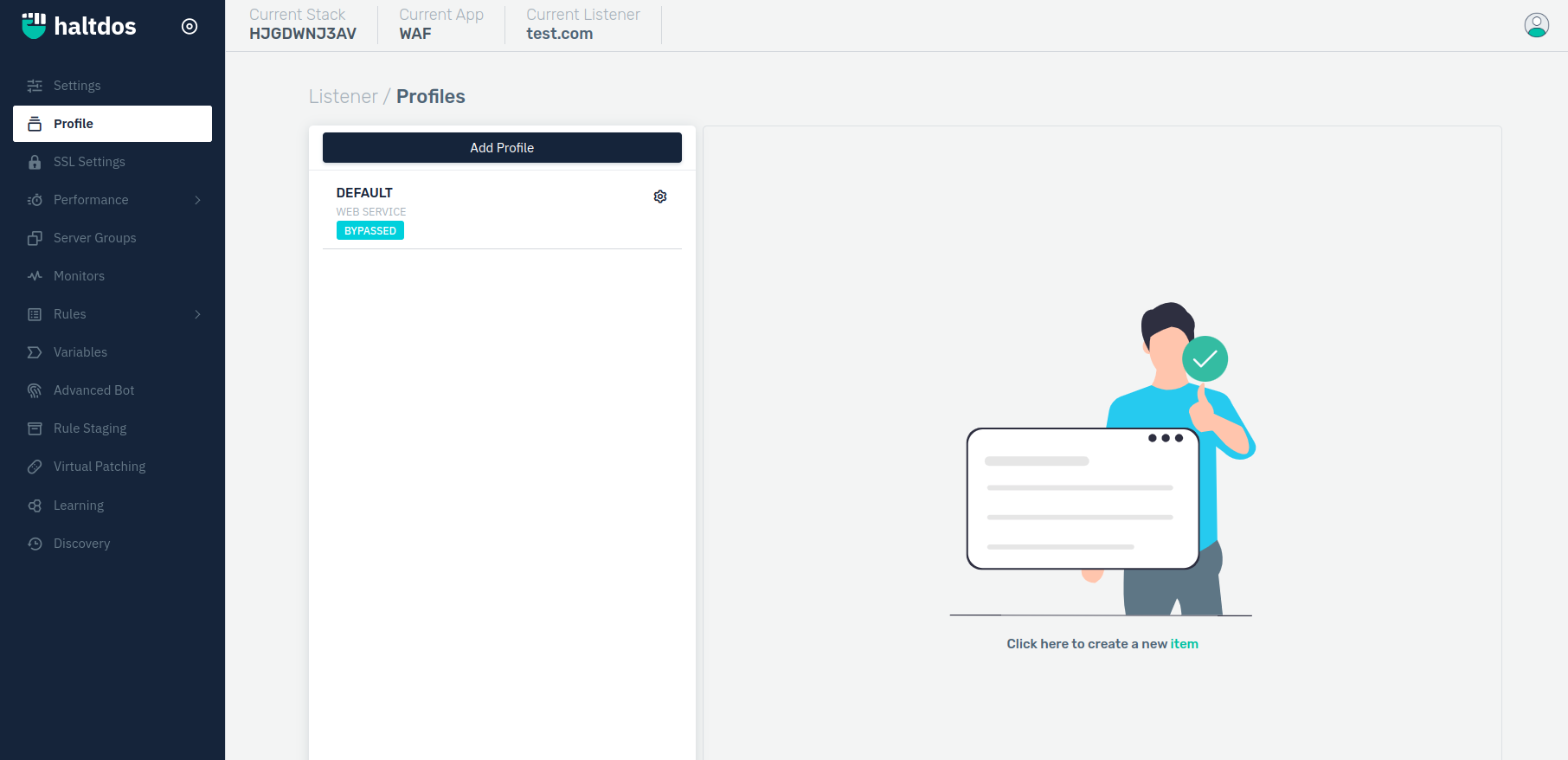
How to Use:
- Go to WAF > Listeners > Profiles
- Click Add Profile.
- Configure your settings.
- Click Save Changes.
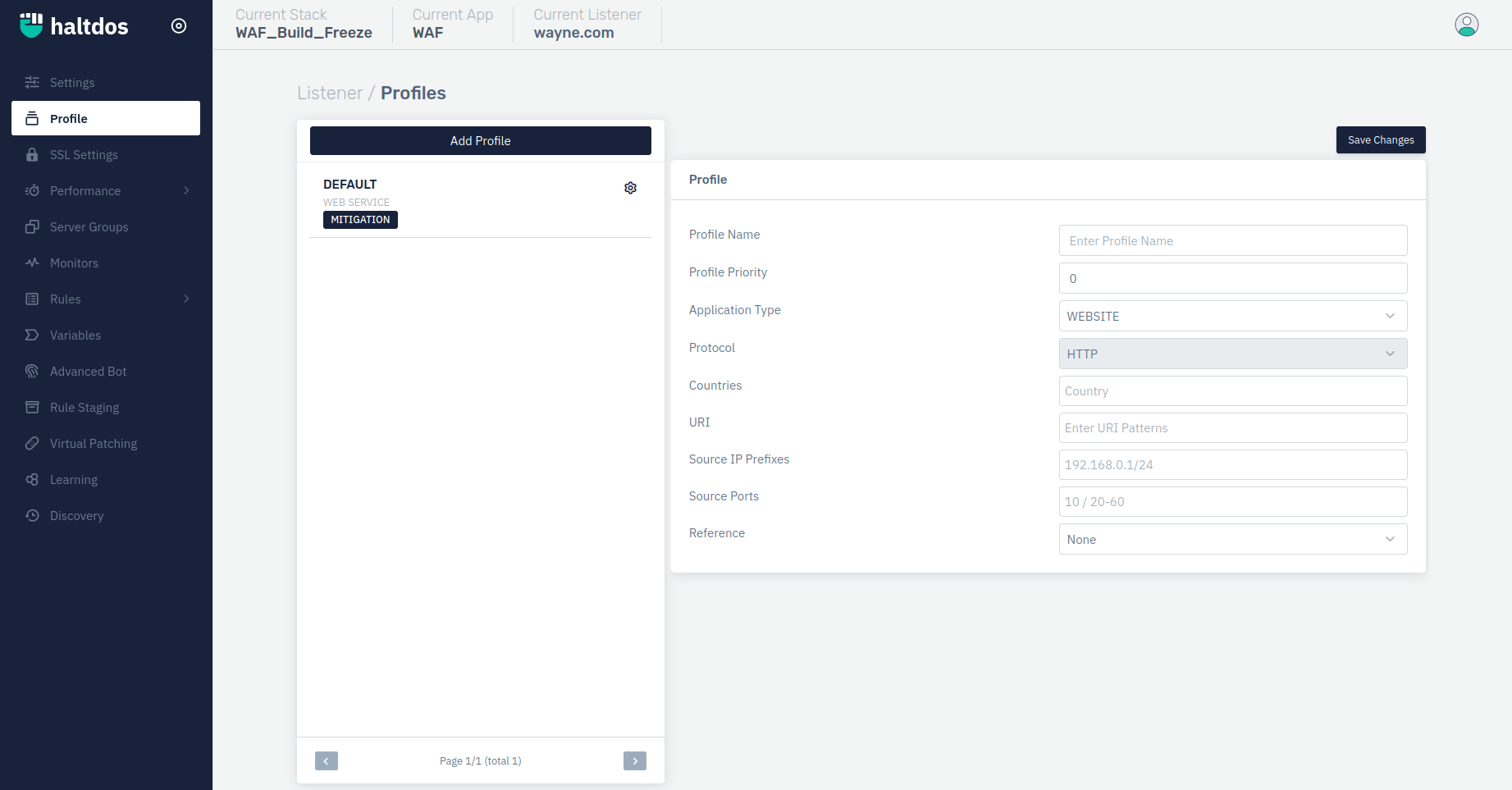
| Parameters | Accepted Values | Default |
|---|---|---|
| Profile Name | String | Blank |
| Profile Priority | Integer | 0 |
| Application Type | Drop-Down | Others |
| Protocol | Drop-Down | Any |
| Countries | Drop-down | Blank |
| URI | String | Blank |
| Source IP Prefixes | IP Address | Blank |
| Destination Port | Integer | Blank |
| Reference | Drop-Down | None |
Description
Profile Name:
This option allows user to specify a user-friendly name of security profile. By default, a profile with 'Default' name is already created upon adding a listener.
Profile Priority:
This option provides prioritize feature for deciding which profile want to use first for matching request and taking action.
Application Type:
This option specifies type of application (i.e. website or web service or web socket) want to select. A website is defined as a collection of web pages and related content that is identified by a common domain name whereas, a web service is a standardized medium to propagate communication between the client and server applications. And a web socket is a duplex protocol used mainly in the client-server communication channel.
Protocol:
This option specifies the service type for the subdomain i.e. HTTP, TCP, UDP. Based on the protocol of the backend application, the listener/subdomain can be created with any of the three protocols.
Countries:
This option specify countries from where request is coming should match with this profile.
URI
This option specify the URI that will be matched with this profile. Once the URI matched, policies configured under this profiles will be implemented.
Source IP Prefixes:
This option specify the source IP Prefixes for the requests coming will be matched with this profile.
Destination Port:
This option specifies the destination port Prefixes where requests coming will be matched with this profile.
Reference:
This drop-down is used to clone an existing profile with the same configuration to a new profile.
User can clone existing profile with the same configuration to a new profile on the new user-specified URI. Following configurations are present under Security Profile.