Administrators
Managing Administrators on Haltdos Platform
Haltdos supports having multiple administrators for managing Haltdos appliances. This section describes how to add / delete and update administrators on Haltdos GUI.
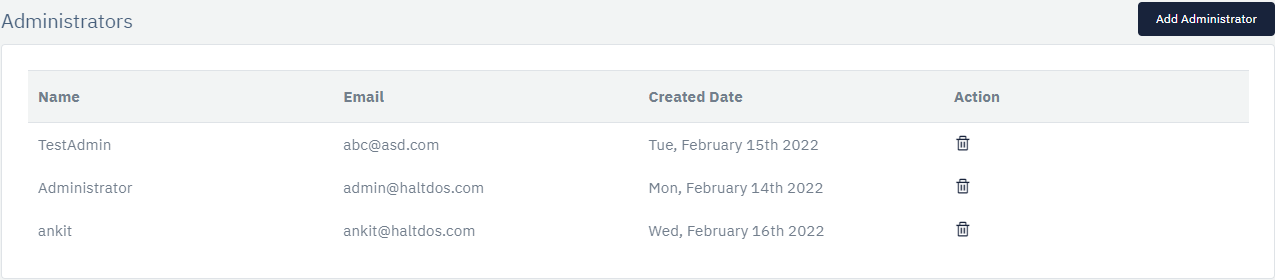
How to Use:
- Go to Administrators under User Settings
- Configure your settings
- Click Save Changes
| PARAMETERS | DESCRIPTION | ACCEPTED VALUES | DEFAULT |
|---|---|---|---|
| Invite Users | Click on the button to invite users | Button | NA |
| User Name | Enter a name for the invited user | String | Blank |
| Login Id | Enter login id for the invited user | String | Blank |
| Enter Email | String | Blank | |
| Password | Enter password | String | Blank |