Policy Rules
Overview
Policy rule is the feature of Haltdos DDOS that allows application owners to set various policy rules based on their requirements.
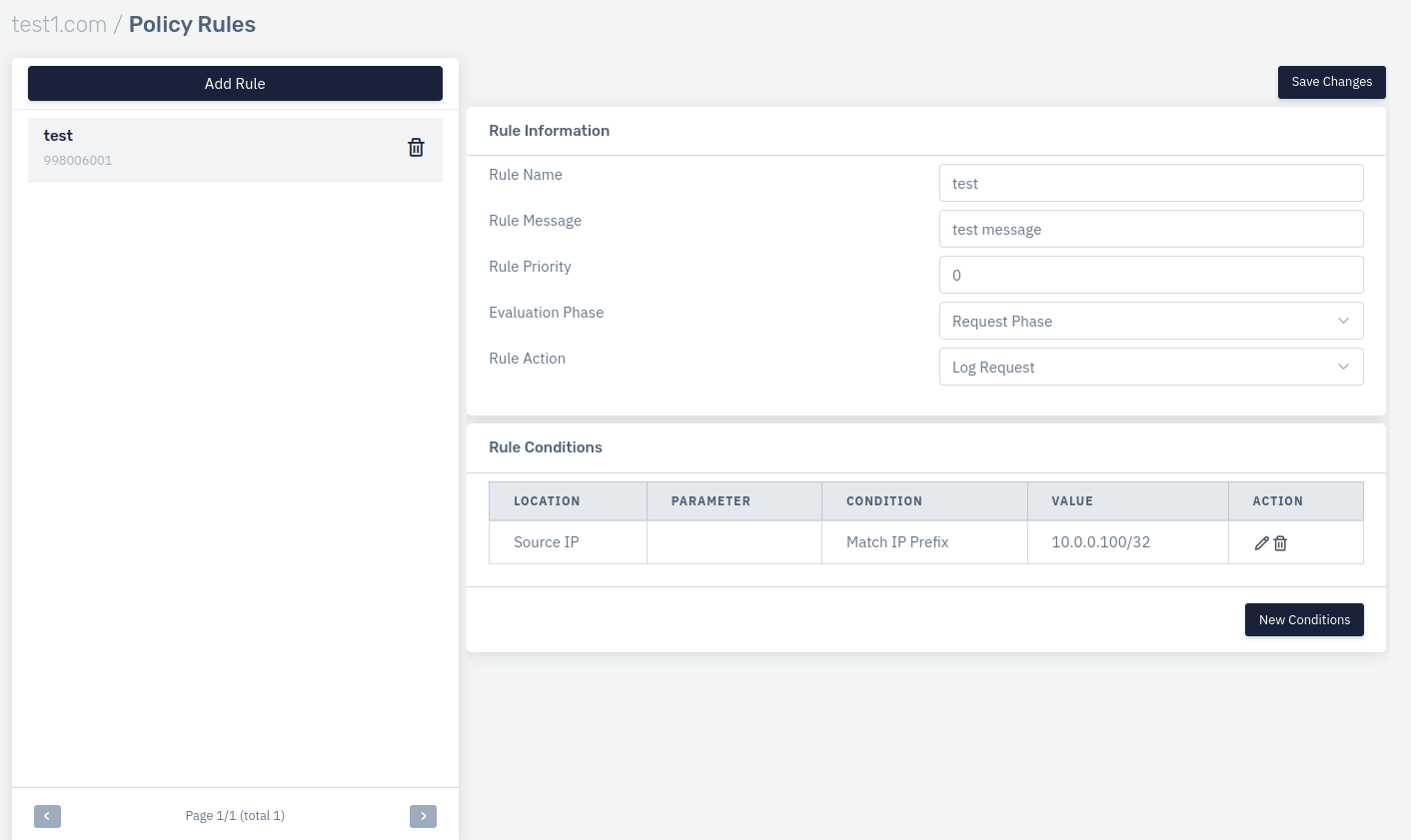
How to Use:
-
Go to DDOS > Listeners > Rules > Policy Rules.
-
Select the Policy Rule.
-
Click Add Rule button.
-
Configure your settings.
-
Click Save Changes.
Description:
Rule Name
User can define the rule name.
Accepted values: String
Default: Blank
Rule Message
User can define the rule message.
Accepted values: String
Default: Blank
Rule Priority
User can define the rule priority among various other policy rules.
Accepted values: Integer
Default: 0
Rule Action
User can define what action needs to be taken in case this rule is being satisfied.
Accepted values: String
Default: Blank
Rule Condition
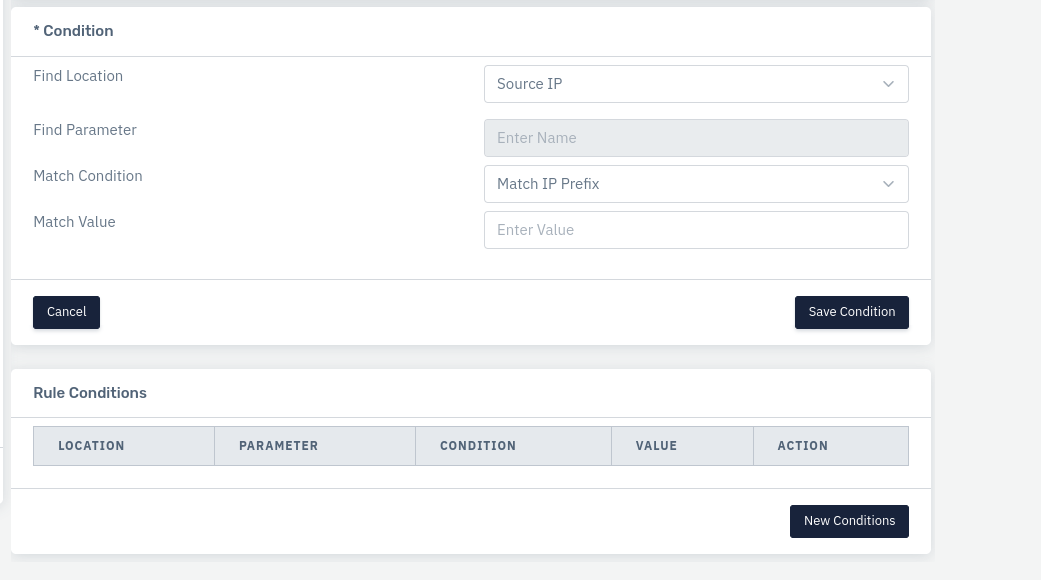
Description
Find Location
User can define the source location where this condition needs to be applied.
Accepted values: Select source location
Default: Blank
Find Parameter
The user can define the parameter based on the location of the condition.
Accepted values: String
Default: Blank
Match Condition
The user can define the match condition for the parameter and match value.
Accepted values: String
Default: Blank
Match Value
The user can define what value needs to be matched with the match condition.
Accepted values: String
Default: Blank